Youtube Accelerator is program not developed by Youtube but by the society Goobzo LTD. In fact, it’s a malicious program that promises to speed up video loading on youtube and on other sites that offer it. It also promises to speed up Itunes and all that by removing the buffering (in other words the pre-loading of videos in memory). Obviously, this is untrue and at last a rough scam in order to place a toolbar and advertising without restraint.
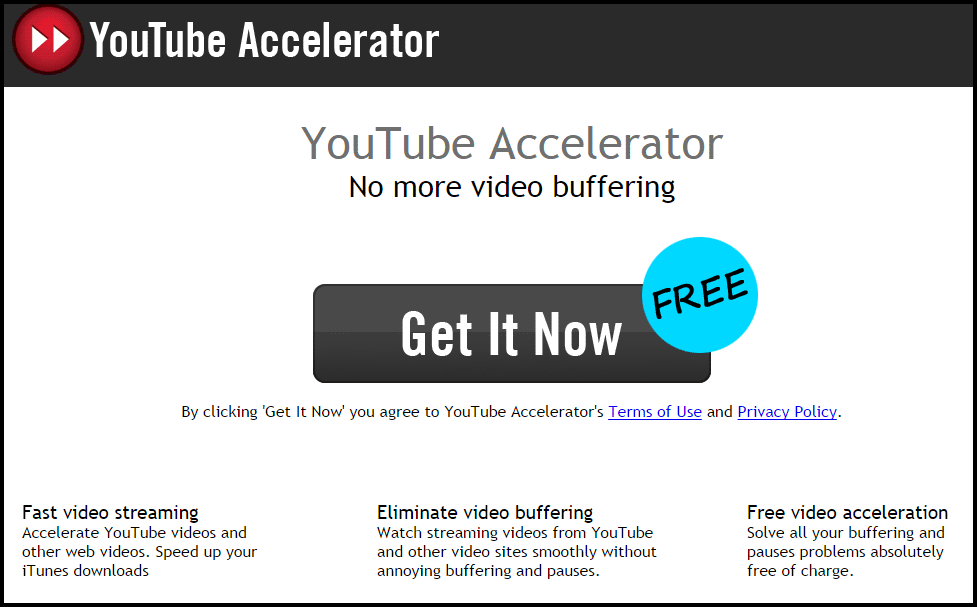
Therefore, Youtube Accelerator is an adware. Even if it has an official site, this is not the way it gets inside a computer. Youtube Accelerator comes in a bundle with other free programs, downloaded from the internet. If you want to avoid it, do not download programs from sites like Softonic, Zdnet &co…and always customize the installation of these programs just to make sure you don’t install unwanted programs at the same time.

How to remove Youtube Accelerator ?
Remove Youtube Accelerator with AdwCleaner
AdwCleaner is a tool that looks for and deletes Adware, Toolbars, Potentially Unwanted Programs (PUP), and browser Hijackers from your pc. If you use AdwCleaner you can easily remove many of these types of programs for a much better user experience on your system and while browsing the web.
- Download AdwCleaner (Official link and direct-download) :
Download AdwCleaner - Select AdwCleaner.exe with right mouse click and Run as Administrator.
- If User Account Control asks you to allow AdwCleaner.exe to make changes to your computer, press Yes to continue.
- Start scanning your computer for any malicious threats by selecting the Scan button, please wait.
- If AdwCleaner is done, it will display a list of malicious items detected, If you have nothing to uncheck, continue to the removal process and select the Clean button.
- Reboot your computer.
Remove Youtube Accelerator with MalwareBytes Anti-Malware
Malwarebytes Anti-Malware is an important security program for any computer user to have installed on their computer. It is light-weight, fast, and best of all, excellent at removing the latest infections like Youtube Accelerator.

- Download MalwareBytes Anti-Malware :
Premium Version Free Version (without Real-time protection) - Double-click mbam-setup-consumer.exe and follow the prompts to install the program.
- Once installed, Malwarebytes Anti-Malware will automatically start and you will see a message stating that you should update the program, and that a scan has never been run on your system. To start a system scan you can click on the Fix Now button.
- Malwarebytes Anti-Malware will now check for updates, and if there are any, you will need to click on the Update Now button.
- Malwarebytes Anti-Malware will now start scanning your computer for Youtube Accelerator.
- When the scan is done, you will now be presented with a screen showing you the malware infections that Malwarebytes’ Anti-Malware has detected. To remove the malicious programs that Malwarebytes Anti-malware has found, click on the Quarantine All button, and then click on the Apply Now button.
- Reboot your computer if prompted.
Click here to go to our support page.




