Yoursearch.me is a browser hijacker. The software behind Yoursearch.me is capable of hijacking your browser parameters to set its own parameters (thus the name browser hijacker). Among the options changed are the home page, the error page and the search engine by default.
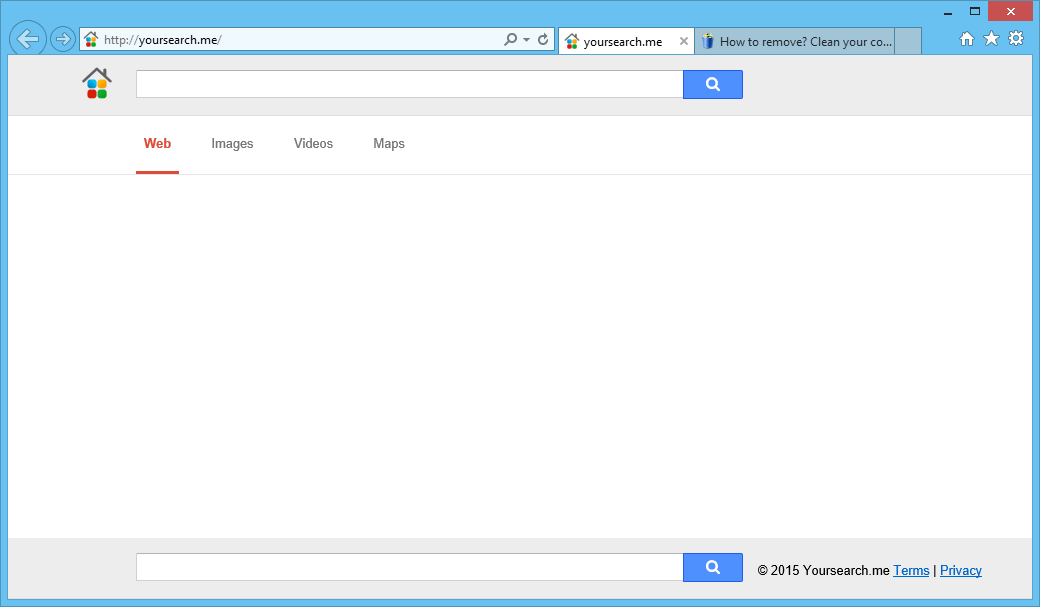
Yoursearch.me emulates Google’s visual look, in this way many amateur users won’t suspect nor try to remove it. Results shown by Yoursearch.me are of course fake because even though it takes some results from Google, it will also add its own results (placing them in the best positions). These added results include links towards online frauds and other kinds of threats for your computer’s security. Is through each one of these links that Yoursearch.me get a monetary commission.
Usually, Yoursearch.me is installed when some other free software was installed. Whenever you’re setting up a new program into your computer you must pay full attention to every step of the install process and notice what every case selected by default means. By doing this you can reject all the “optional” cases and stop malicious software from entering your computer.
If you wish to remove Yoursearch.me once and for all, and recover you own homepage use the following guide.
For your information please know that the page Yoursearch.me is detected as a malware by BitDefender.

How to remove Yoursearch.me ?
Remove Yoursearch.me with AdwCleaner
AdwCleaner is a tool that research for and removes Adware, Toolbars, Potentially Unwanted Programs (PUP), and browser Hijackers from your pc. By using AdwCleaner you can quickly remove many of these types of applications for a much better user experience on your pc and while browsing the internet.
- Download AdwCleaner (Official link and direct-download) :
Download AdwCleaner - Select AdwCleaner.exe with right mouse click and Run as Administrator.
- If User Account Control asks you to allow AdwCleaner.exe to make changes to your computer, press Yes to continue.
- Start scanning your computer for any malicious threats by selecting the Scan button, please wait.
- If AdwCleaner is done, it will display a list of malicious items detected, If you have nothing to uncheck, continue to the removal process and select the Clean button.
- Reboot your computer.
Remove Yoursearch.me with MalwareBytes Anti-Malware
Malwarebytes Anti-Malware is an important security program for any computer user to have installed on their computer. It is light-weight, fast, and best of all, excellent at removing the latest infections like Yoursearch.me.

- Download MalwareBytes Anti-Malware :
Premium Version Free Version (without Real-time protection) - Double-click mbam-setup-consumer.exe and follow the prompts to install the program.
- Once installed, Malwarebytes Anti-Malware will automatically start and you will see a message stating that you should update the program, and that a scan has never been run on your system. To start a system scan you can click on the Fix Now button.
- Malwarebytes Anti-Malware will now check for updates, and if there are any, you will need to click on the Update Now button.
- Malwarebytes Anti-Malware will now start scanning your computer for Yoursearch.me.
- When the scan is done, you will now be presented with a screen showing you the malware infections that Malwarebytes’ Anti-Malware has detected. To remove the malicious programs that Malwarebytes Anti-malware has found, click on the Quarantine All button, and then click on the Apply Now button.
- Reboot your computer if prompted.
Click here to go to our support page.




