WindoWeather is the given name of an ad injector that is distributed via install programs for freeware found in certain websites. This technique allows programs that no sensible person will ever install by choice to be widely distributed.
WindoWeather’s goal is quite simple, to show the biggest amount of ads while you surf the Internet. To achieve this goal it won’t waste any time beating around the bushes, this adware goes directly after the code source of every website you visit, modifying it to insert its ads, specially e-commerce websites like Amazon. WindoWeather also acts as a spyware because it spies on your every move online…
These ads are inserted by WindoWeather on real time, which results in many execution bugs and ruining the visual look of anything showing up on your screen.
Usually these ads are labeled or tagged as Ads by WindoWeather or Powered by WindoWeather.
As told before, if you have been infected with WindoWeather there are no more secrets about your browsing activity for its creator, because this infection collects data about you like your OS version, information about your browser, every website you visit, keywords you use on your searches, your IP address, geographical location, and other data that could be used to identify you.
WindoWeather as most adware, is installed at the same time as some free software, mostly we’re talking about fake video players found in streaming websites, fake updates for Java or Flash, and/or it’s found on install programs offered by websites like soft32.com, download.com, softonic.com as they win a commission for including them in their downloads. Every successful install gives them a commission.
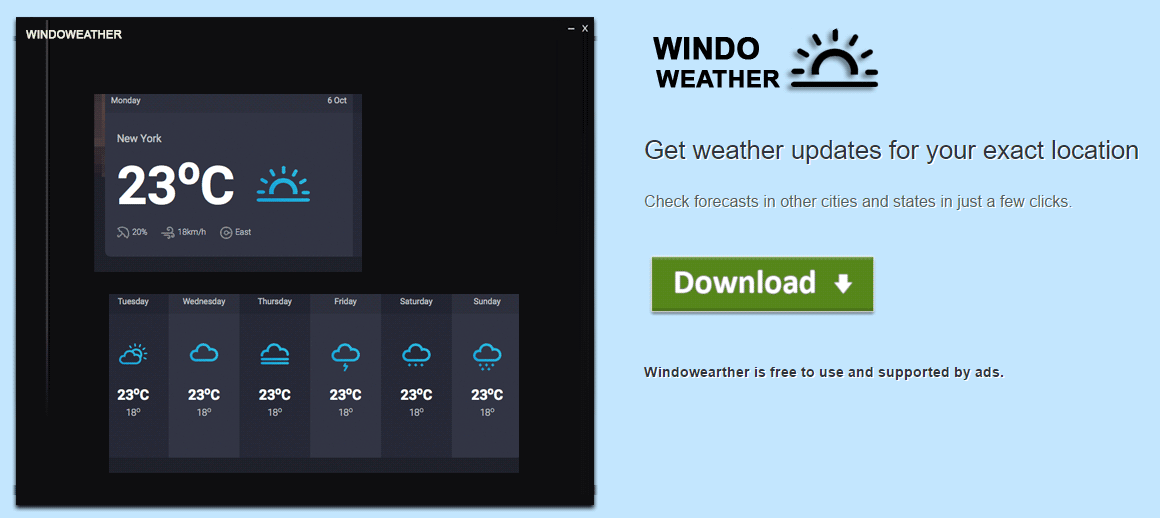
Even though WindoWeather has its own official website, it’s impossible to download it there. Surely this website was only built to give the user the sense that this is a legitimate software, plus they have a place to publish their conditions of use.
You should know that WindoWeather is detected as suspicious by 11 anti-viruses.
Show the other 7 anti-virus detections

How to remove WindoWeather ?
Remove WindoWeather with AdwCleaner
The AdwCleaner program will examine your system and web browser for WindoWeather, browser plugins and registry keys, that may have been installed on your system without your knowledge.
- You can download AdwCleaner utility from the below button :
Download AdwCleaner - Before starting AdwCleaner, close all open programs and internet browsers, then double-click on the file AdwCleaner.exe.
- If Windows prompts you as to whether or not you wish to run AdwCleaner, please allow it to run.
- When the AdwCleaner program will open, click on the Scan button.
- To remove malicious files that were detected in the previous step, please click on the Clean button.
- Please click on the OK button to allow AdwCleaner reboot your computer.
Remove WindoWeather with MalwareBytes Anti-Malware
Malwarebytes Anti-Malware is an important security program for any computer user to have installed on their computer. It is light-weight, fast, and best of all, excellent at removing the latest infections like WindoWeather.

- Download MalwareBytes Anti-Malware :
Premium Version Free Version (without Real-time protection) - Double-click mbam-setup-consumer.exe and follow the prompts to install the program.
- Once installed, Malwarebytes Anti-Malware will automatically start and you will see a message stating that you should update the program, and that a scan has never been run on your system. To start a system scan you can click on the Fix Now button.
- Malwarebytes Anti-Malware will now check for updates, and if there are any, you will need to click on the Update Now button.
- Malwarebytes Anti-Malware will now start scanning your computer for WindoWeather.
- When the scan is done, you will now be presented with a screen showing you the malware infections that Malwarebytes’ Anti-Malware has detected. To remove the malicious programs that Malwarebytes Anti-malware has found, click on the Quarantine All button, and then click on the Apply Now button.
- Reboot your computer if prompted.
Remove WindoWeather with ZHPCleaner
ZHPCleaner is a program that searches for and deletes Adware, Toolbars, Potentially Unwanted Programs (PUP), and browser Hijackers from your computer. By using ZHPCleaner you can easily remove many of these types of programs for a better user experience on your computer and while browsing the web.
- If Avast is installed on you computer you have to disable it during the process.
- You can download AdwCleaner utility from the below button :
Download ZHPCleaner - Select ZHPCleaner.exe with right mouse click and Run as Administrator.
- Accept the user agreement.
- Click on the Scanner button.
- After the scan has finished, click on the Repair button.
- Reboot your computer.
Click here to go to our support page.




