WebSpeed is presented on its official website as a tool that will help you test your connection speed through one of the 2,500 servers it has at its disposal. But first and foremost, WebSpeed is an advertising software (funny how that’s not mentioned on this website), but you can be sure that this was the real task in mind when they created WebSpeed. All these about speed testing is nothing but an excuse to fool antivirus software, by passing as a legitimate software.
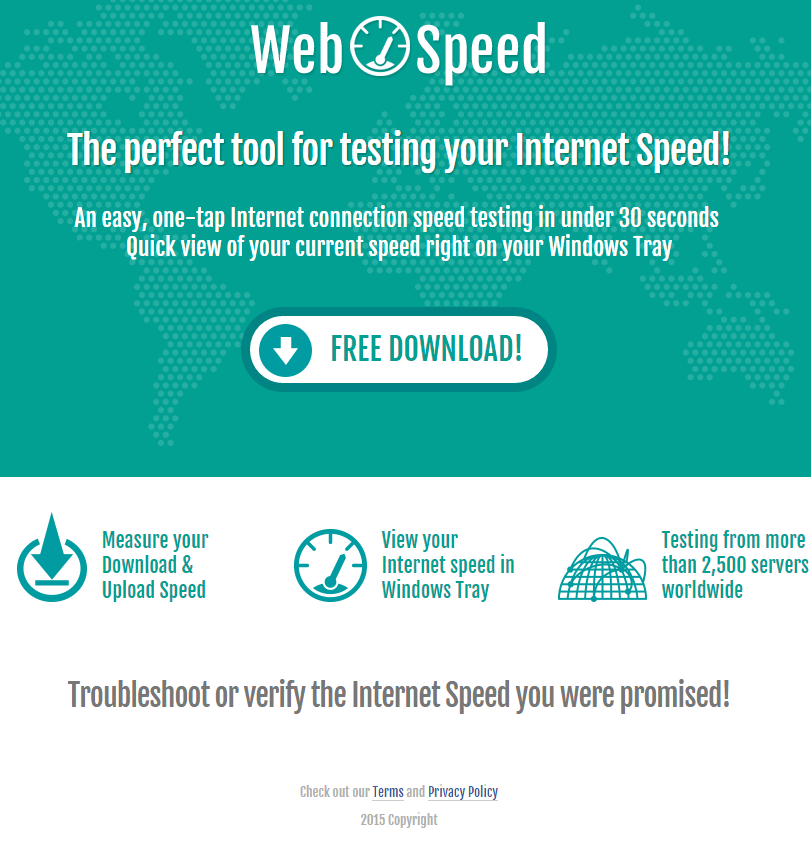
Clearly WebSpeed is a real unwanted program being installed without clear warning to the user. We find it hidden in install programs made for freeware you can download on the net. On these install process it’s rarely warned that unless customized WebSpeed will be installed in your system.
Removing WebSpeed is no easy task because it was created to stay in place as long as possible. The longest it stays installed the bigger amount of ads is shown, meaning the most amount of money will be earned (by publicity commissions).
Be careful with many fake security blogs offering removal solutions to get rid of WebSpeed, these websites offer you some program you need to buy whose effectiveness is not that certain. WebSpeed is usually installed along with many other unwanted programs, so you must follow every step of the guide presented below. All software used is free.

How to remove WebSpeed ?
Remove WebSpeed with AdwCleaner
The AdwCleaner tool will scan your pc and internet browser for WebSpeed, browser plugins and registry keys, that may have been put in your pc without your agreement.
- You can download AdwCleaner utility from the below button :
Download AdwCleaner - Before starting AdwCleaner, close all open programs and internet browsers, then double-click on the file AdwCleaner.exe.
- If Windows prompts you as to whether or not you wish to run AdwCleaner, please allow it to run.
- When the AdwCleaner program will open, click on the Scan button.
- To remove malicious files that were detected in the previous step, please click on the Clean button.
- Please click on the OK button to allow AdwCleaner reboot your computer.
Remove WebSpeed with ZHPCleaner
ZHPCleaner is a program that searches for and deletes Adware, Toolbars, Potentially Unwanted Programs (PUP), and browser Hijackers from your computer. By using ZHPCleaner you can easily remove many of these types of programs for a better user experience on your computer and while browsing the web.
- If Avast is installed on you computer you have to disable it during the process.
- You can download AdwCleaner utility from the below button :
Download ZHPCleaner - Select ZHPCleaner.exe with right mouse click and Run as Administrator.
- Accept the user agreement.
- Click on the Scanner button.
- After the scan has finished, click on the Repair button.
- Reboot your computer.
Remove WebSpeed with MalwareBytes Anti-Malware
Malwarebytes Anti-Malware is an important security program for any computer user to have installed on their computer. It is light-weight, fast, and best of all, excellent at removing the latest infections like WebSpeed.

- Download MalwareBytes Anti-Malware :
Premium Version Free Version (without Real-time protection) - Double-click mbam-setup-consumer.exe and follow the prompts to install the program.
- Once installed, Malwarebytes Anti-Malware will automatically start and you will see a message stating that you should update the program, and that a scan has never been run on your system. To start a system scan you can click on the Fix Now button.
- Malwarebytes Anti-Malware will now check for updates, and if there are any, you will need to click on the Update Now button.
- Malwarebytes Anti-Malware will now start scanning your computer for WebSpeed.
- When the scan is done, you will now be presented with a screen showing you the malware infections that Malwarebytes’ Anti-Malware has detected. To remove the malicious programs that Malwarebytes Anti-malware has found, click on the Quarantine All button, and then click on the Apply Now button.
- Reboot your computer if prompted.
Remove WebSpeed with HitmanPro
HitmanPro is a second opinion scanner designed to rescue computers that have become infected with viruses, spyware, Trojans, rootkits and other malware, despite continuous protection from up-to-date antivirus software.

- You can download HitmanPro from the below link:
Download HitmanPro - Double-click on the file named HitmanPro.exe (for 32-bit versions of Windows) or HitmanPro_x64.exe (for 64-bit versions of Windows).
- Click on the Next button, to install HitmanPro on your computer.
- HitmanPro will now begin to scan your computer for WebSpeed malicious files.
- When it has finished it will display a list of all the malware that the program found as shown in the image below. Click on the Next button, to remove WebSpeed virus.
Click here to go to our support page.




