Web Amplified is a malware that has managed to be installed in many computers by attaching itself to many free software offered in the most popular download platforms: when you don’t customize the install process of the software you have downloaded, you end up installing Web Amplified along with many other unwanted tools.
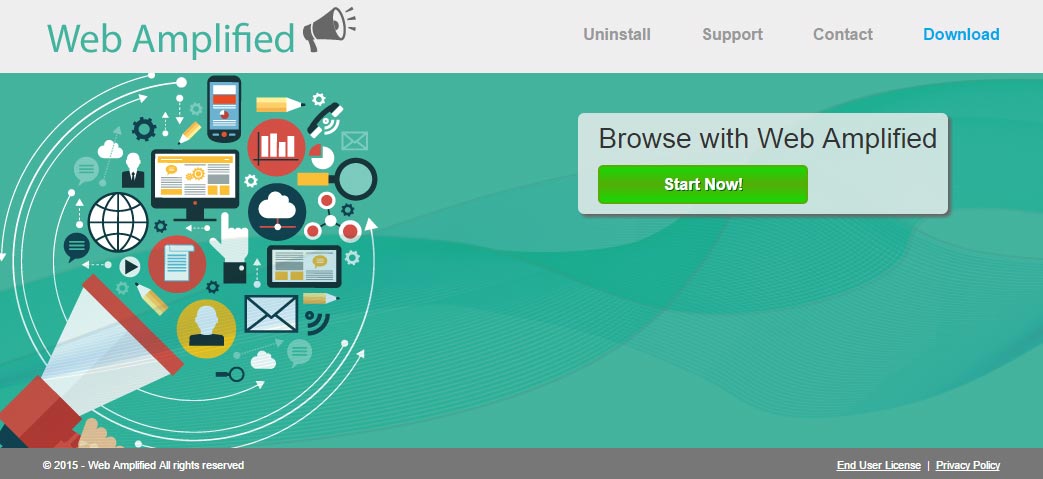
Web Amplified’s goals are to show ads non-stop while you surf the internet, using that time to spy on everything you do as well. The ads shown by this adware are capable of inserting themselves no matter where… either directly within the content of the visited website (pop-ups, banners, underlined words…) or by opening up new tabs and windows from your browser, sometimes as you click on something and others without you doing anything at all. We can easily identify Web Amplified‘s ads because they are shown with the titles Ads by Web Amplified or Powered by Web Amplified.
As mentioned above, if Web Amplified has managed to infect your computer, everything you do online will be followed and saved; this unwanted program collects all kinds of information about you and your browsing, including your OS version, your browser of choice, the websites you visit, web searches you make, your IP address, your geographical localization, among other data that can help identify you personally.
For your information please know that Web Amplified is considered as a malware by 29 security software.
Show the other 25 anti-virus detections

How to remove Web Amplified ?
Remove Web Amplified from Windows (XP, Vista, 7, 8)
In this first step, we will try to identify and remove any malicious program that might be installed on your computer.
- Go to the Control Panel
- Go to Programs and select Uninstall a program
- Search for Web Amplified and click the Uninstall button
Remove Web Amplified with MalwareBytes Anti-Malware
Malwarebytes Anti-Malware is an important security program for any computer user to have installed on their computer. It is light-weight, fast, and best of all, excellent at removing the latest infections like Web Amplified.

- Download MalwareBytes Anti-Malware :
Premium Version Free Version (without Real-time protection) - Double-click mbam-setup-consumer.exe and follow the prompts to install the program.
- Once installed, Malwarebytes Anti-Malware will automatically start and you will see a message stating that you should update the program, and that a scan has never been run on your system. To start a system scan you can click on the Fix Now button.
- Malwarebytes Anti-Malware will now check for updates, and if there are any, you will need to click on the Update Now button.
- Malwarebytes Anti-Malware will now start scanning your computer for Web Amplified.
- When the scan is done, you will now be presented with a screen showing you the malware infections that Malwarebytes’ Anti-Malware has detected. To remove the malicious programs that Malwarebytes Anti-malware has found, click on the Quarantine All button, and then click on the Apply Now button.
- Reboot your computer if prompted.
Click here to go to our support page.




