Weather Alert is an advertising software (adware), this is the main reason why it was developed, the so called “useful” side of this program is nothing but a lame way to pass as a legitimate software in the eyes of both users and antivirus. Weather Alert allegedly useful part is supposed to alert you whenever a storm is near you… it’s actually a new version of another adware called Storm Alert, already reported here on How-to-Remove a little more than a year ago.
We can easily find a website offering Weather Alert to be downloaded. But this is not the preferred distribution technique of its creator.

Weather Alert as any other proper adware with some self-respect, is installed with some other free software found on the Internet, programs such as:
- software available to be downloaded in platforms like softonic.com
- fake software updates (for Java, Flash, Chrome, Firefox, Internet Explorer)
- fake software (either fake video players or fake PDF readers)
Even though we placed Weather Alert in the virus category, it’s not as dangerous as that. However this doesn’t mean anything good comes from keeping it installed, on the contrary because Weather Alert will pollute your screen with ads, and it doesn’t exactly respect your privacy since it saves data about everything you do online and with your computer. The following guide is completely free unlike 99% of available online guides.
You should know that Weather Alert is considered as suspicious by 5 anti-viruses.
Show the other 1 anti-virus detections
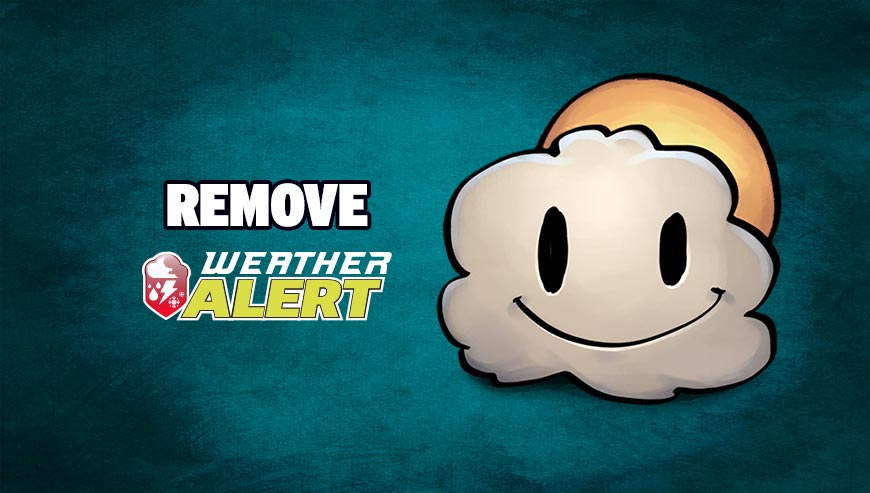
How to remove Weather Alert ?
Remove Weather Alert with ZHPCleaner
ZHPCleaner is a program that searches for and deletes Adware, Toolbars, Potentially Unwanted Programs (PUP), and browser Hijackers from your computer. By using ZHPCleaner you can easily remove many of these types of programs for a better user experience on your computer and while browsing the web.
- If Avast is installed on you computer you have to disable it during the process.
- You can download AdwCleaner utility from the below button :
Download ZHPCleaner - Select ZHPCleaner.exe with right mouse click and Run as Administrator.
- Accept the user agreement.
- Click on the Scanner button.
- After the scan has finished, click on the Repair button.
- Reboot your computer.
Remove Weather Alert with MalwareBytes Anti-Malware
Malwarebytes Anti-Malware detects and removes malware like worms, Trojans, rootkits, rogues, spyware, and more. All you have to do is launch Malwarebytes Anti-Malware Free and run a scan. If you want even better protection, consider Malwarebytes Anti-Malware Premium and its instant real-time scanner that automatically prevents malware and websites from infecting your PC.

- Download MalwareBytes Anti-Malware :
Premium Version Free Version (without Real-time protection) - Install MalwareBytes Anti-Malware using the installation wizard.
- Once installed, Malwarebytes Anti-Malware will automatically start and you will see a message stating that you should update the program, and that a scan has never been run on your system. To start a system scan you can click on the Fix Now button.
- Malwarebytes Anti-Malware will now check for updates, and if there are any, you will need to click on the Update Now button.
- Once the program has loaded, select Scan now.
- When the scan is done, you will now be presented with a screen showing you the malware infections that Malwarebytes’ Anti-Malware has detected. To remove the malicious programs that Malwarebytes Anti-malware has found, click on the Quarantine All button, and then click on the Apply Now button.
- When removing the files, Malwarebytes Anti-Malware may require a reboot in order to remove some of them. If it displays a message stating that it needs to reboot your computer, please allow it to do so.
Remove Weather Alert with AdwCleaner
AdwCleaner is a helpful tool made to delete unwanted toolbars, browser hijackers, redirects and potentially unwanted programs (PUPs) in Internet Explorer, Firefox, Chrome or Opera. AdwCleaner will require no installation and can be ran in a instantaneous to examine your system.
- Please download AdwCleaner by Xplode and save to your Desktop :
Download AdwCleaner - Double-click on AdwCleaner.exe to run the tool (Windows Vista/7/8 users : right-click and select Run As Administrator).
- Click on the Scan button.
- After the scan has finished, click on the Clean button..
- Press OK again to allow AdwCleaner to restart the computer and complete the removal process.
Click here to go to our support page.





I reset my chrome browser and that worked. Thanks!
(You need to close any tabs w/ it that are open first, then when you open the new one it should be fine)
Thanks! 🙂