Triangulum is a parasite software that starts along with your computer’s start-up process, which will afterwards show non-stop and intrusive ads when you’re browsing the internet.
Triangulum’s only goal is to increase its developer’s income by showing ads that will pay to be shown. Ads coming from this adware are usually tagged as Triangulum Ads o Ads by Triangulum.
We can say then that programs classified as adware are created specifically to increase their creators advertising income. Triangulum’s presence in your computer can result in some other consequences including a sudden slow responsive web browser and even a complete blockage of both browser and computer, this is due to the fact that these programs often run on the background besides being present as web browser’s plug-ins.
Advertising software such as this is often considered annoying and malicious but not as dangerous and threatening for your computer’s as a ransomware or virus would be.
Usually this adware is discretely offered as optional when installing some other tool. If you don’t pay close attention to what is written in every install process screen, you won’t notice all the “optional” offers, thus when clicking on “Next” you’ll be approving and accepting them to be installed. In most cases, this adware is found in streaming, torrents, cracks and keygen’s download websites, but it can also be found on popular download platforms.
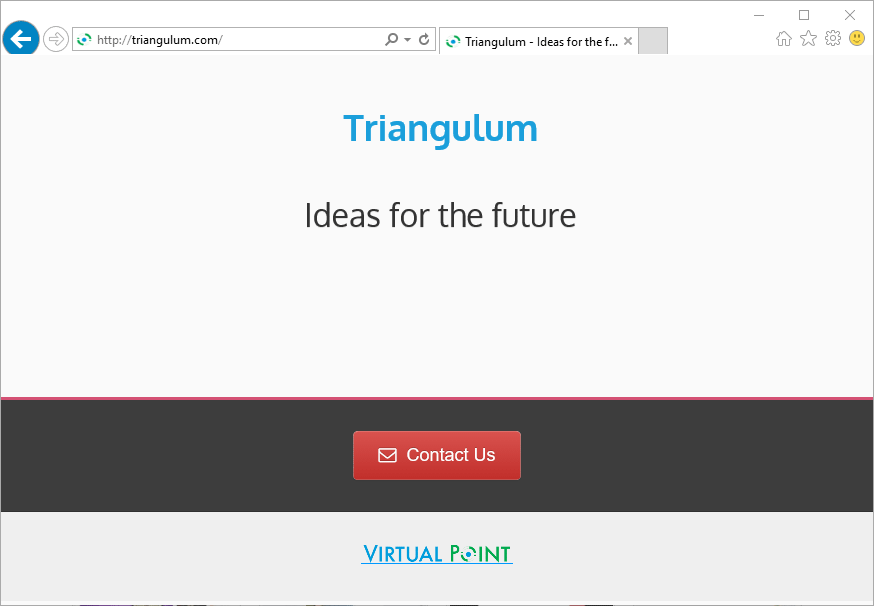
Removing Triangulum can become quite tricky, and even though it has its own website, you won’t find any tips or help to uninstall it, these website is actually empty. What you will find around the web for sure are websites offering you expensive tools to remove it like SpyHunter or Reimage, but be careful because not only they won’t help you at all, they will actually increase your computer’s problems.
Fortunately there are free tools that can help you with this task, such as ZHPCleaner and Malwarebytes, and those will remove it in just a few minutes.
Our guide will explain you how to use them through video tutorials. After using this guide you’ll be really free from Triangulum and any other malicious software that might be also installed in your computer.
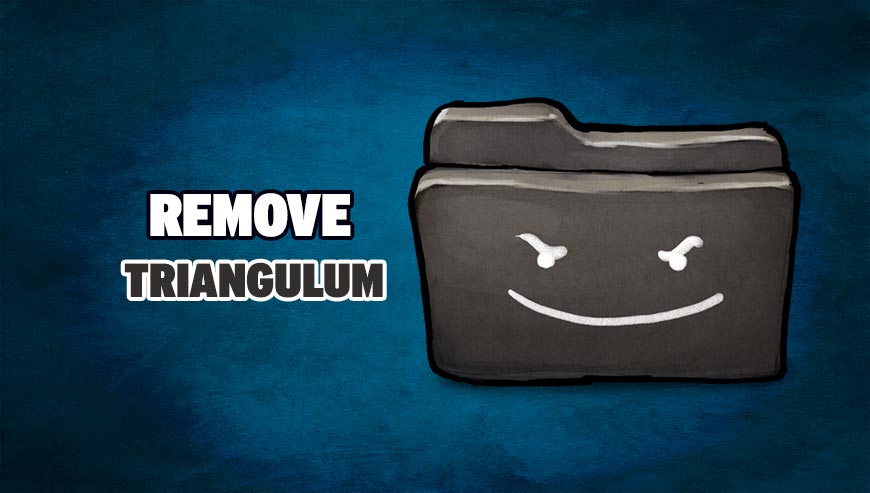
How to remove Triangulum ?
Remove Triangulum with AdwCleaner
AdwCleaner is a very useful tool developed to remove unwelcome toolbars, browser hijackers, redirects and potentially unwanted programs (PUPs) in Internet Explorer, Firefox, Chrome or Opera. AdwCleaner will require no installation and can be ran in a instant to examine your system.
- Please download AdwCleaner by Xplode and save to your Desktop :
Download AdwCleaner - Double-click on AdwCleaner.exe to run the tool (Windows Vista/7/8 users : right-click and select Run As Administrator).
- Click on the Scan button.
- After the scan has finished, click on the Clean button..
- Press OK again to allow AdwCleaner to restart the computer and complete the removal process.
Remove Triangulum with MalwareBytes Anti-Malware
Malwarebytes Anti-Malware is a light-weight anti-malware program that is excellent at removing the latest detections.

- Download Malwarebytes Anti-Malware to your desktop.
Premium Version Free Version (without Real-time protection) - Install MalwareBytes Anti-Malware using the installation wizard.
- Once installed, Malwarebytes Anti-Malware will automatically start and you will see a message stating that you should update the program, and that a scan has never been run on your system. To start a system scan you can click on the Fix Now button.
- If an update is found, you will be prompted to download and install the latest version.
- Malwarebytes Anti-Malware will now start scanning your computer for Triangulum.
- When the scan is complete, make sure that everything is set to Quarantine, and click Apply Actions.
- When removing the files, Malwarebytes Anti-Malware may require a reboot in order to remove some of them. If it displays a message stating that it needs to reboot your computer, please allow it to do so.
Remove Triangulum with ZHPCleaner
ZHPCleaner is a program that searches for and deletes Adware, Toolbars, Potentially Unwanted Programs (PUP), and browser Hijackers from your computer. By using ZHPCleaner you can easily remove many of these types of programs for a better user experience on your computer and while browsing the web.
- If Avast is installed on you computer you have to disable it during the process.
- You can download AdwCleaner utility from the below button :
Download ZHPCleaner - Select ZHPCleaner.exe with right mouse click and Run as Administrator.
- Accept the user agreement.
- Click on the Scanner button.
- After the scan has finished, click on the Repair button.
- Reboot your computer.
Remove Triangulum with Junkware Removal Tool
Junkware Removal Tool is a security utility that searches for and removes common adware, toolbars, and potentially unwanted programs (PUPs) from your computer. A common tactics among freeware publishers is to offer their products for free, but bundle them with PUPs in order to earn revenue. This tool will help you remove these types of programs.

- Download Junkware Removal Tool (Official link and direct-download) :
Download Junkware Removal Tool - Select JRT.exe with right mouse click and Run as Administrator
- If User Account Control asks you to allow JRT.exe to make changes to your computer, press Yes to continue..
- Close all your browsers, save any work and then press any key to continue.
- When Junkware Removal Tool is done scanning and removing malicious items from your computer a logfile will open.
Click here to go to our support page.




