Treasure Track is an unwanted program distributed through free software install programs found in several download platforms. This distribution technique allows them to achieve a huge amount of successful installations in computers whose users would have never install it otherwise.
Treasure Track’s goal is mainly to show ads when we’re browsing the internet whilst also taking the time to spy and save data about every single one of our online moves.
These intrusive ads are inserted on real time on each website you visit, thus making them hard or impossible to read properly; which is even worse they can also trigger execution bugs. Such ads are usually tagged all over the place as Treasure Track Ads, being this tag the main sign that we have been infected.
Treasure Track can easily be considered a spyware as well, because it spies and saves useful data from our browsing activity, data that will serve as the base of our consumer profile. Every website you visit and web search you do will be saved into huge databases.
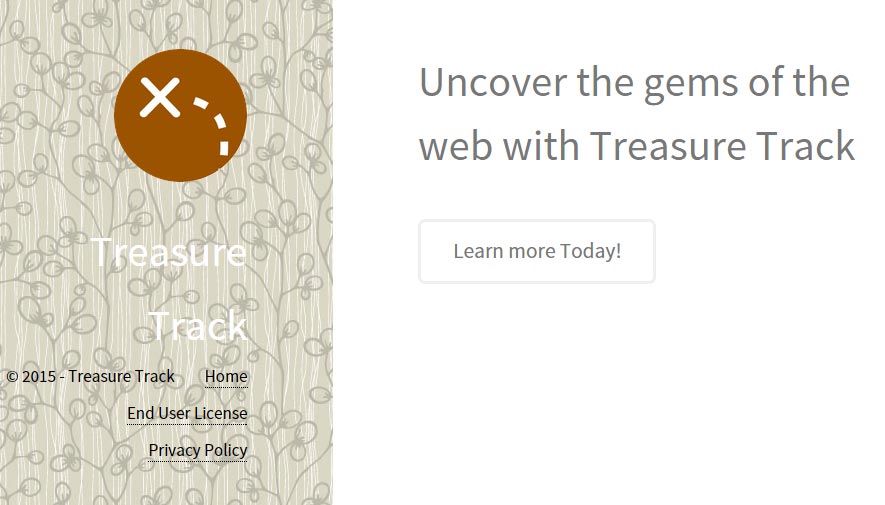
If you browse what seems to be Treasure Track’s official website, there’s little chance that you’ll get infected by mistake. It’s actually impossible because even though there is a download button, it doesn’t work at all. This website was published only to have a public place to put their conditions of use… so they are protected against legal actions.
For your information please know that Treasure Track is detected as suspicious by 13 anti-viruses.
Show the other 9 anti-virus detections

How to remove Treasure Track ?
Remove Treasure Track with AdwCleaner
AdwCleaner is a program that looks for and removes Adware, Toolbars, Potentially Unwanted Programs (PUP), and browser Hijackers from your system. If you use AdwCleaner you can simply remove many of these types of applications for a better user experience on your system and while browsing the web.
- Download AdwCleaner (Official link and direct-download) :
Download AdwCleaner - Select AdwCleaner.exe with right mouse click and Run as Administrator.
- If User Account Control asks you to allow AdwCleaner.exe to make changes to your computer, press Yes to continue.
- Start scanning your computer for any malicious threats by selecting the Scan button, please wait.
- If AdwCleaner is done, it will display a list of malicious items detected, If you have nothing to uncheck, continue to the removal process and select the Clean button.
- Reboot your computer.
Remove Treasure Track with MalwareBytes Anti-Malware
Malwarebytes Anti-Malware is an important security program for any computer user to have installed on their computer. It is light-weight, fast, and best of all, excellent at removing the latest infections like Treasure Track.

- Download MalwareBytes Anti-Malware :
Premium Version Free Version (without Real-time protection) - Double-click mbam-setup-consumer.exe and follow the prompts to install the program.
- Once installed, Malwarebytes Anti-Malware will automatically start and you will see a message stating that you should update the program, and that a scan has never been run on your system. To start a system scan you can click on the Fix Now button.
- Malwarebytes Anti-Malware will now check for updates, and if there are any, you will need to click on the Update Now button.
- Malwarebytes Anti-Malware will now start scanning your computer for Treasure Track.
- When the scan is done, you will now be presented with a screen showing you the malware infections that Malwarebytes’ Anti-Malware has detected. To remove the malicious programs that Malwarebytes Anti-malware has found, click on the Quarantine All button, and then click on the Apply Now button.
- Reboot your computer if prompted.
Click here to go to our support page.




