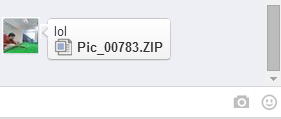The Facebook Hahaha or Lol virus has been spreading since May 2014, sometimes accompanied by a bitcoin miner. It sometimes uses Facebook Chat and sends its victims a message such as “Lol,” “hahah,” “I want to post these pictures on your Facebook, do you think it’s ok?” and includes a URL for the photos in question on a zip drive. According to the antivirus laboratory experts Bitfender, this virus also encrypts part of its code with Bible verses to make it as hard as possible for antivirus programs to detect it.
If your computer is infected, certain anti-virus programs such as Malwarebytes AntiMalware, available on the Downloads page, recognize the virus and should get rid of it for you if your computer is infected.
| Antivirus | Resultat | Mise à jour |
|---|---|---|
| AVG | Inject2.VMC | 20140512 |
| Ad-Aware | Gen:Variant.Zusy.85089 | 20140512 |
| AntiVir | TR/Lecpetex.A.11 | 20140512 |
| Avast | Win32:Malware-gen | 20140512 |
| Baidu-International | Trojan.Win32.Inject.Aw | 20140511 |
| BitDefender | Gen:Variant.Zusy.85089 | 20140512 |
| CAT-QuickHeal | Trojan.Lecpetex.r3 | 20140512 |
| ESET-NOD32 | a variant of Win32/Injector.AZFL | 20140511 |
| Emsisoft | Gen:Variant.Zusy.85089 (B) | 20140512 |
| F-Secure | Trojan:W32/Lecpetex.A | 20140511 |
| Fortinet | W32/Injector.AZFL!tr | 20140512 |
| GData | Gen:Variant.Zusy.85089 | 20140512 |
| Ikarus | Trojan.Win32.Lecpetex | 20140512 |
| K7AntiVirus | Trojan ( 004967081 ) | 20140509 |
| K7GW | Trojan ( 004967081 ) | 20140509 |
| Kaspersky | Trojan.Win32.Inject.jmcy | 20140512 |
| Kingsoft | Win32.Troj.Generic.a.(kcloud) | 20140512 |
| Malwarebytes | Trojan.Agent | 20140512 |
| McAfee | RDN/Generic.dx!czd | 20140512 |
| McAfee-GW-Edition | RDN/Generic.dx!czd | 20140511 |
| MicroWorld-eScan | Gen:Variant.Zusy.85089 | 20140512 |
| Microsoft | Trojan:Win32/Lecpetex.A | 20140512 |
| Norman | Troj_Generic.SXCYF | 20140511 |
| Panda | Generic Malware | 20140511 |
| Qihoo-360 | Win32/Trojan.629 | 20140512 |
| Rising | PE:Trojan.Win32.Generic.16A34D2A!379800874 | 20140507 |
| Sophos | Troj/Agent-AGHS | 20140512 |
| Symantec | Trojan.Gen.2 | 20140512 |
| TrendMicro | TROJ_LECPETEX.B | 20140512 |
| TrendMicro-HouseCall | TROJ_LECPETEX.B | 20140512 |
| VBA32 | Trojan.Inject | 20140510 |
| VIPRE | Trojan.Win32.Generic!BT | 20140512 |
Once the malware program has been installed and launched on its victim’s machine, it creates a folder with a random name that ends in .exe and spreads to Facebook as well as Yahoo using your contact list. Certain varieties of this virus also install a bitcoin miner, which will increase the load on your processor and also slow down your machine.
How can you stay safe? It’s easy: don’t click on the attachment that you’ve been sent.
We recommend that users to keep their antivirus programs and software up-to-date and alert your contacts if you see anything odd happening on your account. Also be careful to change your Facebook password right away if this virus has infected your computer.

How to remove the Facebook Hahaha virus ?
Remove the Facebook Hahaha virus with MalwareBytes Anti-Malware
Malwarebytes Anti-Malware detects and removes malware like worms, Trojans, rootkits, rogues, spyware, and more. All you have to do is launch Malwarebytes Anti-Malware Free and run a scan. If you want even better protection, consider Malwarebytes Anti-Malware Premium and its instant real-time scanner that automatically prevents malware and websites from infecting your PC.

- Download MalwareBytes Anti-Malware :
Premium Version Free Version (without Real-time protection) - Install MalwareBytes Anti-Malware using the installation wizard.
- Once installed, Malwarebytes Anti-Malware will automatically start and you will see a message stating that you should update the program, and that a scan has never been run on your system. To start a system scan you can click on the Fix Now button.
- Malwarebytes Anti-Malware will now check for updates, and if there are any, you will need to click on the Update Now button.
- Once the program has loaded, select Scan now.
- When the scan is done, you will now be presented with a screen showing you the malware infections that Malwarebytes’ Anti-Malware has detected. To remove the malicious programs that Malwarebytes Anti-malware has found, click on the Quarantine All button, and then click on the Apply Now button.
- When removing the files, Malwarebytes Anti-Malware may require a reboot in order to remove some of them. If it displays a message stating that it needs to reboot your computer, please allow it to do so.
Click here to go to our support page.