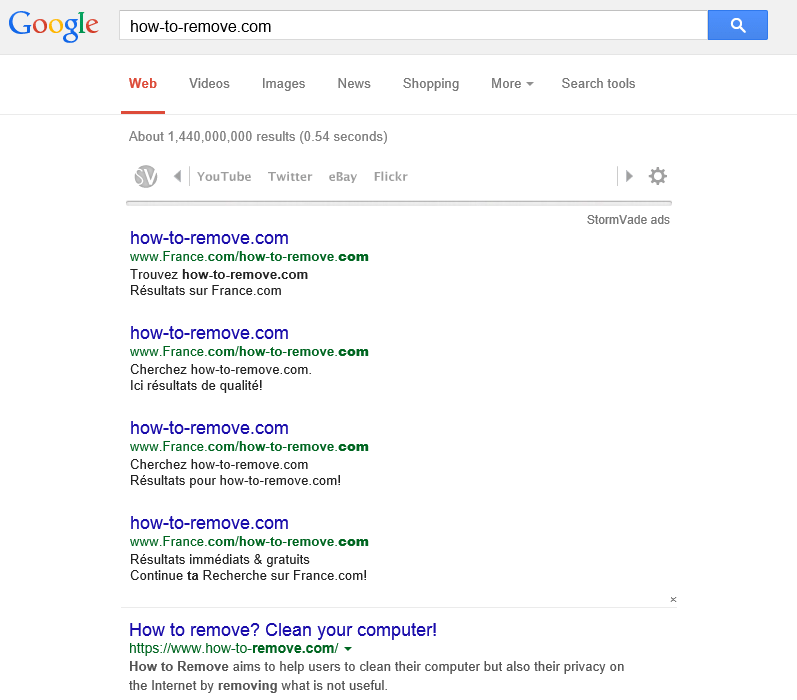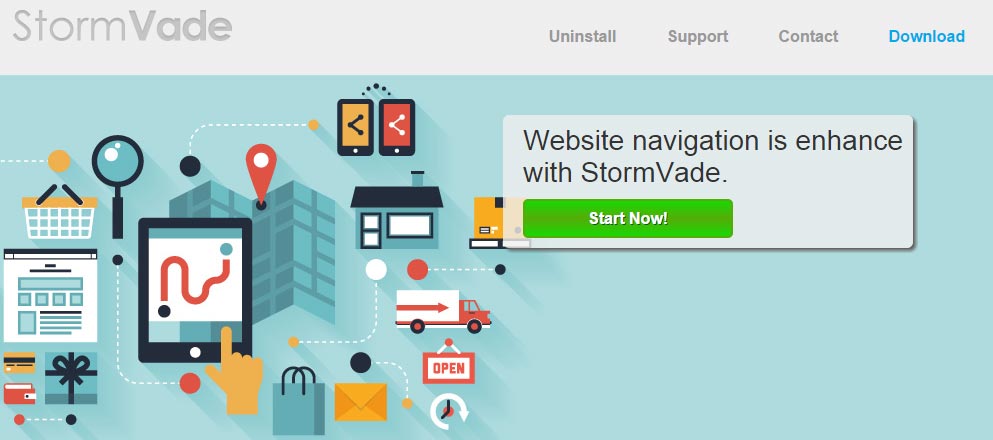StormVade is an unwanted adware, a program with no other goal than showing unexpected ads in every computer where it is installed. With the help of free software to which it is attached: by not customizing the install of such software we find ourselves with StormVade installed in our systems among some other useless tools.
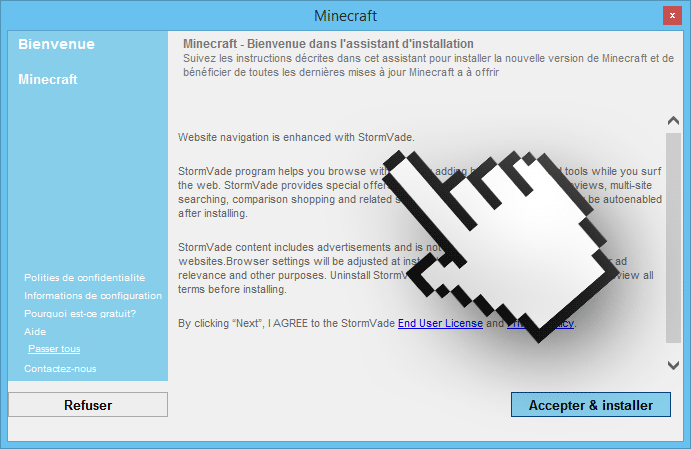
StormVade is usually linked to popular free software to attain the biggest number of infections possible. In the previous screenshot we can see it attached to MineCraft. By clicking a little too fast on “Accept and Install” StormVade infects your computer.
We use the term infection with all its weight because once installed it will use every possible means to show you ads. Banners, Pop-ups, underlined words in blue or green within the text of every visited website, new tabs opening up without notice to show you surveys, etc…
It will replace Google’s normal ads with its own ads along with a sort of toolbar with links towards YouTube, Twitter, Ebay, and Flickr:
As you can see there’s nothing good coming from StormVade, specially not what they promise in their website… A better browsing experience:
For your information please know that StormVade is detected as a malware by 36 anti-viruses.
Show the other 32 anti-virus detections

How to remove StormVade ?
Remove StormVade with AdwCleaner
AdwCleaner is a tool that looks for and deletes Adware, Toolbars, Potentially Unwanted Programs (PUP), and browser Hijackers from your computer. If you use AdwCleaner you can very easily remove many of these types of programs for a much better user experience on your system and while browsing websites.
- Download AdwCleaner (Official link and direct-download) :
Download AdwCleaner - Select AdwCleaner.exe with right mouse click and Run as Administrator.
- If User Account Control asks you to allow AdwCleaner.exe to make changes to your computer, press Yes to continue.
- Start scanning your computer for any malicious threats by selecting the Scan button, please wait.
- If AdwCleaner is done, it will display a list of malicious items detected, If you have nothing to uncheck, continue to the removal process and select the Clean button.
- Reboot your computer.
Remove StormVade with MalwareBytes Anti-Malware
Malwarebytes Anti-Malware is an important security program for any computer user to have installed on their computer. It is light-weight, fast, and best of all, excellent at removing the latest infections like StormVade.

- Download MalwareBytes Anti-Malware :
Premium Version Free Version (without Real-time protection) - Double-click mbam-setup-consumer.exe and follow the prompts to install the program.
- Once installed, Malwarebytes Anti-Malware will automatically start and you will see a message stating that you should update the program, and that a scan has never been run on your system. To start a system scan you can click on the Fix Now button.
- Malwarebytes Anti-Malware will now check for updates, and if there are any, you will need to click on the Update Now button.
- Malwarebytes Anti-Malware will now start scanning your computer for StormVade.
- When the scan is done, you will now be presented with a screen showing you the malware infections that Malwarebytes’ Anti-Malware has detected. To remove the malicious programs that Malwarebytes Anti-malware has found, click on the Quarantine All button, and then click on the Apply Now button.
- Reboot your computer if prompted.
Remove StormVade with HitmanPro
HitmanPro is an anti-virus program that describes itself as a second opinion scanner that should be used in conjunction with another anti-virus program that you may already have installed.

- You can download HitmanPro from the below link:
Download HitmanPro - Double-click on the file named HitmanPro.exe (for 32-bit versions of Windows) or HitmanPro_x64.exe (for 64-bit versions of Windows).
- Click on the Next button, to install HitmanPro on your computer.
- HitmanPro will now begin to scan your computer for StormVade malicious files.
- When it has finished it will display a list of all the malware that the program found as shown in the image below. Click on the Next button, to remove StormVade virus.
Click here to go to our support page.