start.facemoods.com is a browser hijacker that modifies both homepage and default search engine in your installed web browsers (Chrome, Firefox, Internet Explorer, Opera, Safari, Edge…)
The reason why start.facemoods.com is classified as a browser hijacker is because all changes made are done illegally.
Actually, browser hijackers such as start.facemoods.com NEVER really warn the user of the changes it will perform once installed. And that’s how suddenly we find ourselves with a new homepage and search engine without having any kind of warning.
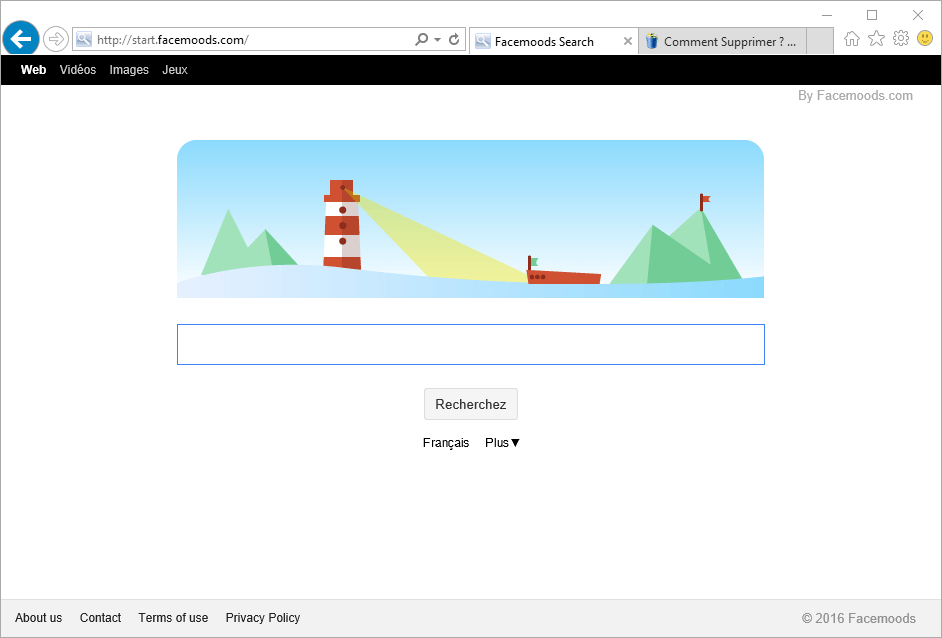
start.facemoods.com can be found attached to free tools that offer it in a bundle install process. If your system is not protected with an efficient antivirus, it will easily break in your computer.
start.facemoods.com can show ads coming from different sources both on its homepage and on the results page. Besides that, due to the huge amount of times it will redirect your browsing, surfing the internet can end up being a real nightmare.
There are not a lot of ways to remove start.facemoods.com, actually there are two main lines you can follow. The first one requires you to have a deep knowledge of Windows registry and how to edit it efficiently so you can get your hands on the depths of the system, although by choosing this path you must be aware that traces of the program will be left behind. The other way is to use a program that will not only remove start.facemoods.com but also any other parasite that might have arrived with it. But be careful, we’re not talking about just any program. Surely enough, you will find lots of websites offering you programs to remove start.facemoods.com, but 99% of them will trick you into paying for something you don’t need, because by the end of the disinfection process they will demand payment (without offering any kind of warranty that your PC is clean). Here on our page we only work with 100% free tools with no hidden surprises…

How to remove start.facemoods.com ?
Remove start.facemoods.com with MalwareBytes Anti-Malware
Malwarebytes Anti-Malware is an important security program for any computer user to have installed on their computer. It is light-weight, fast, and best of all, excellent at removing the latest infections like start.facemoods.com.

- Download MalwareBytes Anti-Malware :
Premium Version Free Version (without Real-time protection) - Double-click mbam-setup-consumer.exe and follow the prompts to install the program.
- Once installed, Malwarebytes Anti-Malware will automatically start and you will see a message stating that you should update the program, and that a scan has never been run on your system. To start a system scan you can click on the Fix Now button.
- Malwarebytes Anti-Malware will now check for updates, and if there are any, you will need to click on the Update Now button.
- Malwarebytes Anti-Malware will now start scanning your computer for start.facemoods.com.
- When the scan is done, you will now be presented with a screen showing you the malware infections that Malwarebytes’ Anti-Malware has detected. To remove the malicious programs that Malwarebytes Anti-malware has found, click on the Quarantine All button, and then click on the Apply Now button.
- Reboot your computer if prompted.
Remove start.facemoods.com with AdwCleaner
AdwCleaner is a tool that looks for and deletes Adware, Toolbars, Potentially Unwanted Programs (PUP), and browser Hijackers from your system. By using AdwCleaner you can simply eliminate many of these types of applications for a much better user experience on your pc and while browsing the internet.
- Download AdwCleaner (Official link and direct-download) :
Download AdwCleaner - Select AdwCleaner.exe with right mouse click and Run as Administrator.
- If User Account Control asks you to allow AdwCleaner.exe to make changes to your computer, press Yes to continue.
- Start scanning your computer for any malicious threats by selecting the Scan button, please wait.
- If AdwCleaner is done, it will display a list of malicious items detected, If you have nothing to uncheck, continue to the removal process and select the Clean button.
- Reboot your computer.
Remove start.facemoods.com with ZHPCleaner
ZHPCleaner is a program that searches for and deletes Adware, Toolbars, Potentially Unwanted Programs (PUP), and browser Hijackers from your computer. By using ZHPCleaner you can easily remove many of these types of programs for a better user experience on your computer and while browsing the web.
- If Avast is installed on you computer you have to disable it during the process.
- You can download AdwCleaner utility from the below button :
Download ZHPCleaner - Select ZHPCleaner.exe with right mouse click and Run as Administrator.
- Accept the user agreement.
- Click on the Scanner button.
- After the scan has finished, click on the Repair button.
- Reboot your computer.
Reset default homepage (if necessary)
- Open Google Chrome then go to the three stripes in the right top corner
- Select Settings
- Go to the header: On Startup
- Click on the blue link: Set Pages behind Open a specific page or set of pages
- Remove the actual homepage by clicking the X icon.
- Enter a new homepage of your choice in textbox "Enter Url..."
- Go to the header: Search
- Click on the button: Manage search engines
- Select Google.com from the list, hover over it and click blue button Make Defaults
- Hover over start.facemoods.com and click the X to remove it from the list.
- Open Mozilla Firefox and at the top of the Firefox window, click the Firefox button, then select Options
- Click on the General tab.
- Replace the homepage with one of your choice and click on OK.
- Open Internet Explorer
- Click on the gear icon
 , in the upper right part of your browser, then click again on Internet Options..
, in the upper right part of your browser, then click again on Internet Options.. - Click on the General tab.
- Replace the homepage with one of your choice, for example: google.com
Click here to go to our support page.




