Spot-Search.com is an URL address placed as default homepage by a Browser Hijacker. The use of the term “Hijacker” is not just a coincidence, because the program behind this changes actually hijacks your browser’s parameters in order to place its own configuration, clearly one that answers to their own mischievous motives.
This website usually arrives at your browser quite discretely along with some free software you installed yourself. This is why you should always remember to customize any install process you start on your computer, is the only way to stop unwanted programs from installing at the same time.
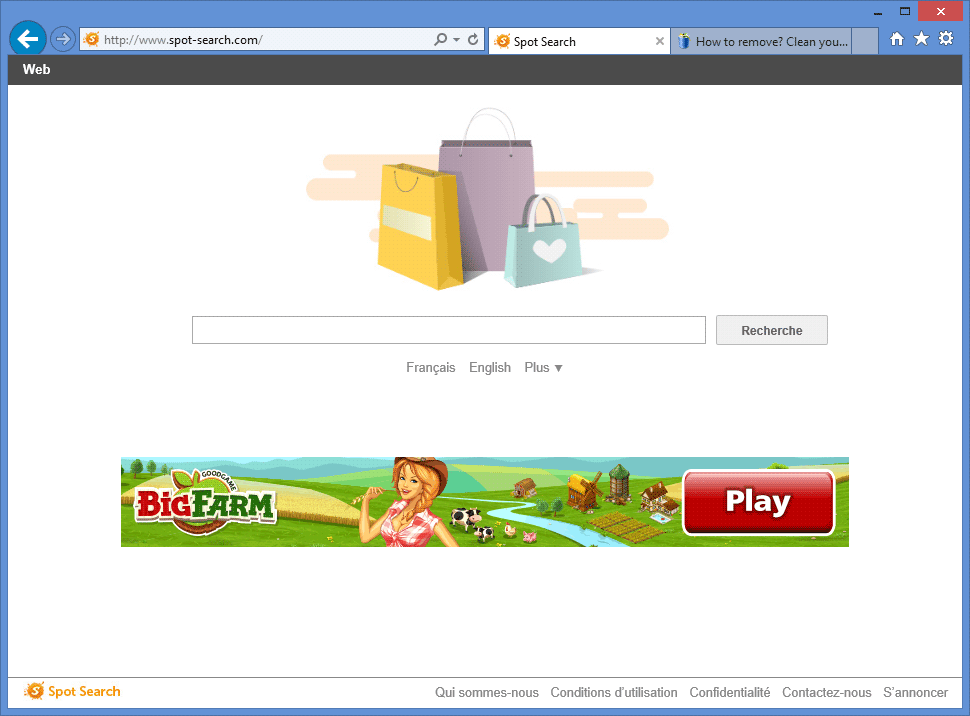
Several websites and/or download platforms such as softonic, get a commission every time Spot-Search.com is successfully installed into a user’s browser, no wonder they try to hide the fact that they’re installing as much as possible. But you should keep in mind that Spot-Search’s install becomes illegal if there isn’t at least some little text explaining it will be installed.
Now, Spot-Search creators are not left penniless themselves, they make their own money through the ads they show as search results. We do not recommend to use this bad imitation of a search engine.
If you wish to effectively remove Spot-Search, make sure to execute every step explained in the following free guide.

How to remove Spot-Search ?
Remove Spot-Search with AdwCleaner
The AdwCleaner program will scan your system and web browser for Spot-Search, browser plugins and registry keys, that may have been installed on your system without your knowledge.
- You can download AdwCleaner utility from the below button :
Download AdwCleaner - Before starting AdwCleaner, close all open programs and internet browsers, then double-click on the file AdwCleaner.exe.
- If Windows prompts you as to whether or not you wish to run AdwCleaner, please allow it to run.
- When the AdwCleaner program will open, click on the Scan button.
- To remove malicious files that were detected in the previous step, please click on the Clean button.
- Please click on the OK button to allow AdwCleaner reboot your computer.
Remove Spot-Search with MalwareBytes Anti-Malware
Malwarebytes Anti-Malware is a light-weight anti-malware program that is excellent at removing the latest detections.

- Download Malwarebytes Anti-Malware to your desktop.
Premium Version Free Version (without Real-time protection) - Install MalwareBytes Anti-Malware using the installation wizard.
- Once installed, Malwarebytes Anti-Malware will automatically start and you will see a message stating that you should update the program, and that a scan has never been run on your system. To start a system scan you can click on the Fix Now button.
- If an update is found, you will be prompted to download and install the latest version.
- Malwarebytes Anti-Malware will now start scanning your computer for Spot-Search.
- When the scan is complete, make sure that everything is set to Quarantine, and click Apply Actions.
- When removing the files, Malwarebytes Anti-Malware may require a reboot in order to remove some of them. If it displays a message stating that it needs to reboot your computer, please allow it to do so.
Click here to go to our support page.




