Software Update Available is the title seen on a windows opening up without being called for and that won’t stop, in computers that have been infected by some adware or an unwanted program. This particular window tells you that there’s a new web browser available for you, and by clicking OK you’ll be prompted to install speed browser. This pop-up also explains how the software is 100% free but sponsored by ads. Finally it promises you a whole range of super exciting functions, such as a malware and unwanted tool bars blocker, as well as mechanisms to increase your computer’s performances. Here’s an example of what this pop-up might look like:
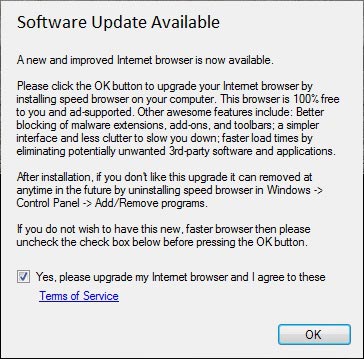 And this is the unwanted browser Speed Browser that it tries to set upon you:
And this is the unwanted browser Speed Browser that it tries to set upon you:
The only thing that is true about this, is related to their ads sponsorship, although they don’t take the time to actually explain that in full. Everything else they say are nothing but lies. This updater being present in your computer means bad news… that’s all there’s to it. Of course if you like being tortured with ads, then you might see and advantage there. Obviously, our recommendation is to stay away for their OK option and remove Software Update Available ASAP.
To achieve such removal follow along the guide presented below:
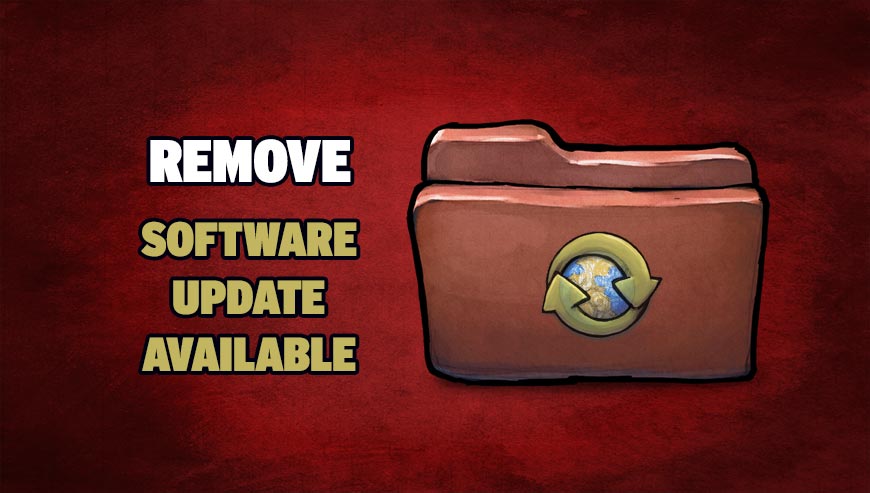
How to remove Software Update Available ?
Remove Software Update Available with AdwCleaner
AdwCleaner is a helpful tool made to delete unwelcome toolbars, browser hijackers, redirects and potentially unwanted programs (PUPs) in Internet Explorer, Firefox, Chrome or Opera. AdwCleaner will require no installation and can be ran in a instant to examine your system.
- Please download AdwCleaner by Xplode and save to your Desktop :
Download AdwCleaner - Double-click on AdwCleaner.exe to run the tool (Windows Vista/7/8 users : right-click and select Run As Administrator).
- Click on the Scan button.
- After the scan has finished, click on the Clean button..
- Press OK again to allow AdwCleaner to restart the computer and complete the removal process.
Remove Software Update Available with MalwareBytes Anti-Malware
Malwarebytes Anti-Malware detects and removes malware like worms, Trojans, rootkits, rogues, spyware, and more. All you have to do is launch Malwarebytes Anti-Malware Free and run a scan. If you want even better protection, consider Malwarebytes Anti-Malware Premium and its instant real-time scanner that automatically prevents malware and websites from infecting your PC.

- Download MalwareBytes Anti-Malware :
Premium Version Free Version (without Real-time protection) - Install MalwareBytes Anti-Malware using the installation wizard.
- Once installed, Malwarebytes Anti-Malware will automatically start and you will see a message stating that you should update the program, and that a scan has never been run on your system. To start a system scan you can click on the Fix Now button.
- Malwarebytes Anti-Malware will now check for updates, and if there are any, you will need to click on the Update Now button.
- Once the program has loaded, select Scan now.
- When the scan is done, you will now be presented with a screen showing you the malware infections that Malwarebytes’ Anti-Malware has detected. To remove the malicious programs that Malwarebytes Anti-malware has found, click on the Quarantine All button, and then click on the Apply Now button.
- When removing the files, Malwarebytes Anti-Malware may require a reboot in order to remove some of them. If it displays a message stating that it needs to reboot your computer, please allow it to do so.
Remove Software Update Available with HitmanPro
HitmanPro is a second opinion scanner, designed to rescue your computer from malware. HitmanPro is designed to work alongside existing security programs without any conflicts. HitmanPro offers you a Free Scan for a second opinion.

- You can download HitmanPro from the below link:
Download HitmanPro - Double-click on the file named HitmanPro.exe (for 32-bit versions of Windows) or HitmanPro_x64.exe (for 64-bit versions of Windows).
- Click on the Next button, to install HitmanPro on your computer.
- HitmanPro will now begin to scan your computer for Software Update Available malicious files.
- When it has finished it will display a list of all the malware that the program found as shown in the image below. Click on the Next button, to remove Software Update Available virus.
Click here to go to our support page.





