Simple For You is an adware that counts on people being distracted to achieve a successful installation in their computers.
Simple For You’s main goal (perhaps the only one that counts) is to show as much ads as possible whenever your browsing the internet, while also taking advantage of that time to supervise all your actions both on and offline. This ads can be seen as pop-ups, banners, fake ads on Google, or blue/green links among the text of every visited website.
Usually we notice we have been infected by this threat when we start seeing ads tagged as Simple For You Ads, Powered by Simple For You or something else on those lines.
To avoid this kind of annoying issue, we should always be aware of what we’re doing while installing new software in our computers (specially when installing free software); in this way we’ll surely notice anything being offered as “optional” but coincidentally being part of the default install. Thanks to customizing options we might be able to deselect any cases that make reference to such programs.
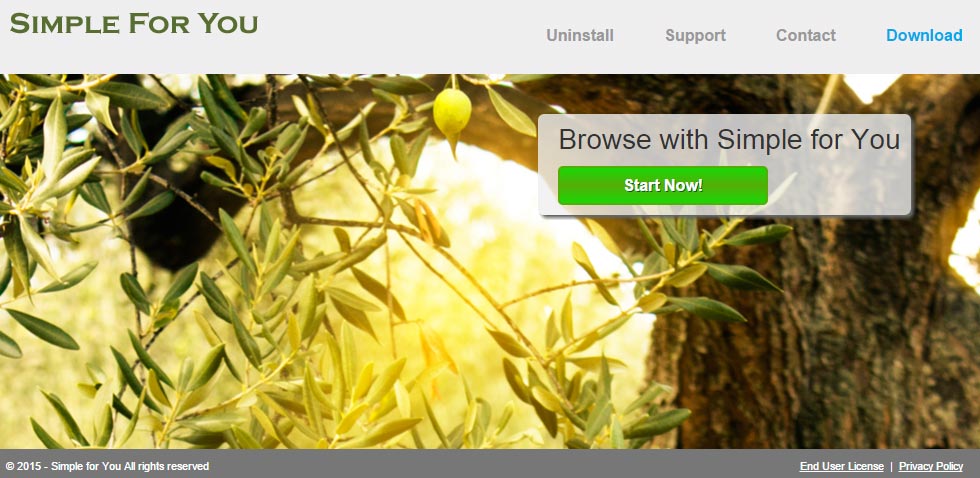
Even though Simple For You, has what appears to be an official website, it’s quite impossible to download the software there. This website was published without doubt to give the software a legitimate look by sharing also their conditions of use.
For your information please know that Simple For You is detected as a parasite by 23 security software.
Show the other 19 anti-virus detections
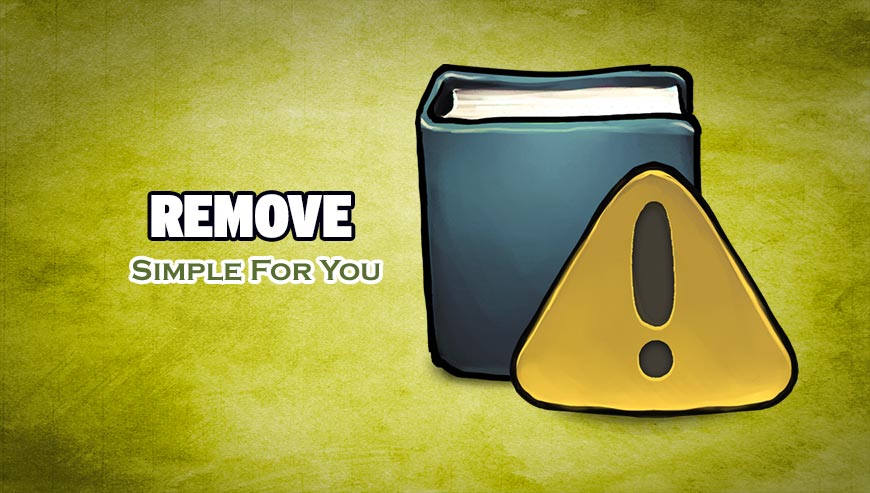
How to remove Simple For You ?
Remove Simple For You with AdwCleaner
The AdwCleaner program will scan your pc and internet browser for Simple For You, browser plugins and registry keys, that may have been put in your computer without your consent.
- You can download AdwCleaner utility from the below button :
Download AdwCleaner - Before starting AdwCleaner, close all open programs and internet browsers, then double-click on the file AdwCleaner.exe.
- If Windows prompts you as to whether or not you wish to run AdwCleaner, please allow it to run.
- When the AdwCleaner program will open, click on the Scan button.
- To remove malicious files that were detected in the previous step, please click on the Clean button.
- Please click on the OK button to allow AdwCleaner reboot your computer.
Remove Simple For You with ZHPCleaner
ZHPCleaner is a program that searches for and deletes Adware, Toolbars, Potentially Unwanted Programs (PUP), and browser Hijackers from your computer. By using ZHPCleaner you can easily remove many of these types of programs for a better user experience on your computer and while browsing the web.
- If Avast is installed on you computer you have to disable it during the process.
- You can download AdwCleaner utility from the below button :
Download ZHPCleaner - Select ZHPCleaner.exe with right mouse click and Run as Administrator.
- Accept the user agreement.
- Click on the Scanner button.
- After the scan has finished, click on the Repair button.
- Reboot your computer.
Remove Simple For You with MalwareBytes Anti-Malware
Malwarebytes Anti-Malware is an important security program for any computer user to have installed on their computer. It is light-weight, fast, and best of all, excellent at removing the latest infections like Simple For You.

- Download MalwareBytes Anti-Malware :
Premium Version Free Version (without Real-time protection) - Double-click mbam-setup-consumer.exe and follow the prompts to install the program.
- Once installed, Malwarebytes Anti-Malware will automatically start and you will see a message stating that you should update the program, and that a scan has never been run on your system. To start a system scan you can click on the Fix Now button.
- Malwarebytes Anti-Malware will now check for updates, and if there are any, you will need to click on the Update Now button.
- Malwarebytes Anti-Malware will now start scanning your computer for Simple For You.
- When the scan is done, you will now be presented with a screen showing you the malware infections that Malwarebytes’ Anti-Malware has detected. To remove the malicious programs that Malwarebytes Anti-malware has found, click on the Quarantine All button, and then click on the Apply Now button.
- Reboot your computer if prompted.
Click here to go to our support page.




