SimilarDeals is tag that you might be seeing labeling some ads if you have been infected with an adware. These ads can be obnoxious and appear in huge amounts in the worst possible moments. Plus, even though at first sight it might look like the ads come from the website you’re visiting, you can be sure that nothing is more far from the truth. Actually this adware inserts html/css/javascript code in every website you visit to be able to show its ads no matter where. Being as it is, you can see those ads either in google.com or in our own website. Although we must say, SimilarDeals prefers to go after commercial sales websites.
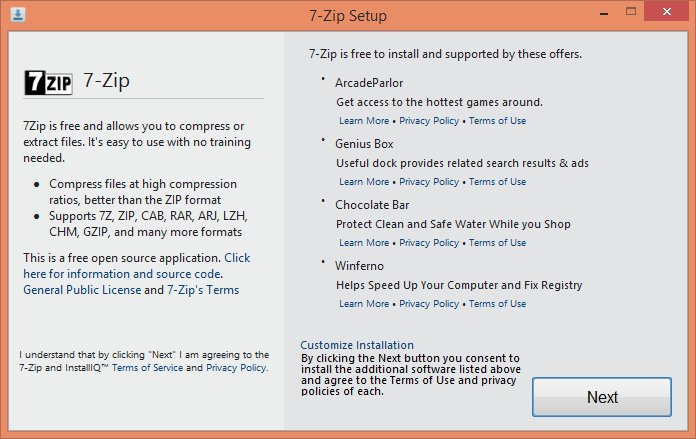
You have been infected with SimilarDeals probably by downloading a free software, that when installing you kept clicking on “Next” or “Accept” too fast, therefore not noticing that you were going also accepting the automatic installation of an additional program. Although it’s also possible that you downloaded some program that left you no choice.
There are a lot of websites online that will offer you a removal solution, however 99% of those are not recommended because their instructions will cause you to download a program that will ask for money in return. Our removal guide is 100% free!

How to remove SimilarDeals ?
Remove SimilarDeals from your browser
- Open Chrome and go to the 3 stripes icon
 in top right corner.
in top right corner. - Select Settings and on the left side Extensions.
- Remove SimilarDeals by clicking the trash can
icon.
- Restart Chrome.
- Open Firefox
- Click on the Big Orange Firefox button in top left corner, then select Add-ons
- Remove SimilarDeals by clicking the Remove button.
- Restart Firefox
- Open Internet Explorer
- Click on the Gear icon
 , then click on Manage Addons
, then click on Manage Addons - Go to the tabToolbars and Extensions
- Select and disable SimilarDeals if you can’t find it or if you can't remove it, go to the next step.
- Restart Internet Explorer
Remove SimilarDeals with MalwareBytes Anti-Malware
Malwarebytes Anti-Malware is an important security program for any computer user to have installed on their computer. It is light-weight, fast, and best of all, excellent at removing the latest infections like SimilarDeals.

- Download MalwareBytes Anti-Malware :
Premium Version Free Version (without Real-time protection) - Double-click mbam-setup-consumer.exe and follow the prompts to install the program.
- Once installed, Malwarebytes Anti-Malware will automatically start and you will see a message stating that you should update the program, and that a scan has never been run on your system. To start a system scan you can click on the Fix Now button.
- Malwarebytes Anti-Malware will now check for updates, and if there are any, you will need to click on the Update Now button.
- Malwarebytes Anti-Malware will now start scanning your computer for SimilarDeals.
- When the scan is done, you will now be presented with a screen showing you the malware infections that Malwarebytes’ Anti-Malware has detected. To remove the malicious programs that Malwarebytes Anti-malware has found, click on the Quarantine All button, and then click on the Apply Now button.
- Reboot your computer if prompted.
Remove SimilarDeals with AdwCleaner
AdwCleaner is a tool that searches for and deletes Adware, Toolbars, Potentially Unwanted Programs (PUP), and browser Hijackers from your computer. If you use AdwCleaner you can very easily remove many of these types of programs for a much better user experience on your computer and while browsing websites.
- Download AdwCleaner (Official link and direct-download) :
Download AdwCleaner - Select AdwCleaner.exe with right mouse click and Run as Administrator.
- If User Account Control asks you to allow AdwCleaner.exe to make changes to your computer, press Yes to continue.
- Start scanning your computer for any malicious threats by selecting the Scan button, please wait.
- If AdwCleaner is done, it will display a list of malicious items detected, If you have nothing to uncheck, continue to the removal process and select the Clean button.
- Reboot your computer.
Remove SimilarDeals with Junkware Removal Tool
Junkware Removal Tool will remove SimilarDeals from your computer, and will scan and remove any threat from your computer that is malicious.

- Please download Junkware Removal Tool to your desktop :
Download Junkware Removal Tool - Shut down your protection software now to avoid potential conflicts.
- Run the tool by double-clicking it. If you are using Windows Vista, 7, or 8; instead of double-clicking, right-mouse click JRT.exe and select "Run as Administrator".
- The tool will open and start scanning your system.
- Please be patient as this can take a while to complete depending on your system's specifications.
Click here to go to our support page.




