SeekMx.com is a website that installs itself as homepage into the most popular web browsers without previously asking for any kind of authorization. This article will give you clear instructions and steps to effectively remove this browser hijacker. SeekMx.com is a new version of another browser hijacker which we already cover in our website, this one goes by the name Searchult.com. They didn’t even change colors or general looks.
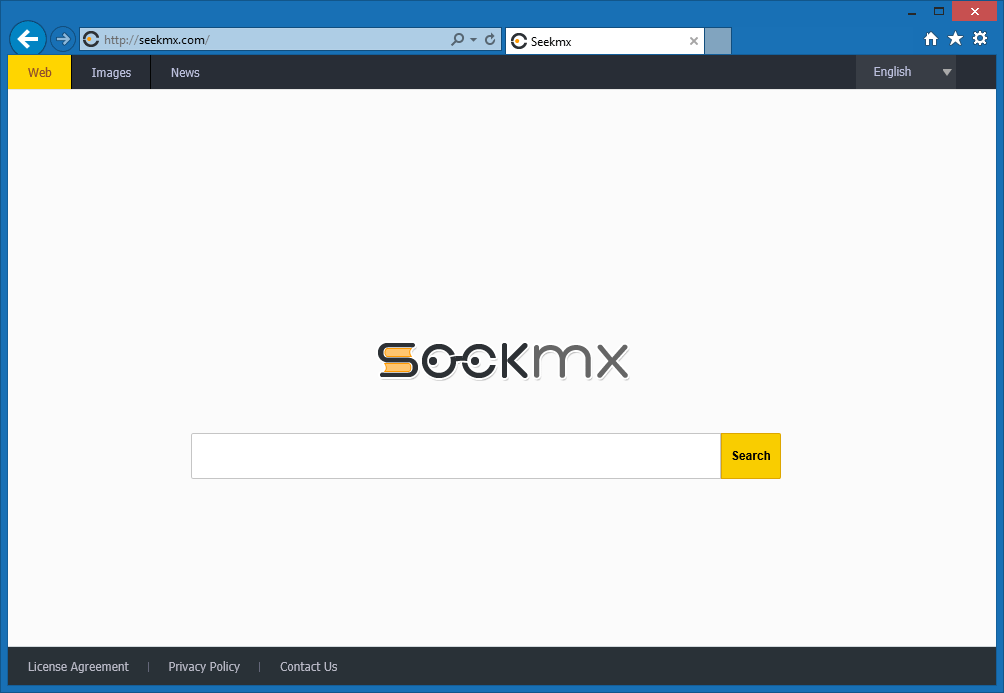
Most browser hijackers like SeekMx.com are built to stop you from changing back your browser’s settings, making sure to stay in place as long as possible. Besides installing itself in your system without warning you, SeekMx.com creators will take advantage of you by increasing their income thanks to sponsored links they’ll be showing you non-stop. Every time their website is visited their advertising income increases!
Search results shown by SeekMx.com are not legitimate, even when some of them come from Google. The truth is SeekMx.com inserts its own results placing them in the first positions usually to increase traffic towards those websites. It goes without saying, that you should never use this search engine.
If you’ll be installing a new program in your computer, you must always make sure to customize the install process to stop adware from installing at the same time.

How to remove Seekmx ?
Remove Seekmx with AdwCleaner
AdwCleaner is a very useful tool developed to remove unwelcome toolbars, browser hijackers, redirects and potentially unwanted programs (PUPs) in Internet Explorer, Firefox, Chrome or Opera. AdwCleaner will require no installation and can be ran in a instantaneous to examine your pc.
- Please download AdwCleaner by Xplode and save to your Desktop :
Download AdwCleaner - Double-click on AdwCleaner.exe to run the tool (Windows Vista/7/8 users : right-click and select Run As Administrator).
- Click on the Scan button.
- After the scan has finished, click on the Clean button..
- Press OK again to allow AdwCleaner to restart the computer and complete the removal process.
Remove Seekmx with MalwareBytes Anti-Malware
Malwarebytes Anti-Malware is a light-weight anti-malware program that is excellent at removing the latest detections.

- Download Malwarebytes Anti-Malware to your desktop.
Premium Version Free Version (without Real-time protection) - Install MalwareBytes Anti-Malware using the installation wizard.
- Once installed, Malwarebytes Anti-Malware will automatically start and you will see a message stating that you should update the program, and that a scan has never been run on your system. To start a system scan you can click on the Fix Now button.
- If an update is found, you will be prompted to download and install the latest version.
- Malwarebytes Anti-Malware will now start scanning your computer for Seekmx.
- When the scan is complete, make sure that everything is set to Quarantine, and click Apply Actions.
- When removing the files, Malwarebytes Anti-Malware may require a reboot in order to remove some of them. If it displays a message stating that it needs to reboot your computer, please allow it to do so.
Click here to go to our support page.




