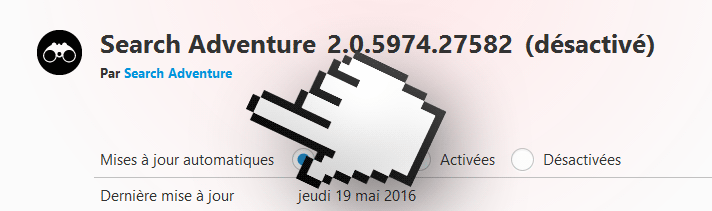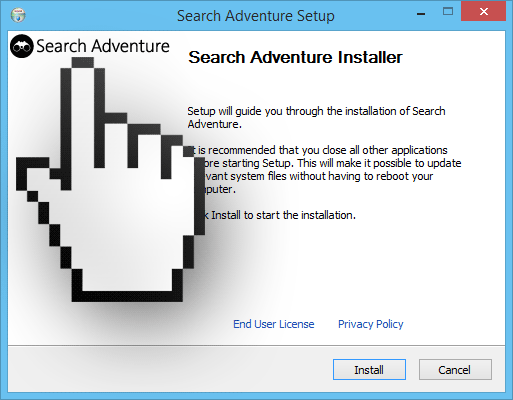SearchAdventure is the name of a potentially unwanted program that is “offered” to users downloading software whose install process has been modified. SearchAdventure is considered “potentially unwanted” because there’s always a way to stop its installation before it happens, all it takes is for us to be careful when installing programs coming from the net.
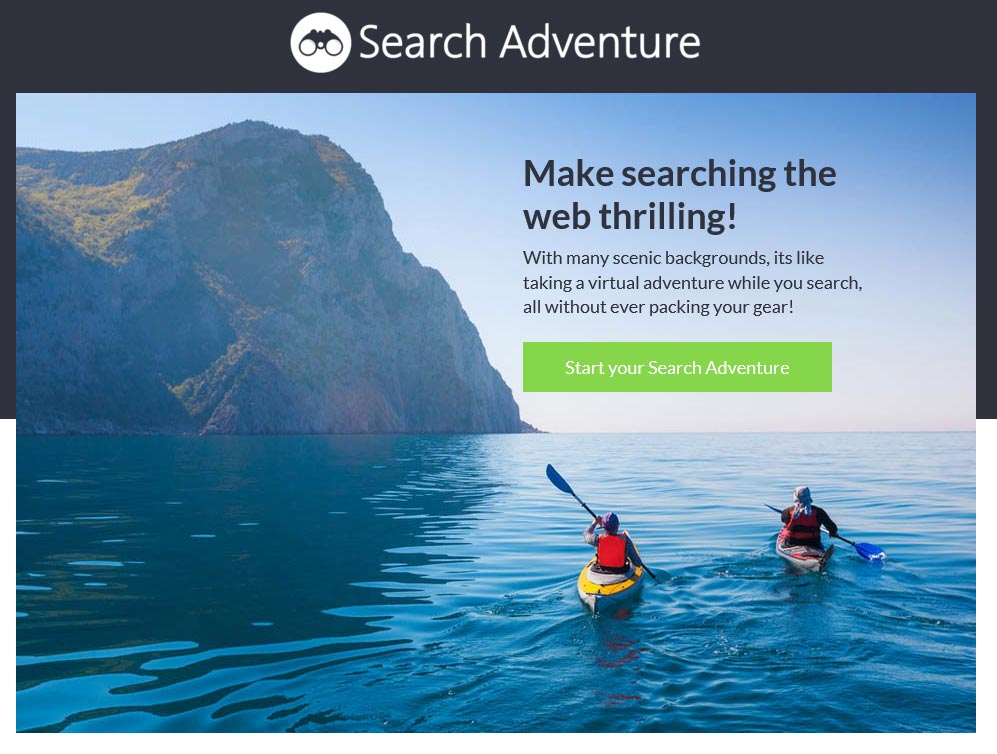
From the very first moment SearchAdventure manages to insert itself into your computer, it will start spying and saving information about your browsing activity as well as showing unexpected ads all the time.
These unexpected ads are inserted directly onto the content of every website you visit, which causes all sorts of bugs and it ruins the visual look of every page shown in your screen.
Usually we notice SearchAdventure has been installed only when we start seeing publicity tagged as SearchAdventure Ads or Ads by SearchAdventure.
Besides ruining your browsing experience, this adware is also capable of checking everything you do online, saving data about everything you search for and every website you visit. SearchAdventure goes as far as analyzing the contents of your computer, for statistics purposes, or so they say in their conditions of use. The truth is that all that data is saved into databases with your profile built that can be sold later to other companies.
SearchAdventure as many other adware is installed along with some free software, usually fake video players found in streaming websites, fake updates for Java or Flash, or attached to free software offered in websites like soft32.com, download.com, or softonic.com (they get a commission every time SearchAdventure is successfully installed).
We see here a screenshot of SearchAdventure‘s official website, page whose only use is to publish the conditions of use that by the way are automatically accepted when the software is installed.
You should be aware that you gave your full authorization for those conditions when you installed SearchAdventure, never mind that you might not have even noticed you did…

How to remove SearchAdventure ?
Remove SearchAdventure with AdwCleaner
The AdwCleaner tool will scan your pc and web browser for SearchAdventure, browser plugins and registry keys, that may have been installed on your system without your knowledge.
- You can download AdwCleaner utility from the below button :
Download AdwCleaner - Before starting AdwCleaner, close all open programs and internet browsers, then double-click on the file AdwCleaner.exe.
- If Windows prompts you as to whether or not you wish to run AdwCleaner, please allow it to run.
- When the AdwCleaner program will open, click on the Scan button.
- To remove malicious files that were detected in the previous step, please click on the Clean button.
- Please click on the OK button to allow AdwCleaner reboot your computer.
Remove SearchAdventure with MalwareBytes Anti-Malware
Malwarebytes Anti-Malware is an important security program for any computer user to have installed on their computer. It is light-weight, fast, and best of all, excellent at removing the latest infections like SearchAdventure.

- Download MalwareBytes Anti-Malware :
Premium Version Free Version (without Real-time protection) - Double-click mbam-setup-consumer.exe and follow the prompts to install the program.
- Once installed, Malwarebytes Anti-Malware will automatically start and you will see a message stating that you should update the program, and that a scan has never been run on your system. To start a system scan you can click on the Fix Now button.
- Malwarebytes Anti-Malware will now check for updates, and if there are any, you will need to click on the Update Now button.
- Malwarebytes Anti-Malware will now start scanning your computer for SearchAdventure.
- When the scan is done, you will now be presented with a screen showing you the malware infections that Malwarebytes’ Anti-Malware has detected. To remove the malicious programs that Malwarebytes Anti-malware has found, click on the Quarantine All button, and then click on the Apply Now button.
- Reboot your computer if prompted.
Remove SearchAdventure with ZHPCleaner
ZHPCleaner is a program that searches for and deletes Adware, Toolbars, Potentially Unwanted Programs (PUP), and browser Hijackers from your computer. By using ZHPCleaner you can easily remove many of these types of programs for a better user experience on your computer and while browsing the web.
- If Avast is installed on you computer you have to disable it during the process.
- You can download AdwCleaner utility from the below button :
Download ZHPCleaner - Select ZHPCleaner.exe with right mouse click and Run as Administrator.
- Accept the user agreement.
- Click on the Scanner button.
- After the scan has finished, click on the Repair button.
- Reboot your computer.
Click here to go to our support page.