SaferSurf is an adware that attempts to convince you that it’s useful. SaferSurf is typically added in a bundle with other programs downloaded from the internet,it is installed more or less automatically and its only goal is to make money by turning your PC into a slot machine.
Even though it has a very nice official website, SaferSurf will ask you if you are calm while your children are on the internet, playing in this way with your parental feelings. SaferSurf does not correspond to what it’s written on this page,in other words software that helps you control your children’s internet activities. Moreover, the “download” button on this page isn’t even active. In addition, this same page exists under different names in different areas where everything is the same except the name of the software. This method is used by the adware designers when their adware becomes known and has too many bad feedbacks on the internet.
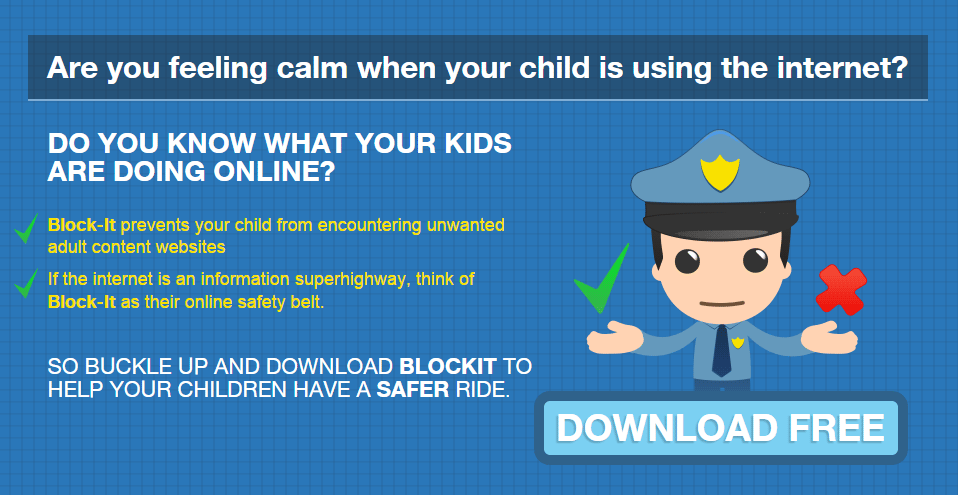
If SaferSurf does not protect your children, it doesn’t protect your browser either from advertising. In fact, it’s quite the opposite as it will display ads on pages that you visit. Classic banners, advertising, discount coupons will make browsing quite difficult.
Follow the free method below to get rid of it!
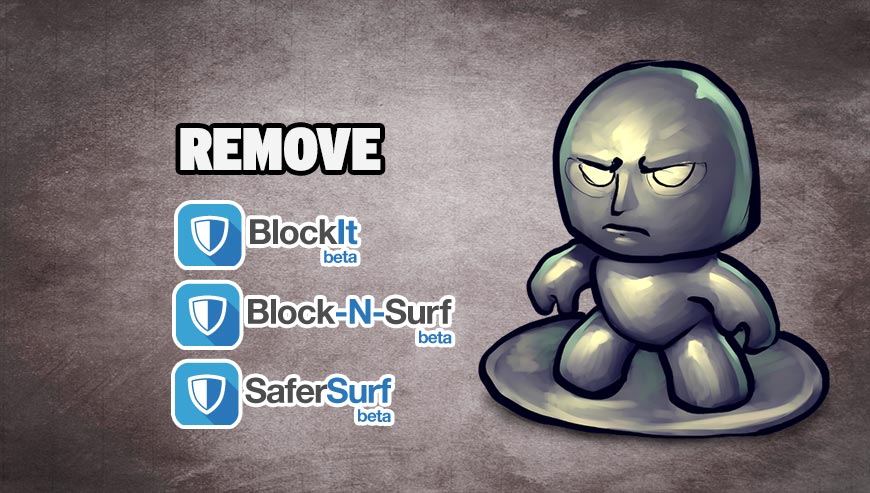
How to remove SaferSurf ?
Remove SaferSurf with AdwCleaner
AdwCleaner is a program that research for and deletes Adware, Toolbars, Potentially Unwanted Programs (PUP), and browser Hijackers from your computer. If you use AdwCleaner you can simply get rid of many of these types of programs for a better user experience on your pc and while browsing websites.
- Download AdwCleaner (Official link and direct-download) :
Download AdwCleaner - Select AdwCleaner.exe with right mouse click and Run as Administrator.
- If User Account Control asks you to allow AdwCleaner.exe to make changes to your computer, press Yes to continue.
- Start scanning your computer for any malicious threats by selecting the Scan button, please wait.
- If AdwCleaner is done, it will display a list of malicious items detected, If you have nothing to uncheck, continue to the removal process and select the Clean button.
- Reboot your computer.
Remove SaferSurf with ZHPCleaner
ZHPCleaner is a program that searches for and deletes Adware, Toolbars, Potentially Unwanted Programs (PUP), and browser Hijackers from your computer. By using ZHPCleaner you can easily remove many of these types of programs for a better user experience on your computer and while browsing the web.
- If Avast is installed on you computer you have to disable it during the process.
- You can download AdwCleaner utility from the below button :
Download ZHPCleaner - Select ZHPCleaner.exe with right mouse click and Run as Administrator.
- Accept the user agreement.
- Click on the Scanner button.
- After the scan has finished, click on the Repair button.
- Reboot your computer.
Remove SaferSurf with MalwareBytes Anti-Malware
Malwarebytes Anti-Malware is a light-weight anti-malware program that is excellent at removing the latest detections.

- Download Malwarebytes Anti-Malware to your desktop.
Premium Version Free Version (without Real-time protection) - Install MalwareBytes Anti-Malware using the installation wizard.
- Once installed, Malwarebytes Anti-Malware will automatically start and you will see a message stating that you should update the program, and that a scan has never been run on your system. To start a system scan you can click on the Fix Now button.
- If an update is found, you will be prompted to download and install the latest version.
- Malwarebytes Anti-Malware will now start scanning your computer for SaferSurf.
- When the scan is complete, make sure that everything is set to Quarantine, and click Apply Actions.
- When removing the files, Malwarebytes Anti-Malware may require a reboot in order to remove some of them. If it displays a message stating that it needs to reboot your computer, please allow it to do so.
Click here to go to our support page.




