RevContent a tool whose alleged goal is to show content recommendations, uses publicity techniques similar to those used by many adware. Note that these ads lack any kind of quality and are clearly fake and misleading.
As a quick example, take a good look at the following screenshot where we can see content and ads recommended by RevContent, we quickly notice at least 3 ads related to getting iPhones at ridiculous prices (1 euro). If you happen to click one of them you’ll land in a website that imitates “La Tribune” visual look.
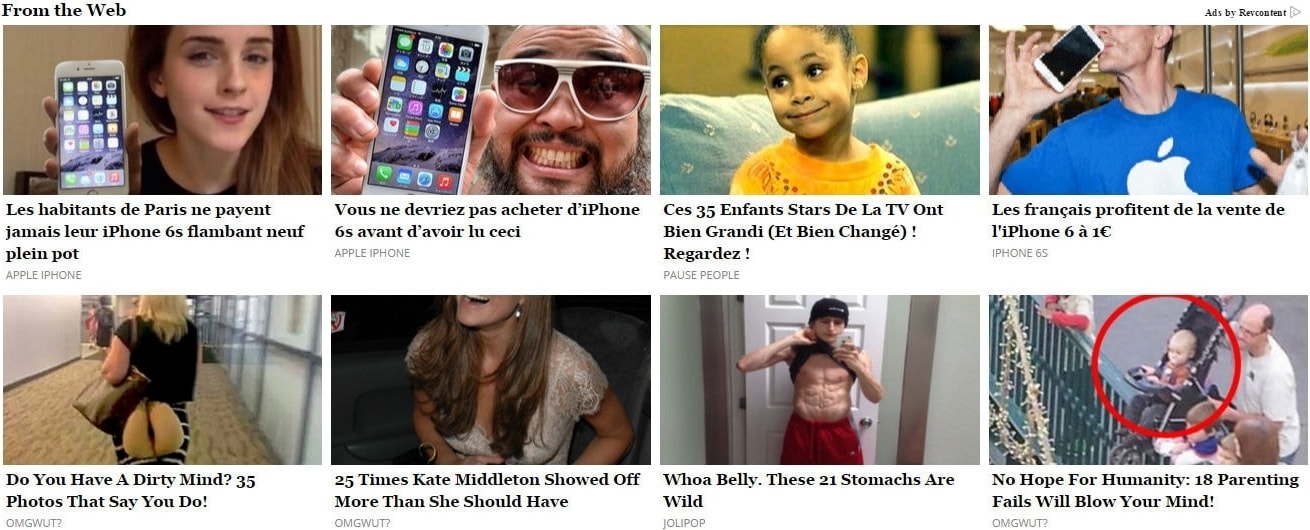
The fraud is quite clear and their intention of cheating on people with fake content is even clearer. Actually we had already covered the 1 euro iPhone fraud last year.
By means of these malicious techniques, RevContent got around 100 million U.S. dollars in income on 2015 alone, expecting to pass even further that record in the following months. We have no doubt that they will manage to achieve this goal without any problem, all they need to do is offer a piece of the pie to ad editors and support malicious ads whom are ready to pay one or the other…
RevContent can be used to show ads coming from adware, in which case you need to clean your computer thoroughly to stop all those annoying ads.
Tools offered here at How-to-remove.com are 100% free, if you still have any problems after using our guide, please feel free to visit our help page.

How to remove RevContent ?
Remove RevContent with AdwCleaner
The AdwCleaner program will examine your system and web browser for RevContent, browser extensions and registry keys, that may have been installed on your pc without your consent.
- You can download AdwCleaner utility from the below button :
Download AdwCleaner - Before starting AdwCleaner, close all open programs and internet browsers, then double-click on the file AdwCleaner.exe.
- If Windows prompts you as to whether or not you wish to run AdwCleaner, please allow it to run.
- When the AdwCleaner program will open, click on the Scan button.
- To remove malicious files that were detected in the previous step, please click on the Clean button.
- Please click on the OK button to allow AdwCleaner reboot your computer.
Remove RevContent with MalwareBytes Anti-Malware
Malwarebytes Anti-Malware is a light-weight anti-malware program that is excellent at removing the latest detections.

- Download Malwarebytes Anti-Malware to your desktop.
Premium Version Free Version (without Real-time protection) - Install MalwareBytes Anti-Malware using the installation wizard.
- Once installed, Malwarebytes Anti-Malware will automatically start and you will see a message stating that you should update the program, and that a scan has never been run on your system. To start a system scan you can click on the Fix Now button.
- If an update is found, you will be prompted to download and install the latest version.
- Malwarebytes Anti-Malware will now start scanning your computer for RevContent.
- When the scan is complete, make sure that everything is set to Quarantine, and click Apply Actions.
- When removing the files, Malwarebytes Anti-Malware may require a reboot in order to remove some of them. If it displays a message stating that it needs to reboot your computer, please allow it to do so.
Remove RevContent with ZHPCleaner
ZHPCleaner is a program that searches for and deletes Adware, Toolbars, Potentially Unwanted Programs (PUP), and browser Hijackers from your computer. By using ZHPCleaner you can easily remove many of these types of programs for a better user experience on your computer and while browsing the web.
- If Avast is installed on you computer you have to disable it during the process.
- You can download AdwCleaner utility from the below button :
Download ZHPCleaner - Select ZHPCleaner.exe with right mouse click and Run as Administrator.
- Accept the user agreement.
- Click on the Scanner button.
- After the scan has finished, click on the Repair button.
- Reboot your computer.
Remove RevContent with HitmanPro
HitmanPro is a second opinion scanner, designed to rescue your computer from malware. HitmanPro is designed to work alongside existing security programs without any conflicts. HitmanPro offers you a Free Scan for a second opinion.

- You can download HitmanPro from the below link:
Download HitmanPro - Double-click on the file named HitmanPro.exe (for 32-bit versions of Windows) or HitmanPro_x64.exe (for 64-bit versions of Windows).
- Click on the Next button, to install HitmanPro on your computer.
- HitmanPro will now begin to scan your computer for RevContent malicious files.
- When it has finished it will display a list of all the malware that the program found as shown in the image below. Click on the Next button, to remove RevContent virus.
Click here to go to our support page.




