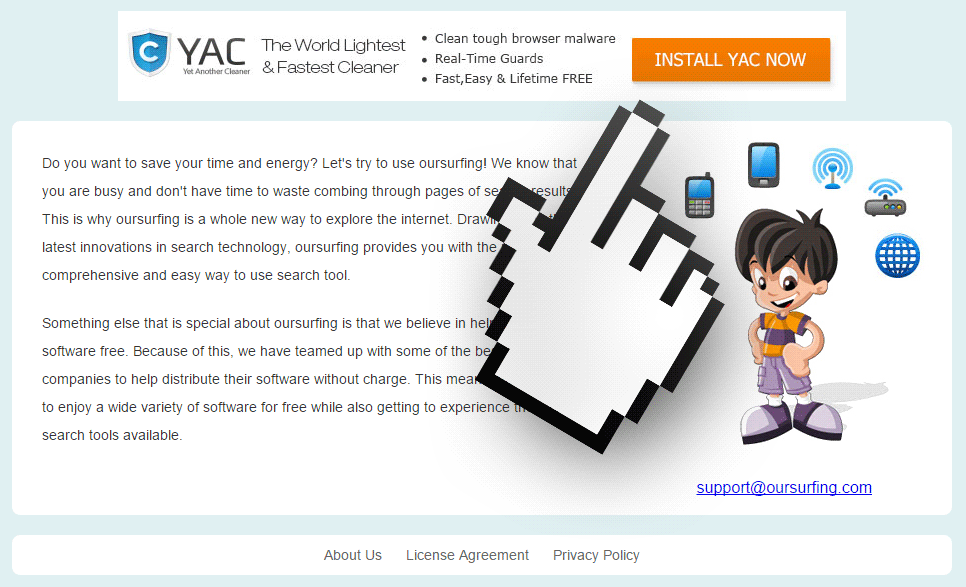OurSurfing (oursurfing.com) is the given name of a browser hijacker developed by SmartWave Technology Limited. We call it a “hijacker” because it will literally hijack your browser configuration in order to place itself as your homepage and search engine by default. Of course it does all this without the prior knowledge of the user, making both oursurfing.com and the associated software (usually an extension) potentially unwanted programs.
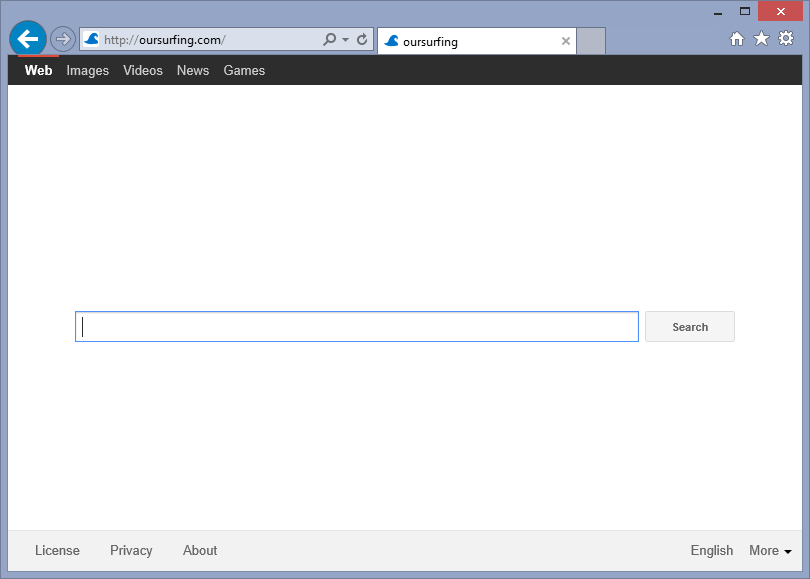
OurSurfing is placed into those locations after having installed some free software. Several websites and download platforms such as download.com get a commission every time oursurfing.com is successfully installed in some user’s browser, which is why they attempt to make this installation as quietly as possible. If oursurfing.com is installed without at least some little mention to it, it becomes illegal.
Nevertheless, OurSurfing is a real threat, because if you use it, every search result will be modified in hopes to direct your browsing towards what’s best for them, it will also record every search you make so it can show ads that might match your interests. OurSurfing is installed by an adware that’s either a browser extension or a Windows process, making it really difficult to uninstall it. To achieve it you must follow the guide presented below.
Keep in mind that even though OurSurfing offers an uninstall process, it’s linked to use a software called YAC; software also known as a potentially unwanted software.
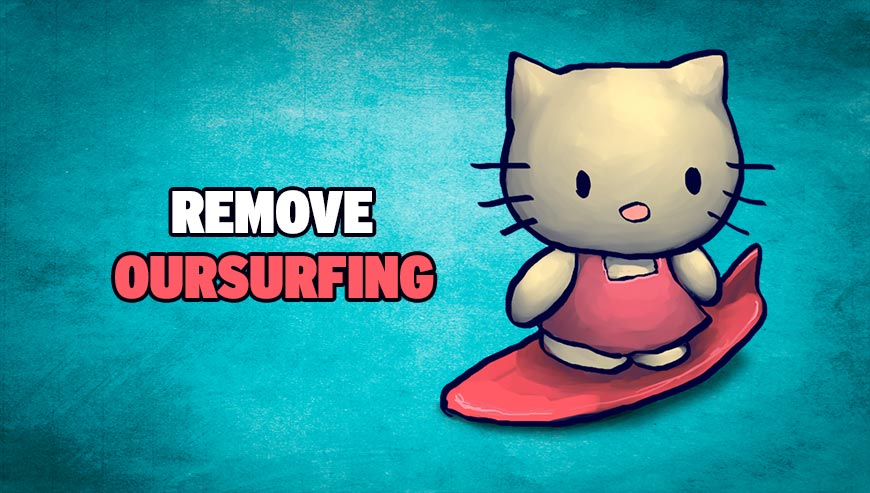
How to remove OurSurfing.com ?
Remove OurSurfing.com with AdwCleaner
AdwCleaner is a program that searches for and deletes Adware, Toolbars, Potentially Unwanted Programs (PUP), and browser Hijackers from your system. By using AdwCleaner you can simply eliminate many of these types of applications for a better user experience on your system and while browsing the internet.
- Download AdwCleaner (Official link and direct-download) :
Download AdwCleaner - Select AdwCleaner.exe with right mouse click and Run as Administrator.
- If User Account Control asks you to allow AdwCleaner.exe to make changes to your computer, press Yes to continue.
- Start scanning your computer for any malicious threats by selecting the Scan button, please wait.
- If AdwCleaner is done, it will display a list of malicious items detected, If you have nothing to uncheck, continue to the removal process and select the Clean button.
- Reboot your computer.
Remove OurSurfing.com with MalwareBytes Anti-Malware
Malwarebytes Anti-Malware detects and removes malware like worms, Trojans, rootkits, rogues, spyware, and more. All you have to do is launch Malwarebytes Anti-Malware Free and run a scan. If you want even better protection, consider Malwarebytes Anti-Malware Premium and its instant real-time scanner that automatically prevents malware and websites from infecting your PC.

- Download MalwareBytes Anti-Malware :
Premium Version Free Version (without Real-time protection) - Install MalwareBytes Anti-Malware using the installation wizard.
- Once installed, Malwarebytes Anti-Malware will automatically start and you will see a message stating that you should update the program, and that a scan has never been run on your system. To start a system scan you can click on the Fix Now button.
- Malwarebytes Anti-Malware will now check for updates, and if there are any, you will need to click on the Update Now button.
- Once the program has loaded, select Scan now.
- When the scan is done, you will now be presented with a screen showing you the malware infections that Malwarebytes’ Anti-Malware has detected. To remove the malicious programs that Malwarebytes Anti-malware has found, click on the Quarantine All button, and then click on the Apply Now button.
- When removing the files, Malwarebytes Anti-Malware may require a reboot in order to remove some of them. If it displays a message stating that it needs to reboot your computer, please allow it to do so.
Click here to go to our support page.