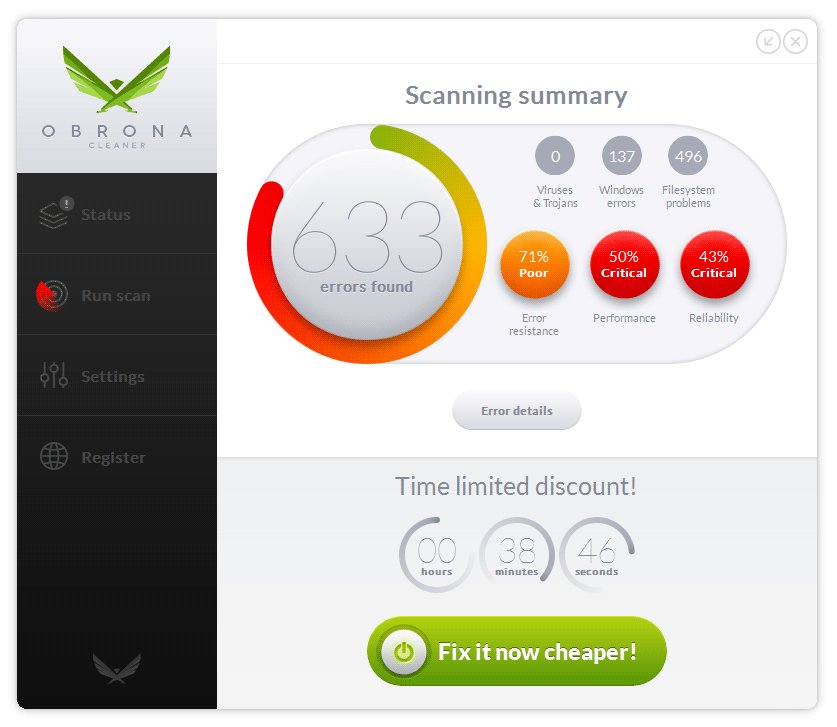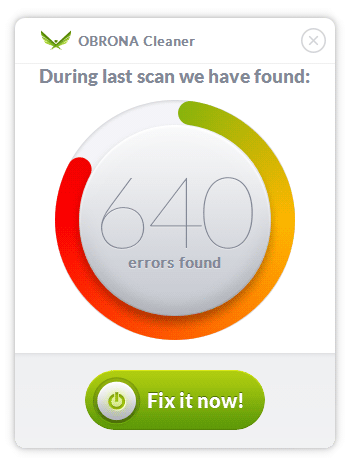Obrona Cleaner is a scareware, meaning a software that aims to scare you enough so you buy their full version.
Among the thousands of successful installations of Obrona Cleaner, we rarely found one that was made because the user wanted to… How then do they end up in so many computers? They achieve this by adding its program to modified setup programs for free software, like is the case of Google Chrome in the following example:
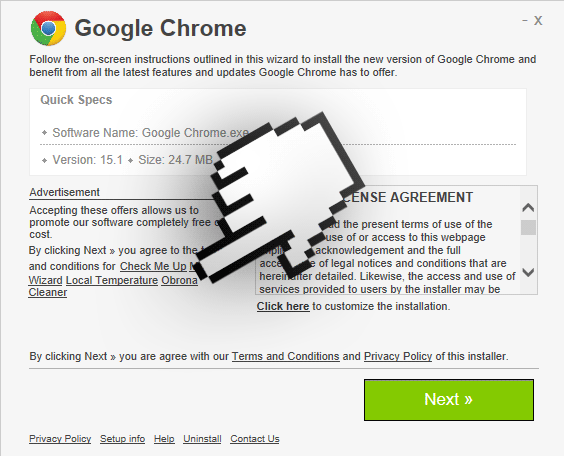
Obviously this is not the official Google setup program, this is a modified program found in many download platforms.
Once it gets installed in a computer, it will scan it and in 100% of the cases will found a huge amount of critical issues (clearly a clean computer makes no money). In our testing computer it found 640 different issues.
As expected all this “issues” are nothing but lies, in the testing computer mentioned before we had a new and clean Windows installation and it still found all those problems. Obrona Cleaner tells the user that if it cleans it within the hour of showing the results, it will be cheaper… this is just a trick to get users to pay out of fear.
If you try to close it down it will start showing alerts remind you of the critical state of your computer. If it doesn’t manage to scare you it will at least annoy you as much as possible because it’s really hard to uninstall it properly.
You should know that Obrona Cleaner is detected as a malware by 2 anti-viruses.

How to remove Obrona Cleaner ?
Remove Obrona Cleaner with MalwareBytes Anti-Malware
Malwarebytes Anti-Malware is a light-weight anti-malware program that is excellent at removing the latest detections.

- Download Malwarebytes Anti-Malware to your desktop.
Premium Version Free Version (without Real-time protection) - Install MalwareBytes Anti-Malware using the installation wizard.
- Once installed, Malwarebytes Anti-Malware will automatically start and you will see a message stating that you should update the program, and that a scan has never been run on your system. To start a system scan you can click on the Fix Now button.
- If an update is found, you will be prompted to download and install the latest version.
- Malwarebytes Anti-Malware will now start scanning your computer for Obrona Cleaner.
- When the scan is complete, make sure that everything is set to Quarantine, and click Apply Actions.
- When removing the files, Malwarebytes Anti-Malware may require a reboot in order to remove some of them. If it displays a message stating that it needs to reboot your computer, please allow it to do so.
Remove Obrona Cleaner with AdwCleaner
AdwCleaner is a useful tool designed to eliminate unwelcome toolbars, browser hijackers, redirects and potentially unwanted programs (PUPs) in Internet Explorer, Firefox, Chrome or Opera. AdwCleaner requires no installation and can be ran in a instant to examine your system.
- Please download AdwCleaner by Xplode and save to your Desktop :
Download AdwCleaner - Double-click on AdwCleaner.exe to run the tool (Windows Vista/7/8 users : right-click and select Run As Administrator).
- Click on the Scan button.
- After the scan has finished, click on the Clean button..
- Press OK again to allow AdwCleaner to restart the computer and complete the removal process.
Remove Obrona Cleaner with HitmanPro
HitmanPro is a second opinion scanner, designed to rescue your computer from malware. HitmanPro is designed to work alongside existing security programs without any conflicts. HitmanPro offers you a Free Scan for a second opinion.

- You can download HitmanPro from the below link:
Download HitmanPro - Double-click on the file named HitmanPro.exe (for 32-bit versions of Windows) or HitmanPro_x64.exe (for 64-bit versions of Windows).
- Click on the Next button, to install HitmanPro on your computer.
- HitmanPro will now begin to scan your computer for Obrona Cleaner malicious files.
- When it has finished it will display a list of all the malware that the program found as shown in the image below. Click on the Next button, to remove Obrona Cleaner virus.
Click here to go to our support page.