Number Ascend is a potentially unwanted program, installed through a setup program for a free software most certainly found in a download platform. This installation technique allows this kind of program to be largely distributed and installed onto computers whose users would have never installed it by choice.
Number Ascend has no shame in announcing on its official website that it will help you browse through the net. Of course this noble announcement is completely false, it’s real goal is quite different. It’s mission revolves around showing as much publicity as possible while also spying on everything we do with our computers.
Usually we notice that Number Ascend has infected our computers, when we start seeing ads branded as Number Ascend Ads or Powered by Number Ascend.
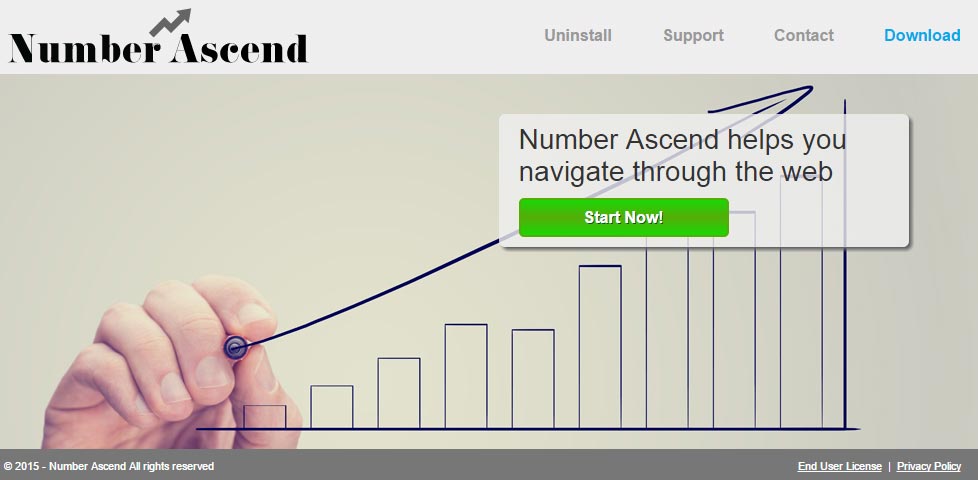
To avoid being victim of this kind of threat in the future, we need to be careful whenever we’re downloading and installing free software. We must always make sure to check and understand what it is that the “default” installation implies (and hides), before clicking mindlessly on “Next”. Don’t hesitate to take the advantage of customizing your installs, so you can reject anything you don’t want. Last but certainly not least, we should always prefer to download tools from their official websites and avoid certain download platforms like Softonic or Download.com (they are known for including adware to its programs).
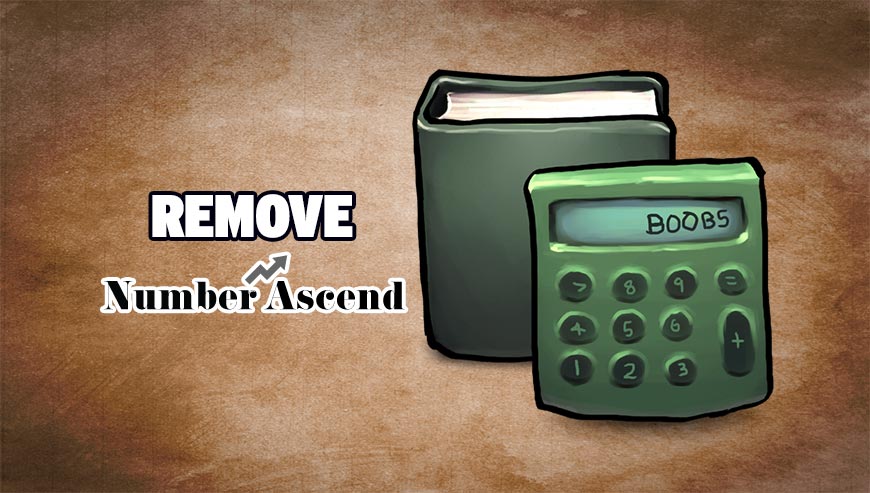
How to remove Number Ascend ?
Remove Number Ascend with AdwCleaner
AdwCleaner is a helpful tool developed to delete unwanted toolbars, browser hijackers, redirects and potentially unwanted programs (PUPs) in Internet Explorer, Firefox, Chrome or Opera. AdwCleaner will require no set up and can be ran in a instant to scan your computer.
- Please download AdwCleaner by Xplode and save to your Desktop :
Download AdwCleaner - Double-click on AdwCleaner.exe to run the tool (Windows Vista/7/8 users : right-click and select Run As Administrator).
- Click on the Scan button.
- After the scan has finished, click on the Clean button..
- Press OK again to allow AdwCleaner to restart the computer and complete the removal process.
Remove Number Ascend with MalwareBytes Anti-Malware
Malwarebytes Anti-Malware detects and removes malware like worms, Trojans, rootkits, rogues, spyware, and more. All you have to do is launch Malwarebytes Anti-Malware Free and run a scan. If you want even better protection, consider Malwarebytes Anti-Malware Premium and its instant real-time scanner that automatically prevents malware and websites from infecting your PC.

- Download MalwareBytes Anti-Malware :
Premium Version Free Version (without Real-time protection) - Install MalwareBytes Anti-Malware using the installation wizard.
- Once installed, Malwarebytes Anti-Malware will automatically start and you will see a message stating that you should update the program, and that a scan has never been run on your system. To start a system scan you can click on the Fix Now button.
- Malwarebytes Anti-Malware will now check for updates, and if there are any, you will need to click on the Update Now button.
- Once the program has loaded, select Scan now.
- When the scan is done, you will now be presented with a screen showing you the malware infections that Malwarebytes’ Anti-Malware has detected. To remove the malicious programs that Malwarebytes Anti-malware has found, click on the Quarantine All button, and then click on the Apply Now button.
- When removing the files, Malwarebytes Anti-Malware may require a reboot in order to remove some of them. If it displays a message stating that it needs to reboot your computer, please allow it to do so.
Remove Number Ascend with HitmanPro
HitmanPro is a second opinion scanner, designed to rescue your computer from malware. HitmanPro is designed to work alongside existing security programs without any conflicts. HitmanPro offers you a Free Scan for a second opinion.

- You can download HitmanPro from the below link:
Download HitmanPro - Double-click on the file named HitmanPro.exe (for 32-bit versions of Windows) or HitmanPro_x64.exe (for 64-bit versions of Windows).
- Click on the Next button, to install HitmanPro on your computer.
- HitmanPro will now begin to scan your computer for Number Ascend malicious files.
- When it has finished it will display a list of all the malware that the program found as shown in the image below. Click on the Next button, to remove Number Ascend virus.
Click here to go to our support page.




