My.ParallaxSearch.com is a Browser Hijacker. This name is used by tech experts to describe a group of programs that change your browser parameters in quietly manner. My.ParallaxSearch.com can actually change those parameters in any of the most popular web browsers on the net, meaning Chrome, Firefox and Internet Explorer. Once they have changed the parameters they need, (default homepage, default search engine) you’ll be surely seeing My.ParallaxSearch.com’s page for everything… new tabs, new windows or search windows. This is what this page looks like:
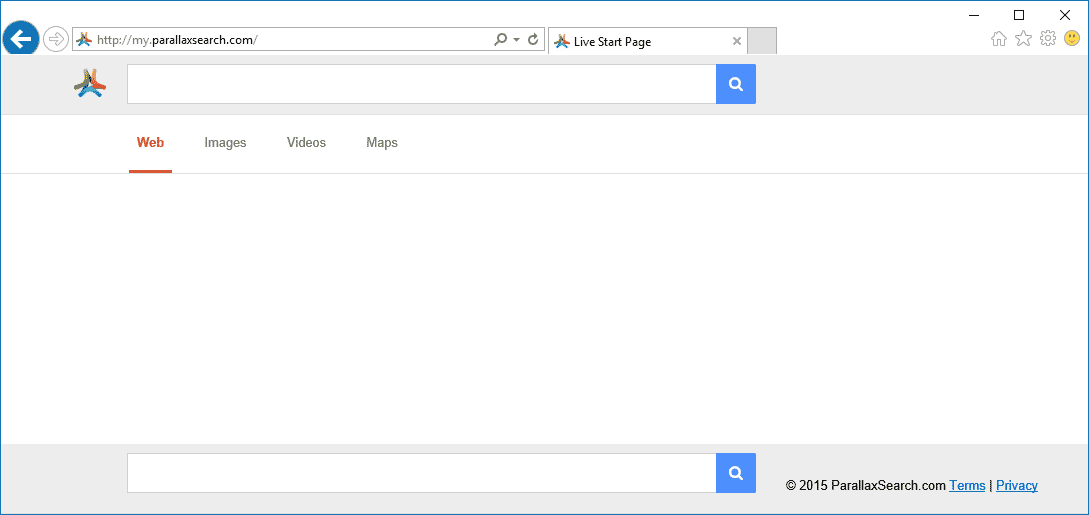
We had already covered in our pages another browser hijacker that actually looks a lot like My.ParallaxSearch.com. We’re talking about yoursearch.me, upon closer examination we could verify how both hijackers share their source code, thus we can confidently say that My.ParallaxSearch.com is after all a new version of the previous known infection.
Removing My.ParallaxSearch.com can reveal itself as a hard to achieve goal, because the developer behind it has certainly take every possible measure to stop the user from manually changing back the browser’s parameters. Most of the time we have to completely re-install the browser, although sometimes not even this is effective because the browser hijacker made sure to link their parameters to a Windows service or process that will make sure to reinstate them every time. Below you’ll find a list of free software that will help you and enable you to remove every single trace of My.ParallaxSearch.com from your computer.

How to remove My.ParallaxSearch.com ?
Remove My.ParallaxSearch.com with MalwareBytes Anti-Malware
Malwarebytes Anti-Malware is a light-weight anti-malware program that is excellent at removing the latest detections.

- Download Malwarebytes Anti-Malware to your desktop.
Premium Version Free Version (without Real-time protection) - Install MalwareBytes Anti-Malware using the installation wizard.
- Once installed, Malwarebytes Anti-Malware will automatically start and you will see a message stating that you should update the program, and that a scan has never been run on your system. To start a system scan you can click on the Fix Now button.
- If an update is found, you will be prompted to download and install the latest version.
- Malwarebytes Anti-Malware will now start scanning your computer for My.ParallaxSearch.com.
- When the scan is complete, make sure that everything is set to Quarantine, and click Apply Actions.
- When removing the files, Malwarebytes Anti-Malware may require a reboot in order to remove some of them. If it displays a message stating that it needs to reboot your computer, please allow it to do so.
Remove My.ParallaxSearch.com with ZHPCleaner
ZHPCleaner is a program that searches for and deletes Adware, Toolbars, Potentially Unwanted Programs (PUP), and browser Hijackers from your computer. By using ZHPCleaner you can easily remove many of these types of programs for a better user experience on your computer and while browsing the web.
- If Avast is installed on you computer you have to disable it during the process.
- You can download AdwCleaner utility from the below button :
Download ZHPCleaner - Select ZHPCleaner.exe with right mouse click and Run as Administrator.
- Accept the user agreement.
- Click on the Scanner button.
- After the scan has finished, click on the Repair button.
- Reboot your computer.
Click here to go to our support page.




