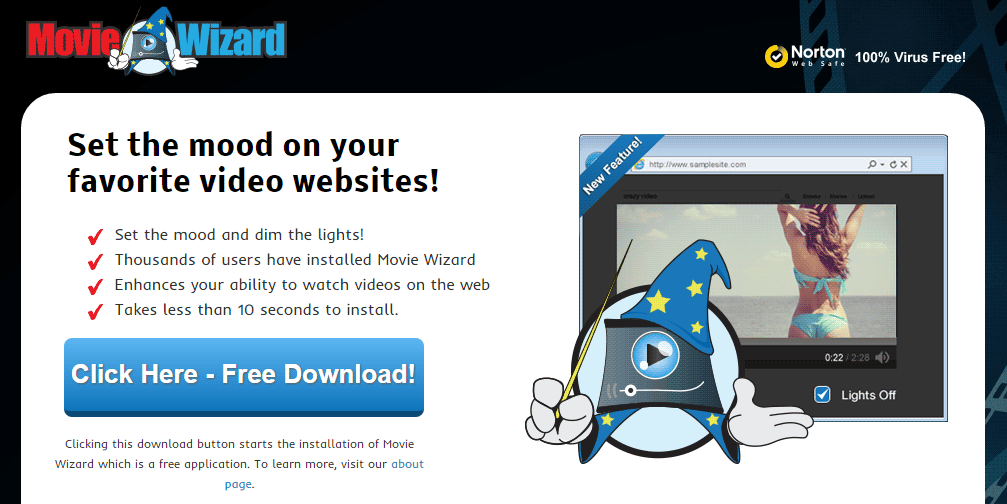The text ads by Movie Wizard, by Movie Wizard, or Movie Wizard ads is attached by an unwanted program similar to TV Wizard since it is developed by the same people. It’s actually the same program with a different name, so the procedure is the same: Movie Wizard is installed onto your PC, albeit unwelcome, and begins to post ads all over your browser. Internet Explorer, Chrome, and Firefox are susceptible to this intruder if they are installed on your PC at the moment of installation/infection.

The majority of the time Movie Wizard finds its way onto your machine with the installation of software in which the program has taken care to hide the presence of parasites as much as possible. Going through the installation process too quickly can lead to the acquisition of this junk onto your computer.
Originally, the creators of Movie Wizard present you their software as a plug-in that gives you a “cinematic effect” on the videos you watch online (read “dim the lights on the page”). Within all this lies a pretext: making you believe you’re receiving a useful program in hopes of offloading tons of ads…
For your information please know that Movie Wizard is detected as a malware by 6 security software.
Show the other 2 anti-virus detections

How to remove Movie Wizard ?
Remove Movie Wizard with AdwCleaner
AdwCleaner is a very useful tool designed to remove unwelcome toolbars, browser hijackers, redirects and potentially unwanted programs (PUPs) in Internet Explorer, Firefox, Chrome or Opera. AdwCleaner needs no set up and can be ran in a instantaneous to examine your system.
- Please download AdwCleaner by Xplode and save to your Desktop :
Download AdwCleaner - Double-click on AdwCleaner.exe to run the tool (Windows Vista/7/8 users : right-click and select Run As Administrator).
- Click on the Scan button.
- After the scan has finished, click on the Clean button..
- Press OK again to allow AdwCleaner to restart the computer and complete the removal process.
Remove completly Movie Wizard with Junkware Removal Tool
Junkware Removal Tool (JRT) purges your system of PUPs (potentially unwanted programs) like Movie Wizard almost as easily as they find their way into your system. JRT targets adware, toolbars, and other malicious, suspicious, and pernicious system parasites, removing not only the unwanted program but also any traces left behind in your registry and other places where debris accumulates.

- Download Junkware Removal Tool :
Download Junkware Removal Tool - Shut down your anti-virus, anti-spyware, and firewall software now to avoid potential conflicts.
- Run the tool by double-clicking it. If you are using Windows Vista or Windows 7, right-click it and select Run as administrator.
- The tool will open and start scanning your system.
- Please be patient as this can take a while to complete depending on your system's specifications.
- On completion, a log is saved to your desktop and will automatically open.
Remove Movie Wizard with MalwareBytes Anti-Malware
Malwarebytes Anti-Malware is an important security program for any computer user to have installed on their computer. It is light-weight, fast, and best of all, excellent at removing the latest infections like Movie Wizard.

- Download MalwareBytes Anti-Malware :
Premium Version Free Version (without Real-time protection) - Double-click mbam-setup-consumer.exe and follow the prompts to install the program.
- Once installed, Malwarebytes Anti-Malware will automatically start and you will see a message stating that you should update the program, and that a scan has never been run on your system. To start a system scan you can click on the Fix Now button.
- Malwarebytes Anti-Malware will now check for updates, and if there are any, you will need to click on the Update Now button.
- Malwarebytes Anti-Malware will now start scanning your computer for Movie Wizard.
- When the scan is done, you will now be presented with a screen showing you the malware infections that Malwarebytes’ Anti-Malware has detected. To remove the malicious programs that Malwarebytes Anti-malware has found, click on the Quarantine All button, and then click on the Apply Now button.
- Reboot your computer if prompted.
Click here to go to our support page.