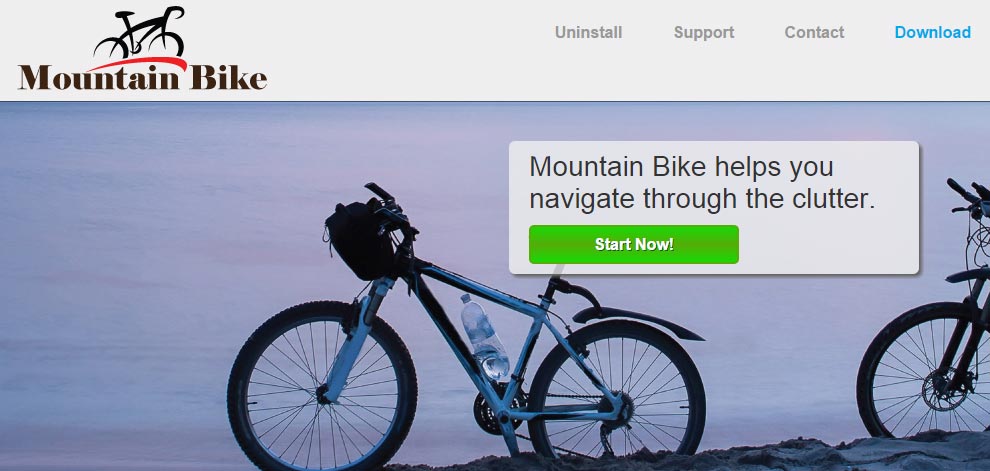Mountain Bike is an adware, in other words a software developed with the only goal in mind of spreading as much publicity as possible in every computer where it’s installed. It’s offered along free software whose setup program has been modified, thus Mountain Bike counts on you not noticing this before installing. Here’s an example of this adware being installed along Adobe Reader:
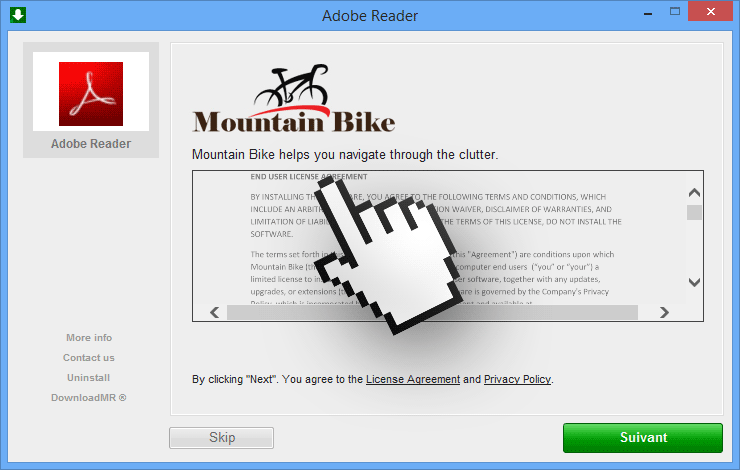
Mountain Bike can be found in setup programs found in websites that promise all their downloads and “safe and clean”. However due to the steep increase in adware found in modified setup programs plus the clear partiality of comments found on those sites, users must be extra careful.
Mountain Bike has its own website, where funny enough it’s impossible to download the software. It’s only reason to have been created is to make public all general conditions of use. We can learn by reading them that this tool is authorized to show ads in every website you visit and to save data about your browsing, including visited websites, IP address, etc… Eventually that data can be sold to enterprises interested in such information.
Mountain Bike will also turn your computer slow and unresponsive, another reason to get rid of it as soon as possible.
You should know that Mountain Bike is detected as suspicious by 17 anti-viruses.
Show the other 13 anti-virus detections

How to remove Mountain Bike ?
Remove Mountain Bike with AdwCleaner
The AdwCleaner tool will scan your computer and web browser for Mountain Bike, browser extensions and registry keys, that may have been put in your system without your permission.
- You can download AdwCleaner utility from the below button :
Download AdwCleaner - Before starting AdwCleaner, close all open programs and internet browsers, then double-click on the file AdwCleaner.exe.
- If Windows prompts you as to whether or not you wish to run AdwCleaner, please allow it to run.
- When the AdwCleaner program will open, click on the Scan button.
- To remove malicious files that were detected in the previous step, please click on the Clean button.
- Please click on the OK button to allow AdwCleaner reboot your computer.
Remove Mountain Bike with MalwareBytes Anti-Malware
Malwarebytes Anti-Malware is an important security program for any computer user to have installed on their computer. It is light-weight, fast, and best of all, excellent at removing the latest infections like Mountain Bike.

- Download MalwareBytes Anti-Malware :
Premium Version Free Version (without Real-time protection) - Double-click mbam-setup-consumer.exe and follow the prompts to install the program.
- Once installed, Malwarebytes Anti-Malware will automatically start and you will see a message stating that you should update the program, and that a scan has never been run on your system. To start a system scan you can click on the Fix Now button.
- Malwarebytes Anti-Malware will now check for updates, and if there are any, you will need to click on the Update Now button.
- Malwarebytes Anti-Malware will now start scanning your computer for Mountain Bike.
- When the scan is done, you will now be presented with a screen showing you the malware infections that Malwarebytes’ Anti-Malware has detected. To remove the malicious programs that Malwarebytes Anti-malware has found, click on the Quarantine All button, and then click on the Apply Now button.
- Reboot your computer if prompted.
Click here to go to our support page.