Locky is a ransomware that has been getting people in trouble since this year began. Locky is distributed with the help of Word’s macros. Usually users get a Word document or in some rare cases a tool executable file in an e-mail message, if you open them you’ll probably be infected.
Even though macros are deactivated by Windows, when you get the message that the file needs them and fall into the trap by activating them, you trigger Locky‘s download process. This program uses the same technique as Dridex, a Trojan that steals bank data from its victims. According to IT experts, Locky is nothing but a new Dridex version.
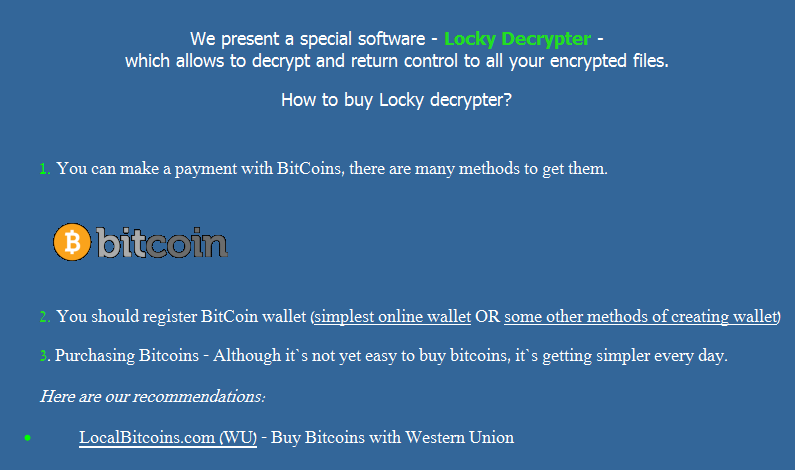
Files encrypted by Locky are renamed to include the .Locky extension. Paying the ransom they ask for in decryption key is no guarantee that you will get your files back, you’ll have to trust their word and honor. Without this key it’s impossible to get your files back, with the sole exception of users who take it as a routine to perform their own backup processes. Of course the backup files must be clean of the virus to properly work.
Follow along the guide and don’t forget nor skip any steps, so you can be sure to completely remove this virus (all software recommended is free). We advice you to keep Malwarebytes or Eset Nod32 installed on your computer. You can try to get your files back with ShadowExplorer, but these virus rarely forget to remove all Windows’ backup files.
For your information please know that Locky is detected as a parasite by 48 security software.
Show the other 44 anti-virus detections

How to remove Locky ?
Remove Locky with MalwareBytes Anti-Malware
Malwarebytes Anti-Malware is an important security program for any computer user to have installed on their computer. It is light-weight, fast, and best of all, excellent at removing the latest infections like Locky.

- Download MalwareBytes Anti-Malware :
Premium Version Free Version (without Real-time protection) - Double-click mbam-setup-consumer.exe and follow the prompts to install the program.
- Once installed, Malwarebytes Anti-Malware will automatically start and you will see a message stating that you should update the program, and that a scan has never been run on your system. To start a system scan you can click on the Fix Now button.
- Malwarebytes Anti-Malware will now check for updates, and if there are any, you will need to click on the Update Now button.
- Malwarebytes Anti-Malware will now start scanning your computer for Locky.
- When the scan is done, you will now be presented with a screen showing you the malware infections that Malwarebytes’ Anti-Malware has detected. To remove the malicious programs that Malwarebytes Anti-malware has found, click on the Quarantine All button, and then click on the Apply Now button.
- Reboot your computer if prompted.
Remove Locky with MalwareBytes Anti-Malware
Malwarebytes Anti-Malware dis a light-weight anti-malware program that is excellent at removing the latest detections.

- Download Malwarebytes Anti-Malware to your desktop.
Premium Version Free Version (without Real-time protection) - Install MalwareBytes Anti-Malware using the installation wizard.
- Once installed, Malwarebytes Anti-Malware will automatically start and you will see a message stating that you should update the program, and that a scan has never been run on your system. To start a system scan you can click on the Fix Now button.
- If an update is found, you will be prompted to download and install the latest version.
- Malwarebytes Anti-Malware will now start scanning your computer for Locky.
- When the scan is complete, make sure that everything is set to Quarantine, and click Apply Actions.
- When removing the files, Malwarebytes Anti-Malware may require a reboot in order to remove some of them. If it displays a message stating that it needs to reboot your computer, please allow it to do so.
Remove Locky with HitmanPro
HitmanPro is a second opinion scanner designed to rescue computers that have become infected with viruses, spyware, Trojans, rootkits and other malware, despite continuous protection from up-to-date antivirus software.

- You can download HitmanPro from the below link:
Download HitmanPro - Double-click on the file named HitmanPro.exe (for 32-bit versions of Windows) or HitmanPro_x64.exe (for 64-bit versions of Windows).
- Click on the Next button, to install HitmanPro on your computer.
- HitmanPro will now begin to scan your computer for Locky malicious files.
- When it has finished it will display a list of all the malware that the program found as shown in the image below. Click on the Next button, to remove Locky virus.
Click here to go to our support page.




