Krab Web is an adware that generates intrusive, online ads and records the smallest details of your online activity. This adware can infiltrate your internet browsers via free software download. You should know that nowadays the majority of free download sites use their own installers to manage the installation process. These installations are filled with potentially unwanted programs that are not advertised and are consented to by default. Worse still, some download sites will not allow you to download a desired program if you do not accept the other offers.
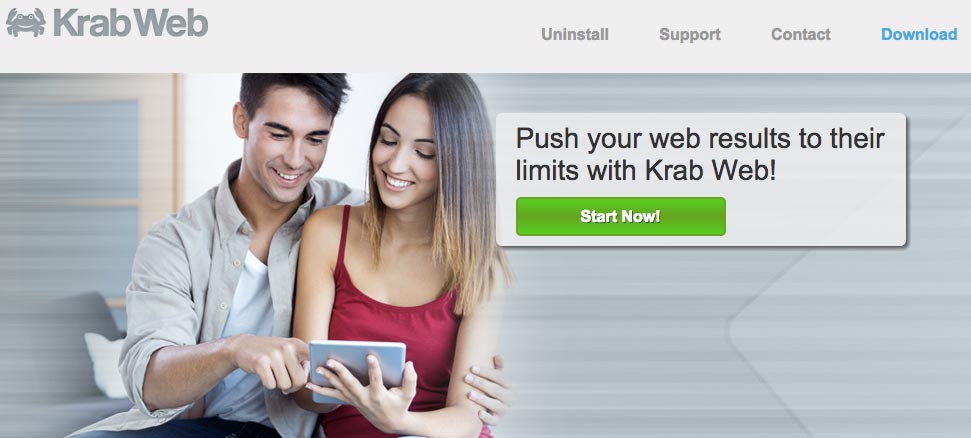
If you find that you have Krab Web on your computer, you’ll see ads that are accompanied with the text ads by Krab Web or powered by Krab Web or something like that. Usually helped by an extension that works on Chrome; Firefox; and Internet Explorer, these ads slow down your browsing speed considerably and often make sites unreadable. Note that Krab Web can potentially record everything that you do online, it will collect information to target ads and sell data to third parties.
You should know that Krab Web is detected as suspicious by 10 security software.Show the other 6 anti-virus detections

How to remove Krab Web ?
Remove Krab Web with CCleaner
- Download and install CCleaner by Piriform by clicking the button below.
Download CCleaner - Once the program is installed go to the Cleaner section and click the Analyze button. Once the scan is complete, click the Run Cleaner button.
- Then go to Tools > Startup and locate in each tab (starting with Windows, Internet Explorer) of suspicious statements which involve Krab Web or similar names. Whenever click Remove and Delete .
- Finally go to Tools > Uninstall , search for Krab Web from the list and click Remove if you find it.

Remove Krab Web with AdwCleaner
AdwCleaner is a useful tool made to remove undesired toolbars, browser hijackers, redirects and potentially unwanted programs (PUPs) in Internet Explorer, Firefox, Chrome or Opera. AdwCleaner needs no installation and can be ran in a instantaneous to scan your system.
- Please download AdwCleaner by Xplode and save to your Desktop :
Download AdwCleaner - Double-click on AdwCleaner.exe to run the tool (Windows Vista/7/8 users : right-click and select Run As Administrator).
- Click on the Scan button.
- After the scan has finished, click on the Clean button..
- Press OK again to allow AdwCleaner to restart the computer and complete the removal process.
Remove Krab Web with MalwareBytes Anti-Malware
Malwarebytes Anti-Malware is a light-weight anti-malware program that is excellent at removing the latest detections.

- Download Malwarebytes Anti-Malware to your desktop.
Premium Version Free Version (without Real-time protection) - Install MalwareBytes Anti-Malware using the installation wizard.
- Once installed, Malwarebytes Anti-Malware will automatically start and you will see a message stating that you should update the program, and that a scan has never been run on your system. To start a system scan you can click on the Fix Now button.
- If an update is found, you will be prompted to download and install the latest version.
- Malwarebytes Anti-Malware will now start scanning your computer for Krab Web.
- When the scan is complete, make sure that everything is set to Quarantine, and click Apply Actions.
- When removing the files, Malwarebytes Anti-Malware may require a reboot in order to remove some of them. If it displays a message stating that it needs to reboot your computer, please allow it to do so.
Click here to go to our support page.




