Internet Download Manager (IDM) is a download manager that lets you speed up your downloads. That goes for anything: files, images, YouTube videos, etc. One of the strengths of this kind of software is that you can start a download again after having paused it.
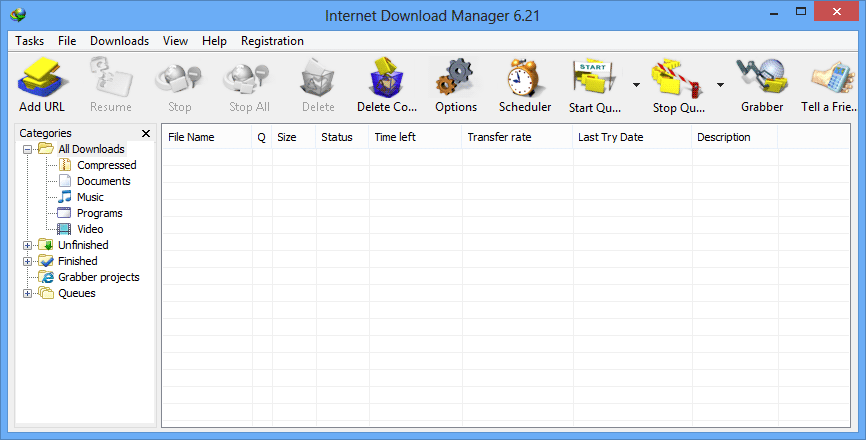
Internet Download Manager agressively divides up files in order to download them faster. It can shut down the computer once the downloads are finished, manage the ones that are paused, automatically pick up where it left off after disconnections, etc.
Internet Download Manager runs with all of the most well-known Internet browsers and offers plug-ins for Firefox and Chrome. This software program is also available in several languages, including English, Spanish, Italian, French, German, Hebrew and much more.
Even though Internet Download Manager can be very useful, we prefer FlashGet, which is more flexible and whose interface is much more understandable and better-looking.
Unfortunately, if Internet Download Manager is on your PC, it’s difficult to uninstall. Below, you’ll find explanations for how to erase all trace of it from your computer.
For your information please know that Internet Download Manager is detected as a parasite by 29 anti-viruses.Show the other 25 anti-virus detections

How to remove Internet Download Manager ?
Launch Internet Download Manager’s installation function
- Go to your Workstation and search the term IDMan
- If the search pulls up results, go to the results list and click on the “Uninstall” application
- If your search doesn’t yield any results, go on to the next step
Remove Internet Download Manager with CCleaner
- Download and install CCleaner by Piriform by clicking the button below.
Download CCleaner - Once the program is installed go to the Cleaner section and click the Analyze button. Once the scan is complete, click the Run Cleaner button.
- Then go to Tools > Startup and locate in each tab (starting with Windows, Internet Explorer) of suspicious statements which involve Internet Download Manager or similar names. Whenever click Remove and Delete .
- Finally go to Tools > Uninstall , search for Internet Download Manager from the list and click Remove if you find it.

Click here to go to our support page.




