If you ever see ad by Health Alert or Health Alert ads pop up anywhere while you surf the web, it’s without a doubt caused by adware of the same name that has made its nest in your PC. And you most likely helped it out when you installed a free program or a software update that was coupled with the famed Health Alert.
On its “official” page, you can read that Health Alert can alert you if a disease breaks out in the world, thousands of users have already installed this app, it really works, and it takes seconds to install.
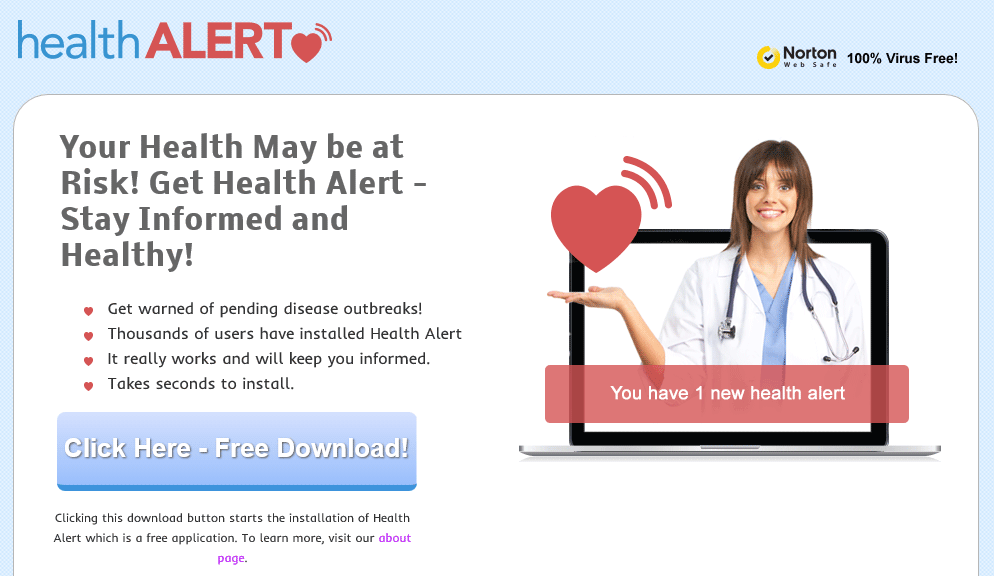
This nice litany of excuses attempts to hide the long list of terms and conditions, which you accept by default as soon as the program is installed. When carefully read through, it states Health Alert can post ads whenever it wishes and freely collect information on what you do on your PC (installed applications, visited sites, IP address, etc…) Not very good for your private life.
Thus, it is highly recommended to remove this program which cannot be allowed to freely exist on your computer. This is why you can find a free guide below to help you out.
You should know that Health Alert is considered as suspicious by 30 anti-viruses.
Show the other 26 anti-virus detections

How to remove Health Alert ?
Remove Health Alert with MalwareBytes Anti-Malware
Malwarebytes Anti-Malware is an important security program for any computer user to have installed on their computer. It is light-weight, fast, and best of all, excellent at removing the latest infections like Health Alert.

- Download MalwareBytes Anti-Malware :
Premium Version Free Version (without Real-time protection) - Double-click mbam-setup-consumer.exe and follow the prompts to install the program.
- Once installed, Malwarebytes Anti-Malware will automatically start and you will see a message stating that you should update the program, and that a scan has never been run on your system. To start a system scan you can click on the Fix Now button.
- Malwarebytes Anti-Malware will now check for updates, and if there are any, you will need to click on the Update Now button.
- Malwarebytes Anti-Malware will now start scanning your computer for Health Alert.
- When the scan is done, you will now be presented with a screen showing you the malware infections that Malwarebytes’ Anti-Malware has detected. To remove the malicious programs that Malwarebytes Anti-malware has found, click on the Quarantine All button, and then click on the Apply Now button.
- Reboot your computer if prompted.
Remove Health Alert with ZHPCleaner
ZHPCleaner is a program that searches for and deletes Adware, Toolbars, Potentially Unwanted Programs (PUP), and browser Hijackers from your computer. By using ZHPCleaner you can easily remove many of these types of programs for a better user experience on your computer and while browsing the web.
- If Avast is installed on you computer you have to disable it during the process.
- You can download AdwCleaner utility from the below button :
Download ZHPCleaner - Select ZHPCleaner.exe with right mouse click and Run as Administrator.
- Accept the user agreement.
- Click on the Scanner button.
- After the scan has finished, click on the Repair button.
- Reboot your computer.
Click here to go to our support page.




