Ads by GoHD or Powered by GoHD is the text that accompanies certain ads generated by adware that was installed with free programs available on certain sites. It is often brought on by download platforms like Softonic, which modify the installation program to slide in parasites like GoHD to make a profit.
GoHD was developed on the platform Crossrider, known for being a tool used by adware creators. Go HD was creted by Buca Apps, a company behind other adware like Radio Canyon.
Once GoHD is on your system, it will begin to post ads usually with the text ads by GoHD. These ads show up anywhere on sites that you visit, and besides making it difficult to read the page, they also slow down your browser. Here is an example of post by this parasite:
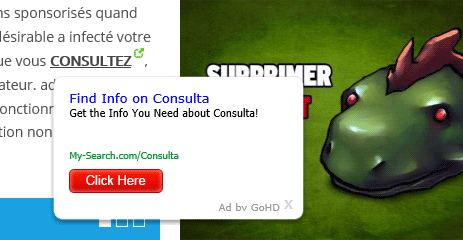
The goal of GoHD is to attract users to specific sites so the creators can receive maximum revenue thanks to generated traffic, and also to collect information that can be used to commercial ends. Go HD can actually gain access to potentially all that you do on the internet and even gather personal information.
For your information please know that ads by Go HD is considered as suspicious by 11 security software.
Show the other 7 anti-virus detections

How to remove GoHD ?
Remove GoHD from your computer
Depending on what program has installed GoHD, the program may have a different name or not be installed on your computer. If you cannot find any unwanted or unknown programs on your machine, then you can proceed directly with the next step.
- Click the Start button, then click on the Control Panel menu option. If you are using Windows 8, simply drag your mouse pointer to the right edge of the screen, select Search from the list and search for "control panel".
- Click on the Uninstall a program option under Programs category.
- Search for GoHD and click the Uninstall button
Remove GoHD with AdwCleaner
AdwCleaner is a very useful tool made to delete unwelcome toolbars, browser hijackers, redirects and potentially unwanted programs (PUPs) in Internet Explorer, Firefox, Chrome or Opera. AdwCleaner needs no installation and can be ran in a instantaneous to scan your pc.
- Please download AdwCleaner by Xplode and save to your Desktop :
Download AdwCleaner - Double-click on AdwCleaner.exe to run the tool (Windows Vista/7/8 users : right-click and select Run As Administrator).
- Click on the Scan button.
- After the scan has finished, click on the Clean button..
- Press OK again to allow AdwCleaner to restart the computer and complete the removal process.
Remove GoHD with MalwareBytes Anti-Malware
Malwarebytes Anti-Malware is an important security program for any computer user to have installed on their computer. It is light-weight, fast, and best of all, excellent at removing the latest infections like GoHD.

- Download MalwareBytes Anti-Malware :
Premium Version Free Version (without Real-time protection) - Double-click mbam-setup-consumer.exe and follow the prompts to install the program.
- Once installed, Malwarebytes Anti-Malware will automatically start and you will see a message stating that you should update the program, and that a scan has never been run on your system. To start a system scan you can click on the Fix Now button.
- Malwarebytes Anti-Malware will now check for updates, and if there are any, you will need to click on the Update Now button.
- Malwarebytes Anti-Malware will now start scanning your computer for GoHD.
- When the scan is done, you will now be presented with a screen showing you the malware infections that Malwarebytes’ Anti-Malware has detected. To remove the malicious programs that Malwarebytes Anti-malware has found, click on the Quarantine All button, and then click on the Apply Now button.
- Reboot your computer if prompted.
Click here to go to our support page.




