The advertisements labeled ads by Faster Light or powered by Faster Light are generated by adware that can take hold of your PC after downloading free software from sites like Softonic, SourceForge, Download.com, etc…These sites offer you their own installation programs through which they regularly add adware like Faster Light.
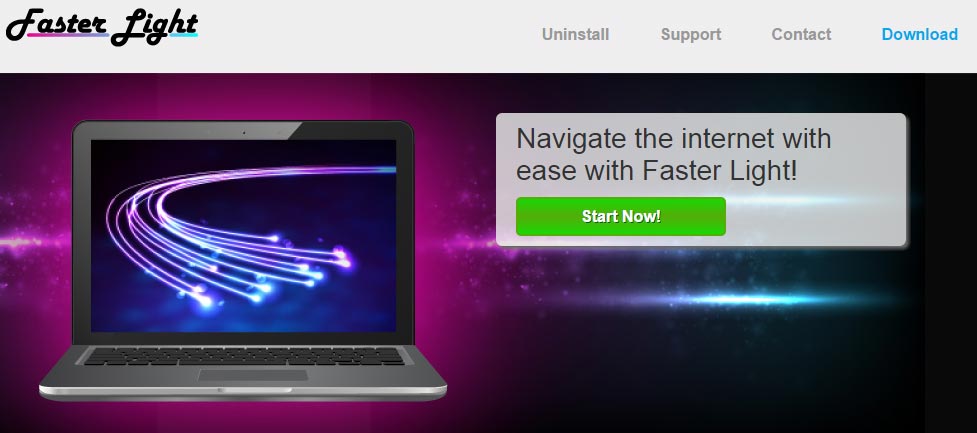
Faster Light was created solely to spread ads. You can find it mentioned on its official site but it is not even downloadable there. The only thing that page is good for is the general terms and conditions of the adware you accepted without knowing so. And their content doesn’t help you much either, Faster Light notably has the right to:
- Record your browsing history and IP address to remote servers
- Annoy you with ads until they are satisfied
This is not counting the fact that its presence will slow your browsing performance, and could affect your computer entirely.
Like most other adware, Faster Light is particularly difficult to uninstall, since the creators employ diverse techniques to keep the adware active as long as possible. This is why you’ll find a guide below to help you rid your computer of this problem once and for all.
You should know that ads by Faster Light is detected as a parasite by 12 anti-viruses.
Show the other 8 anti-virus detections

How to remove Faster Light ?
Remove Faster Light with CCleaner
- Download and install CCleaner by Piriform by clicking the button below.
Download CCleaner - Once the program is installed go to the Cleaner section and click the Analyze button. Once the scan is complete, click the Run Cleaner button.
- Then go to Tools > Startup and locate in each tab (starting with Windows, Internet Explorer) of suspicious statements which involve Faster Light or similar names. Whenever click Remove and Delete .
- Finally go to Tools > Uninstall , search for Faster Light from the list and click Remove if you find it.

Remove Faster Light with AdwCleaner
AdwCleaner is a helpful tool developed to delete unwelcome toolbars, browser hijackers, redirects and potentially unwanted programs (PUPs) in Internet Explorer, Firefox, Chrome or Opera. AdwCleaner requires no set up and can be ran in a instantaneous to scan your system.
- Please download AdwCleaner by Xplode and save to your Desktop :
Download AdwCleaner - Double-click on AdwCleaner.exe to run the tool (Windows Vista/7/8 users : right-click and select Run As Administrator).
- Click on the Scan button.
- After the scan has finished, click on the Clean button..
- Press OK again to allow AdwCleaner to restart the computer and complete the removal process.
Remove Faster Light with MalwareBytes Anti-Malware
Malwarebytes Anti-Malware is an important security program for any computer user to have installed on their computer. It is light-weight, fast, and best of all, excellent at removing the latest infections like Faster Light.

- Download MalwareBytes Anti-Malware :
Premium Version Free Version (without Real-time protection) - Double-click mbam-setup-consumer.exe and follow the prompts to install the program.
- Once installed, Malwarebytes Anti-Malware will automatically start and you will see a message stating that you should update the program, and that a scan has never been run on your system. To start a system scan you can click on the Fix Now button.
- Malwarebytes Anti-Malware will now check for updates, and if there are any, you will need to click on the Update Now button.
- Malwarebytes Anti-Malware will now start scanning your computer for Faster Light.
- When the scan is done, you will now be presented with a screen showing you the malware infections that Malwarebytes’ Anti-Malware has detected. To remove the malicious programs that Malwarebytes Anti-malware has found, click on the Quarantine All button, and then click on the Apply Now button.
- Reboot your computer if prompted.
Click here to go to our support page.




