esurf.biz is an URL address corresponding to a website that was put in place by a browser hijacker. esurf.biz’s goal is to replace your homepage with this website without asking for your approval. Actually esurf.biz is nothing but a new version of Foryourweb.net or Yourwebing.com, already covered on our website on summer 2015.
This is how esurf.biz looks like in Internet Explorer:
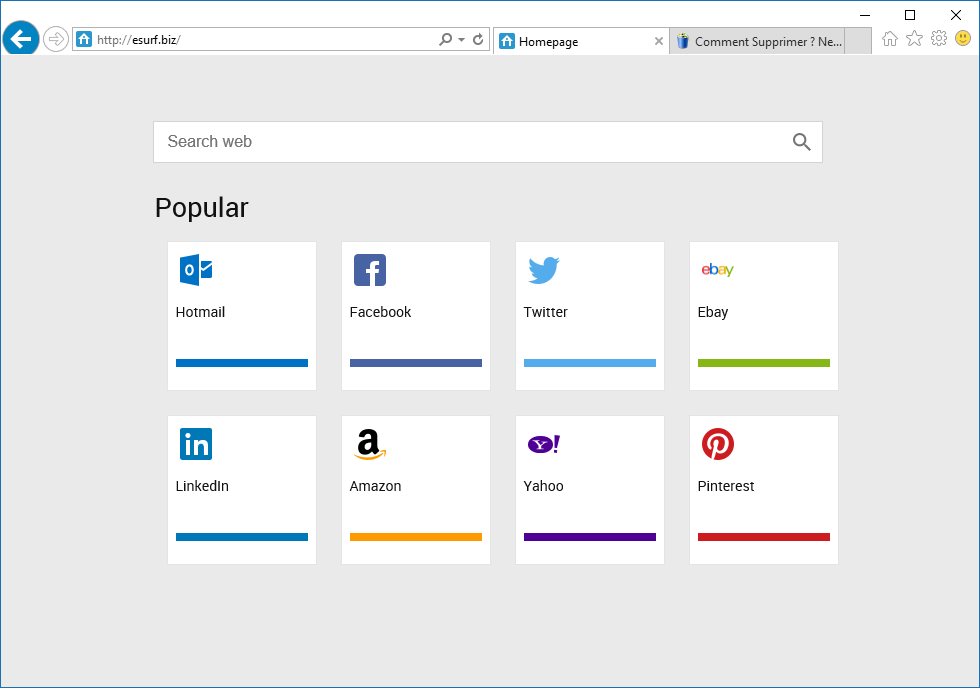
This browser hijacker like many others before it, install themselves as quietly as possible when you’re installing some other software downloaded from the internet: some programs or download platforms like download.com get a financial commission every time esurf.biz is installed with success in a new system. Every time you’re installing something new in your computer you must remember to customize the install process so you can stop adware from being installed as well.
esurf.biz has infected your computer in such a way that to change the parameters back manually is impossible. To achieve this tasks it uses a Windows’ service or process that will set esurf.biz back after every restart.
Web searches results shown to the user by esurf.biz include ads that also pay its developer. The more esurf.biz is used, the more money they get.
These results are mostly fake, because even though there would be some results coming from Google or Bing, esurf.biz will insert its own results in the best positions in an attempt to guide the user towards malicious websites that could end up being even more dangerous threats to their computers.
If you wish to remove esurf.biz and recover your own homepage, you must follow the guide presented below. Don’t trust every other “security” blog out there offering a helping hand.. most of them will just try to make you buy a software whose efficiency can’t be proved.
You should know that the page esurf.biz is detected as a malware by 2 anti-viruses.

How to remove esurf.biz ?
Remove esurf.biz with MalwareBytes Anti-Malware
Malwarebytes Anti-Malware is an important security program for any computer user to have installed on their computer. It is light-weight, fast, and best of all, excellent at removing the latest infections like esurf.biz.

- Download MalwareBytes Anti-Malware :
Premium Version Free Version (without Real-time protection) - Double-click mbam-setup-consumer.exe and follow the prompts to install the program.
- Once installed, Malwarebytes Anti-Malware will automatically start and you will see a message stating that you should update the program, and that a scan has never been run on your system. To start a system scan you can click on the Fix Now button.
- Malwarebytes Anti-Malware will now check for updates, and if there are any, you will need to click on the Update Now button.
- Malwarebytes Anti-Malware will now start scanning your computer for esurf.biz.
- When the scan is done, you will now be presented with a screen showing you the malware infections that Malwarebytes’ Anti-Malware has detected. To remove the malicious programs that Malwarebytes Anti-malware has found, click on the Quarantine All button, and then click on the Apply Now button.
- Reboot your computer if prompted.
Remove esurf.biz with AdwCleaner
AdwCleaner is a helpful tool made to remove undesired toolbars, browser hijackers, redirects and potentially unwanted programs (PUPs) in Internet Explorer, Firefox, Chrome or Opera. AdwCleaner requires no set up and can be ran in a instant to scan your pc.
- Please download AdwCleaner by Xplode and save to your Desktop :
Download AdwCleaner - Double-click on AdwCleaner.exe to run the tool (Windows Vista/7/8 users : right-click and select Run As Administrator).
- Click on the Scan button.
- After the scan has finished, click on the Clean button..
- Press OK again to allow AdwCleaner to restart the computer and complete the removal process.
Click here to go to our support page.





Thank you!!! This hompage hijacker “esurf.biz” was driving me nuts! Thanks so much for the advice. I had to use all three, as described, in that order, and it worked.
You’re a legend!
/mega_smile
ET