EmailDefendSearch.com or Search.EmailDefendSearch.com are url addresses whose installation is due to the presence of a browser hijacker on your system. A browser hijacker is a program whose main goal is to modify all your browser’s settings. They go mainly after your homepage and your default search engine, that’s the case at least with EmailDefendSearch.com, although other browser hijackers could also modify the new tab welcome page, the 404 page and won’t mind adding many links on your favorites tab.
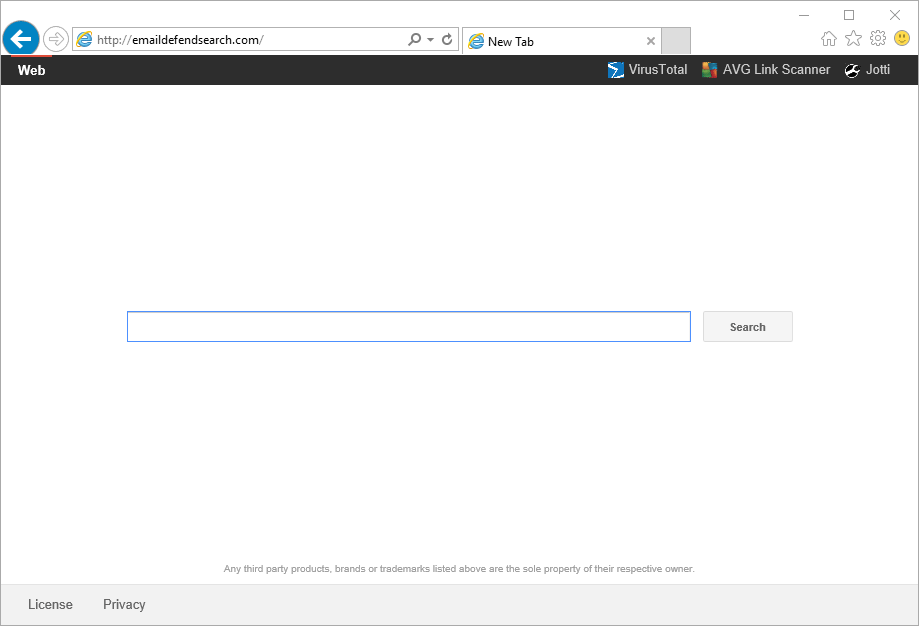
Why would they have any interest in changing so many of your browser’s settings? Simply to force users to use EmailDefendSearch.com as search engine instead of using Google. First of all, most browser hijackers will try their best to imitate Google’s visual look so they can trick inexperienced users into staying with the modified settings. You turn into a money machine for EmailDefendSearch.com’s creators every time you use their search engine, specially with all the sponsored links that will disguise themselves as search results, but that’s not the only way. EmailDefendSearch.com‘s developers put themselves in the best position to know everything there’s to know about your browsing activity through a hidden task or process that will also make sure EmailDefendSearch.com stays installed as long as possible.
You should know that the page EmailDefendSearch.com is considered as suspicious by 3 anti-viruses.

How to remove EmailDefendSearch.com ?
Remove EmailDefendSearch.com with ZHPCleaner
ZHPCleaner is a program that searches for and deletes Adware, Toolbars, Potentially Unwanted Programs (PUP), and browser Hijackers from your computer. By using ZHPCleaner you can easily remove many of these types of programs for a better user experience on your computer and while browsing the web.
- If Avast is installed on you computer you have to disable it during the process.
- You can download AdwCleaner utility from the below button :
Download ZHPCleaner - Select ZHPCleaner.exe with right mouse click and Run as Administrator.
- Accept the user agreement.
- Click on the Scanner button.
- After the scan has finished, click on the Repair button.
- Reboot your computer.
Remove EmailDefendSearch.com with MalwareBytes Anti-Malware
Malwarebytes Anti-Malware detects and removes malware like worms, Trojans, rootkits, rogues, spyware, and more. All you have to do is launch Malwarebytes Anti-Malware Free and run a scan. If you want even better protection, consider Malwarebytes Anti-Malware Premium and its instant real-time scanner that automatically prevents malware and websites from infecting your PC.

- Download MalwareBytes Anti-Malware :
Premium Version Free Version (without Real-time protection) - Install MalwareBytes Anti-Malware using the installation wizard.
- Once installed, Malwarebytes Anti-Malware will automatically start and you will see a message stating that you should update the program, and that a scan has never been run on your system. To start a system scan you can click on the Fix Now button.
- Malwarebytes Anti-Malware will now check for updates, and if there are any, you will need to click on the Update Now button.
- Once the program has loaded, select Scan now.
- When the scan is done, you will now be presented with a screen showing you the malware infections that Malwarebytes’ Anti-Malware has detected. To remove the malicious programs that Malwarebytes Anti-malware has found, click on the Quarantine All button, and then click on the Apply Now button.
- When removing the files, Malwarebytes Anti-Malware may require a reboot in order to remove some of them. If it displays a message stating that it needs to reboot your computer, please allow it to do so.
Remove EmailDefendSearch.com with AdwCleaner
The AdwCleaner program will scan your pc and internet browser for EmailDefendSearch.com, browser extensions and registry keys, that may have been installed on your system without your agreement.
- You can download AdwCleaner utility from the below button :
Download AdwCleaner - Before starting AdwCleaner, close all open programs and internet browsers, then double-click on the file AdwCleaner.exe.
- If Windows prompts you as to whether or not you wish to run AdwCleaner, please allow it to run.
- When the AdwCleaner program will open, click on the Scan button.
- To remove malicious files that were detected in the previous step, please click on the Clean button.
- Please click on the OK button to allow AdwCleaner reboot your computer.
Click here to go to our support page.




