Eko. This name is related to a virus that has been lurking around Facebook for a couple of days now. It spreads itself in the same way viruses of this kind prefer, using a technique that will lead to no suspicious at all: one of your contacts sends you a video whose preview is your own profile picture and whose name is your contact name plus the word “Video” (Peter Video for example). This makes it almost irresistible to click on. This link will strongly suggest you to install an specific web browser extension. What will happen after this is pretty obvious: you’ll get tons of adwares and unwanted ads, although the program might also hibernate until the proper moment. It could collect your personal data, including passwords and bank information.
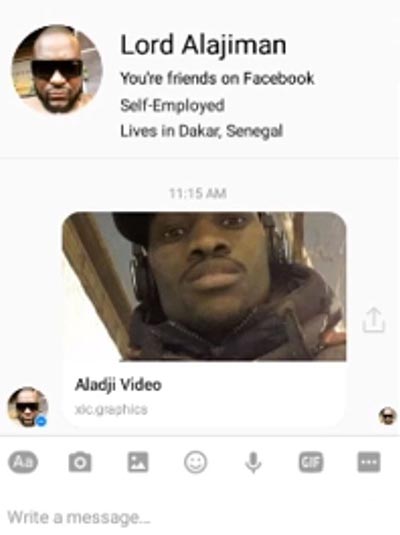
According to the Huffington Post, Facebook has already taken some control measures to deal with this virus. “We have set in motion several measures to identify this kind of link to stop it before it’s received” said the social network. Besides that, since October 1st, Facebook started a raising awareness campaign regarding personal data, all due to the European month of cybersecurity. Every user will get a message in his/her account regarding the need to control public information.
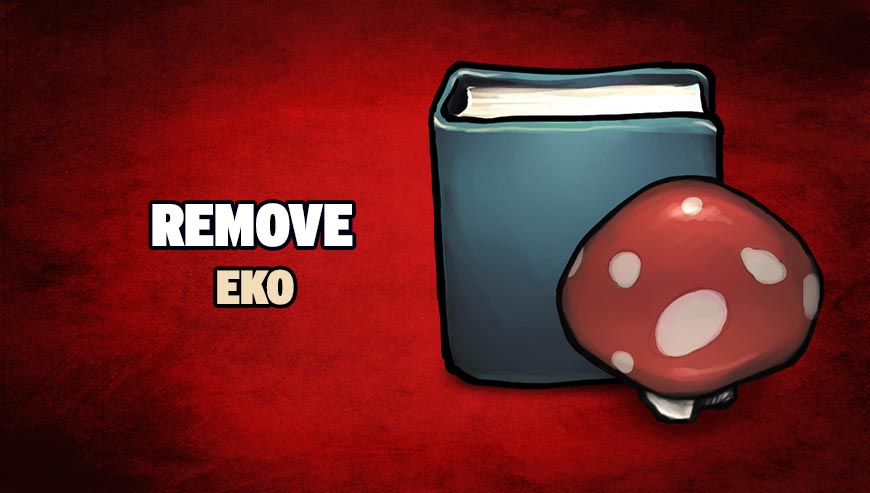
How to remove Eko ?
Remove Eko from your browser
- Open Chrome and go to the 3 stripes icon
 in top right corner.
in top right corner. - Select Settings and on the left side Extensions.
- Remove Eko by clicking the trash can
icon.
- Restart Chrome.
- Open Firefox
- Click on the Big Orange Firefox button in top left corner, then select Add-ons
- Remove Eko by clicking the Remove button.
- Restart Firefox
- Open Internet Explorer
- Click on the Gear icon
 , then click on Manage Addons
, then click on Manage Addons - Go to the tabToolbars and Extensions
- Select and disable Eko if you can’t find it or if you can't remove it, go to the next step.
- Restart Internet Explorer
Remove Eko with MalwareBytes Anti-Malware
Malwarebytes Anti-Malware is an important security program for any computer user to have installed on their computer. It is light-weight, fast, and best of all, excellent at removing the latest infections like Eko.

- Download MalwareBytes Anti-Malware :
Premium Version Free Version (without Real-time protection) - Double-click mbam-setup-consumer.exe and follow the prompts to install the program.
- Once installed, Malwarebytes Anti-Malware will automatically start and you will see a message stating that you should update the program, and that a scan has never been run on your system. To start a system scan you can click on the Fix Now button.
- Malwarebytes Anti-Malware will now check for updates, and if there are any, you will need to click on the Update Now button.
- Malwarebytes Anti-Malware will now start scanning your computer for Eko.
- When the scan is done, you will now be presented with a screen showing you the malware infections that Malwarebytes’ Anti-Malware has detected. To remove the malicious programs that Malwarebytes Anti-malware has found, click on the Quarantine All button, and then click on the Apply Now button.
- Reboot your computer if prompted.
Remove Eko with AdwCleaner
AdwCleaner is a helpful tool made to remove undesired toolbars, browser hijackers, redirects and potentially unwanted programs (PUPs) in Internet Explorer, Firefox, Chrome or Opera. AdwCleaner needs no set up and can be ran in a instantaneous to examine your computer.
- Please download AdwCleaner by Xplode and save to your Desktop :
Download AdwCleaner - Double-click on AdwCleaner.exe to run the tool (Windows Vista/7/8 users : right-click and select Run As Administrator).
- Click on the Scan button.
- After the scan has finished, click on the Clean button..
- Press OK again to allow AdwCleaner to restart the computer and complete the removal process.
Click here to go to our support page.




