DealBarium is a name linked to a potentially unwanted program, meaning a software that is not recognized as dangerous by many antivirus programs because is not exactly a virus; we say “potentially unwanted” because DealBarium tends to be installed quietly.
DealBarium’s only two goals are to show as many ads as possible in our computers and to act like a spyware by analyzing and saving data about our browsing habits. These ads are usually seen as pop-ups, banners, fake ads on Google or green/blue underlined links among the text of every visited website.
Such ads are almost always tagged with the phrase Ads by DealBarium or Powered by DealBarium, thanks to these phrases many people come to realize they have been infected.
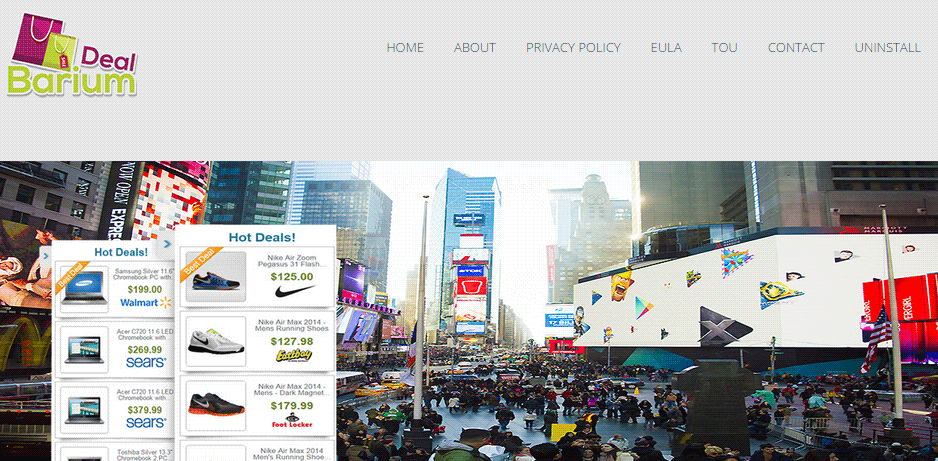
As told before, if DealBarium has successfully entered your system, everything you do online is being constantly analyzed and saved. This adware saves important data like your IP address, your OS version, your browser version, sites you visit, keywords used in searches, geographical setting information among other info that could be used to identify you personally.
DealBarium is mostly installed at the same time as some free tool downloaded from a freeware download platform (such as soft32, softonic.com, download.com, etc…) These platforms create their own install programs where they can make money by inserting allegedly useful tools that are offered as “malware free”. This practice is so widely spread that nowadays installing freeware is a synonym of installing malware. You can avoid this kind of problem in the future by customizing every install process you start and by taking the time to verify what’s being offered as optional so you can reject anything you don’t want.
You should know that DealBarium is considered as suspicious by 11 anti-viruses.
Show the other 7 anti-virus detections

How to remove DealBarium ?
Remove DealBarium with AdwCleaner
AdwCleaner is a program that research for and removes Adware, Toolbars, Potentially Unwanted Programs (PUP), and browser Hijackers from your computer. If you use AdwCleaner you can simply get rid of many of these types of applications for a much better user experience on your system and while browsing the web.
- Download AdwCleaner (Official link and direct-download) :
Download AdwCleaner - Select AdwCleaner.exe with right mouse click and Run as Administrator.
- If User Account Control asks you to allow AdwCleaner.exe to make changes to your computer, press Yes to continue.
- Start scanning your computer for any malicious threats by selecting the Scan button, please wait.
- If AdwCleaner is done, it will display a list of malicious items detected, If you have nothing to uncheck, continue to the removal process and select the Clean button.
- Reboot your computer.
Remove DealBarium with MalwareBytes Anti-Malware
Malwarebytes Anti-Malware detects and removes malware like worms, Trojans, rootkits, rogues, spyware, and more. All you have to do is launch Malwarebytes Anti-Malware Free and run a scan. If you want even better protection, consider Malwarebytes Anti-Malware Premium and its instant real-time scanner that automatically prevents malware and websites from infecting your PC.

- Download MalwareBytes Anti-Malware :
Premium Version Free Version (without Real-time protection) - Install MalwareBytes Anti-Malware using the installation wizard.
- Once installed, Malwarebytes Anti-Malware will automatically start and you will see a message stating that you should update the program, and that a scan has never been run on your system. To start a system scan you can click on the Fix Now button.
- Malwarebytes Anti-Malware will now check for updates, and if there are any, you will need to click on the Update Now button.
- Once the program has loaded, select Scan now.
- When the scan is done, you will now be presented with a screen showing you the malware infections that Malwarebytes’ Anti-Malware has detected. To remove the malicious programs that Malwarebytes Anti-malware has found, click on the Quarantine All button, and then click on the Apply Now button.
- When removing the files, Malwarebytes Anti-Malware may require a reboot in order to remove some of them. If it displays a message stating that it needs to reboot your computer, please allow it to do so.
Click here to go to our support page.




