CouponXplorer is a toolbar distributed through many parasite programs. Created by Mindspark Interactive, CouponXplorer modifies several settings in Chrome, Firefox and Internet Explorer in order to force upon users Ask or MyWay search engines replacing the one they had previously chosen.
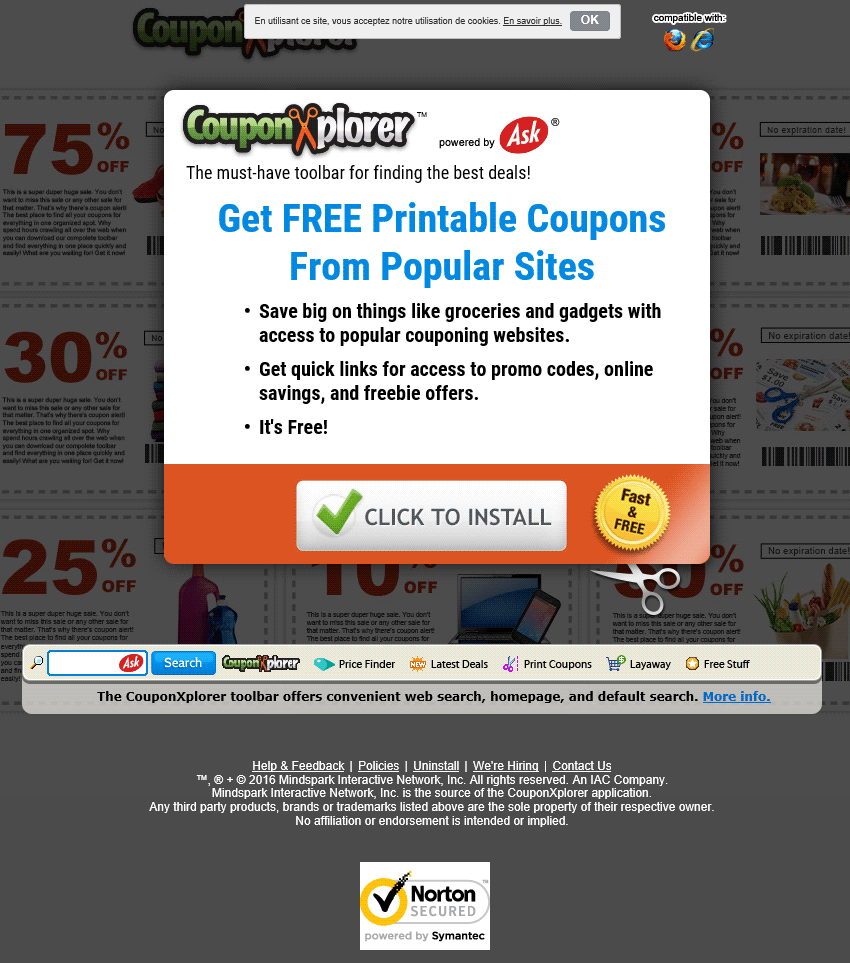
Even though CouponXplorer has its own website where you can download the toolbar, most users that have this program in their computers, rarely go through this website to get it. As mentioned before CouponXplorer is distributed by parasite programs installers, which means that executing those programs will translate into having installed many useless tools that will give you nothing but problems and headaches. To get people to install these programs they usually attach them to popular programs or fake cracks and keygens and in some cases paid programs.
To uninstall CouponXplorer with the Windows uninstall feature might not give you the results expected, nor will guarantee that your computer will return to its previous state. To help you with the task of removing all of the adware and unwanted programs that might have arrived with CouponXplorer you’ll find here free tools that will enable you to thoroughly clean your computer in just a few clicks and with effective results.
You should know that CouponXplorer is considered as suspicious by 24 security software.
Show the other 20 anti-virus detections

How to remove CouponXplorer ?
Remove CouponXplorer with AdwCleaner
AdwCleaner is a very useful tool made to eliminate unwanted toolbars, browser hijackers, redirects and potentially unwanted programs (PUPs) in Internet Explorer, Firefox, Chrome or Opera. AdwCleaner will require no installation and can be ran in a instant to scan your computer.
- Please download AdwCleaner by Xplode and save to your Desktop :
Download AdwCleaner - Double-click on AdwCleaner.exe to run the tool (Windows Vista/7/8 users : right-click and select Run As Administrator).
- Click on the Scan button.
- After the scan has finished, click on the Clean button..
- Press OK again to allow AdwCleaner to restart the computer and complete the removal process.
Remove CouponXplorer with MalwareBytes Anti-Malware
Malwarebytes Anti-Malware is an important security program for any computer user to have installed on their computer. It is light-weight, fast, and best of all, excellent at removing the latest infections like CouponXplorer.

- Download MalwareBytes Anti-Malware :
Premium Version Free Version (without Real-time protection) - Double-click mbam-setup-consumer.exe and follow the prompts to install the program.
- Once installed, Malwarebytes Anti-Malware will automatically start and you will see a message stating that you should update the program, and that a scan has never been run on your system. To start a system scan you can click on the Fix Now button.
- Malwarebytes Anti-Malware will now check for updates, and if there are any, you will need to click on the Update Now button.
- Malwarebytes Anti-Malware will now start scanning your computer for CouponXplorer.
- When the scan is done, you will now be presented with a screen showing you the malware infections that Malwarebytes’ Anti-Malware has detected. To remove the malicious programs that Malwarebytes Anti-malware has found, click on the Quarantine All button, and then click on the Apply Now button.
- Reboot your computer if prompted.
Remove CouponXplorer with ZHPCleaner
ZHPCleaner is a program that searches for and deletes Adware, Toolbars, Potentially Unwanted Programs (PUP), and browser Hijackers from your computer. By using ZHPCleaner you can easily remove many of these types of programs for a better user experience on your computer and while browsing the web.
- If Avast is installed on you computer you have to disable it during the process.
- You can download AdwCleaner utility from the below button :
Download ZHPCleaner - Select ZHPCleaner.exe with right mouse click and Run as Administrator.
- Accept the user agreement.
- Click on the Scanner button.
- After the scan has finished, click on the Repair button.
- Reboot your computer.
Click here to go to our support page.




