Coupon Factory is an adware that will display advertising on websites that you open with your browser. These ads are directly injected into the page and they wouldn’t have appeared if Coupon Factory hadn’t infected your browser. They also redirect the user to download unwanted software or to purchase various products.
Furthermore, Coupon Factory will pass your browsing habits on to a distant server in order to customize the advertising and create a database that can be sold to third parties.
Coupon Factory is quite often broadcast through free programs, fake plugins or fake updates. You should not download a program if you don’t know the source. You may give priority to official sites when you search for a free application and avoid sites such as softonic or 01net that modify the setup program in order to stick to programs adware like Coupon Factory. Also, avoid downloading plugins or video readers, proposed on streaming sites since they are malware nests.
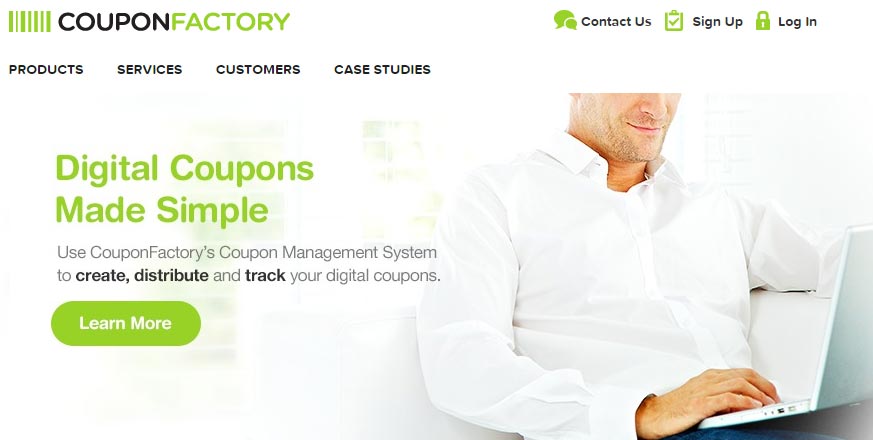
Although there is a Coupon Factory official site, this adware is not legitimate. If you notice it on your PC, you should get rid of it as soon as possible.
For your information please know that CouponFactory is detected as suspicious by 8 security software.
Show the other 4 anti-virus detections

How to remove CouponFactory ?
Reset your browser (if necessary)
If after following the above steps CouponFactory is still present on your computer, you can reset your browser by following the instructions below.
- Open Chrome.
- Click on the three stripes button in the right top corner.
- Select Settings.
- Scroll down to the end of the page, search for Show advanced settings.
- Scroll down once again to the end of the page and click Reset browser settings button.
- Click Reset once more.
- Open Firefox
- At the top of the Firefox window, click the Firefox button.
- Go over to the Help sub-menu, then select Troubleshooting Information.
- Click the Repair Firefox button in the upper-right corner of the page.
- Mozilla Firefox will automatically restart.
- Open Internet Explorer.
- Click on the gear icon
 , in the upper right part of your browser, then click again on Internet Options..
, in the upper right part of your browser, then click again on Internet Options.. - Click on the Advanced tab, then click on the Reset button.
- In the Reset Internet Explorer settings section, select the Delete personal settings check box, then click on Reset button.
- When Internet Explorer has completed its task, click on the Close button in the confirmation dialogue box.
Remove CouponFactory with AdwCleaner
AdwCleaner is a tool that research for and removes Adware, Toolbars, Potentially Unwanted Programs (PUP), and browser Hijackers from your computer. By using AdwCleaner you can easily delete many of these types of programs for a better user experience on your system and while browsing the internet.
- Download AdwCleaner (Official link and direct-download) :
Download AdwCleaner - Select AdwCleaner.exe with right mouse click and Run as Administrator.
- If User Account Control asks you to allow AdwCleaner.exe to make changes to your computer, press Yes to continue.
- Start scanning your computer for any malicious threats by selecting the Scan button, please wait.
- If AdwCleaner is done, it will display a list of malicious items detected, If you have nothing to uncheck, continue to the removal process and select the Clean button.
- Reboot your computer.
Remove CouponFactory with Junkware Removal Tool
Junkware Removal Tool will remove CouponFactory from your computer, and will scan and remove any threat from your computer that is malicious.

- Please download Junkware Removal Tool to your desktop :
Download Junkware Removal Tool - Shut down your protection software now to avoid potential conflicts.
- Run the tool by double-clicking it. If you are using Windows Vista, 7, or 8; instead of double-clicking, right-mouse click JRT.exe and select "Run as Administrator".
- The tool will open and start scanning your system.
- Please be patient as this can take a while to complete depending on your system's specifications.
Click here to go to our support page.




