Coupon Marvel is adware that affects the browsers on your computer. This unwanted program is presented as a browser extension that allows saving money when you do online shopping. It’s considered as a potentially unwanted program since it’s installed through modified setup programs which when used, they offer you additional software to install like Coupon Marvel.
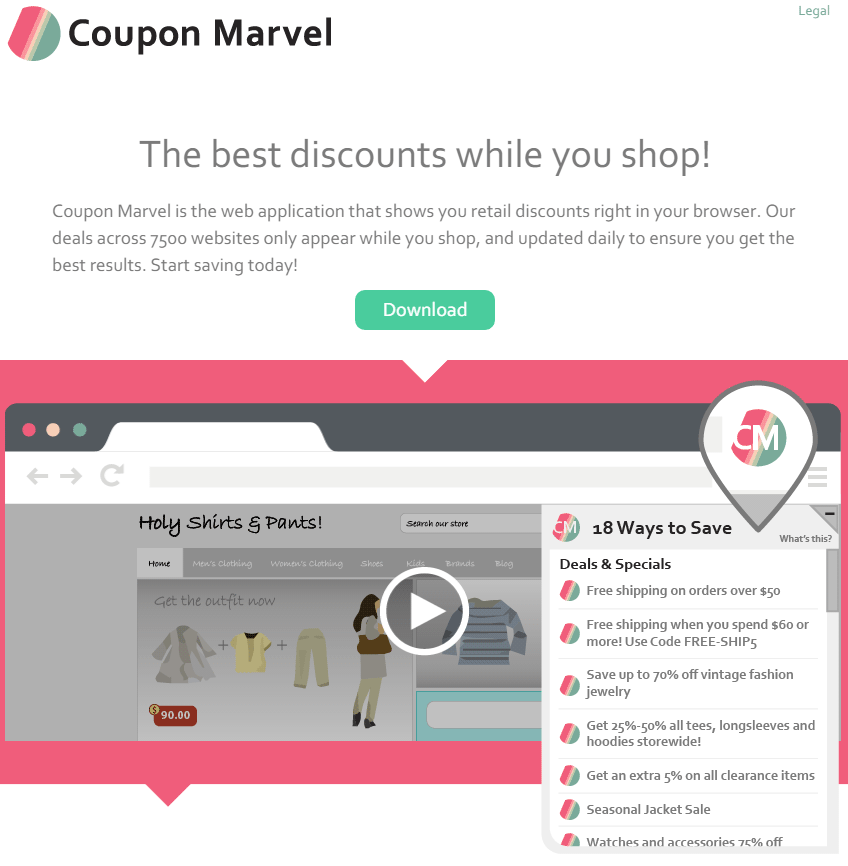
This software is designed to make profit and generate traffic for sponsored sites for which Coupon Marvel will offer you links. These links are located in a round button with yellow, red and green stripes along with the inscription CM that is located next to the url bar of your browser, just like in the schema above.
Therefore, it’s about affiliate ads or links that allow to the adware designers to get paid.
For your information please know that Coupon Marvel is detected as a parasite by 17 security software.Show the other 13 anti-virus detections

How to remove Coupon Marvel ?
Remove Coupon Marvel with AdwCleaner
AdwCleaner is a tool that looks for and removes Adware, Toolbars, Potentially Unwanted Programs (PUP), and browser Hijackers from your computer. By using AdwCleaner you can easily eliminate many of these types of applications for a much better user experience on your system and while browsing the web.
- Download AdwCleaner (Official link and direct-download) :
Download AdwCleaner - Select AdwCleaner.exe with right mouse click and Run as Administrator.
- If User Account Control asks you to allow AdwCleaner.exe to make changes to your computer, press Yes to continue.
- Start scanning your computer for any malicious threats by selecting the Scan button, please wait.
- If AdwCleaner is done, it will display a list of malicious items detected, If you have nothing to uncheck, continue to the removal process and select the Clean button.
- Reboot your computer.
Remove Coupon Marvel with MalwareBytes Anti-Malware
Malwarebytes Anti-Malware is a light-weight anti-malware program that is excellent at removing the latest detections.

- Download Malwarebytes Anti-Malware to your desktop.
Premium Version Free Version (without Real-time protection) - Install MalwareBytes Anti-Malware using the installation wizard.
- Once installed, Malwarebytes Anti-Malware will automatically start and you will see a message stating that you should update the program, and that a scan has never been run on your system. To start a system scan you can click on the Fix Now button.
- If an update is found, you will be prompted to download and install the latest version.
- Malwarebytes Anti-Malware will now start scanning your computer for Coupon Marvel.
- When the scan is complete, make sure that everything is set to Quarantine, and click Apply Actions.
- When removing the files, Malwarebytes Anti-Malware may require a reboot in order to remove some of them. If it displays a message stating that it needs to reboot your computer, please allow it to do so.
Click here to go to our support page.




