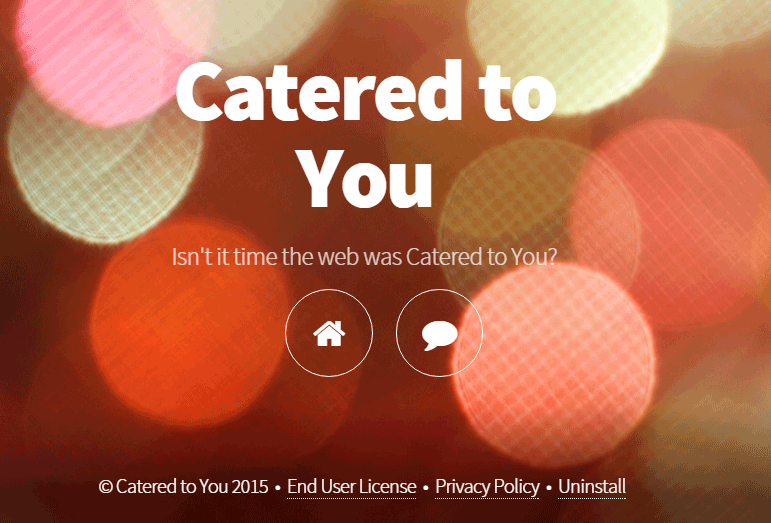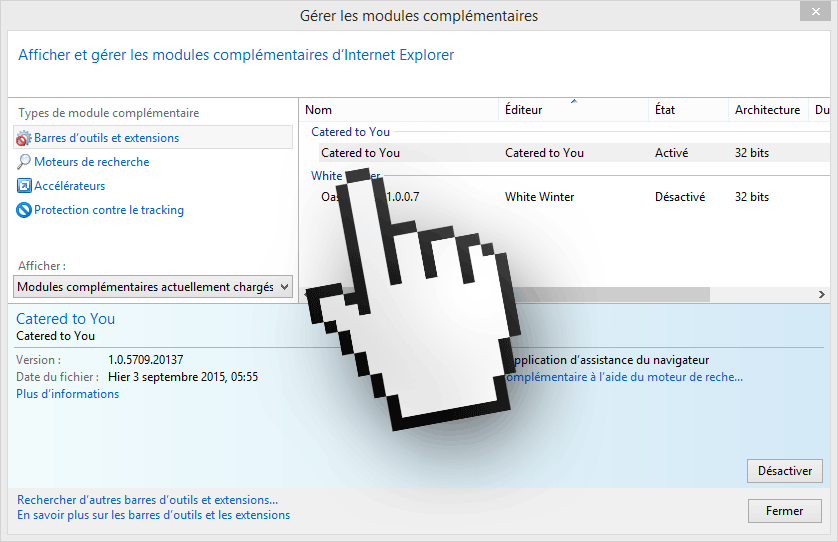Catered To You is and adware also classified as a potentially unwanted program, because its creator gives no clear explanation of what the program will do once it’s installed.
Catered To You two main (and only ones actually) goals are to show as many ads as possible when you’re browsing the internet and save information about your every move both online and offline.
Ads shown and tagged as Catered To You Ads or Ads by Catered To You, make an effort to insert themselves in every conceivable corner of our screen, either as content of every visited website (pop-ups, banners, underlined words) or as new tabs and windows being opened when we least expect them, sometimes according to our own clicks others completely on their own accord.
Catered To You is installed as a consequence of installing freeware. Lack of awareness when we are installing something new can result in us not noticing the presence of Catered To You in an install process, this is how they achieve to be installed. It’s clear then that full attention is required on our part when installing to stop this kind of issue.
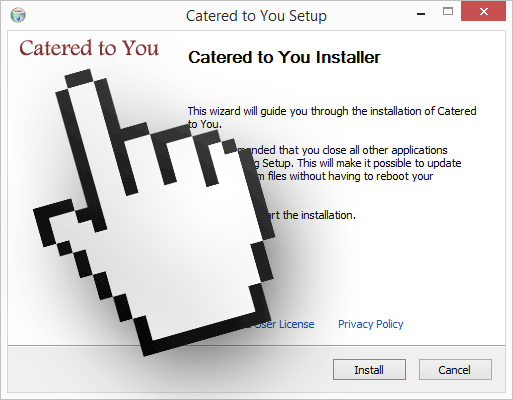
If you happen to browse Catered To You’s official website you can be certain that you won’t get infected there, it’s actually impossible to download the adware there even though they have a so called “download button”. The only reason this website was set online was because they needed a place to publish their conditions of use as a way to protect themselves from legal complaints.
Catered To You‘s installation can be verified in Internet Explorer because a new module appears all the sudden. This module helps the program with data recollection and advertising distribution in IE.
Catered To You is pretty well known among some antivirus software. This is because it’s nothing but a new version of the previous infection called BrowseFox. SuperWeb LLC the company behind these infections never changes its methods, all it does is to change the name of their program and registers a new domain where they share their conditions of use.
You should know that Catered To You is detected as a parasite by 10 anti-viruses.
Show the other 6 anti-virus detections

How to remove Catered To You ?
Remove Catered To You with AdwCleaner
AdwCleaner is a very useful tool made to eliminate unwelcome toolbars, browser hijackers, redirects and potentially unwanted programs (PUPs) in Internet Explorer, Firefox, Chrome or Opera. AdwCleaner requires no installation and can be ran in a instantaneous to examine your pc.
- Please download AdwCleaner by Xplode and save to your Desktop :
Download AdwCleaner - Double-click on AdwCleaner.exe to run the tool (Windows Vista/7/8 users : right-click and select Run As Administrator).
- Click on the Scan button.
- After the scan has finished, click on the Clean button..
- Press OK again to allow AdwCleaner to restart the computer and complete the removal process.
Remove Catered To You with MalwareBytes Anti-Malware
Malwarebytes Anti-Malware dis a light-weight anti-malware program that is excellent at removing the latest detections.

- Download Malwarebytes Anti-Malware to your desktop.
Premium Version Free Version (without Real-time protection) - Install MalwareBytes Anti-Malware using the installation wizard.
- Once installed, Malwarebytes Anti-Malware will automatically start and you will see a message stating that you should update the program, and that a scan has never been run on your system. To start a system scan you can click on the Fix Now button.
- If an update is found, you will be prompted to download and install the latest version.
- Malwarebytes Anti-Malware will now start scanning your computer for Catered To You.
- When the scan is complete, make sure that everything is set to Quarantine, and click Apply Actions.
- When removing the files, Malwarebytes Anti-Malware may require a reboot in order to remove some of them. If it displays a message stating that it needs to reboot your computer, please allow it to do so.
Click here to go to our support page.