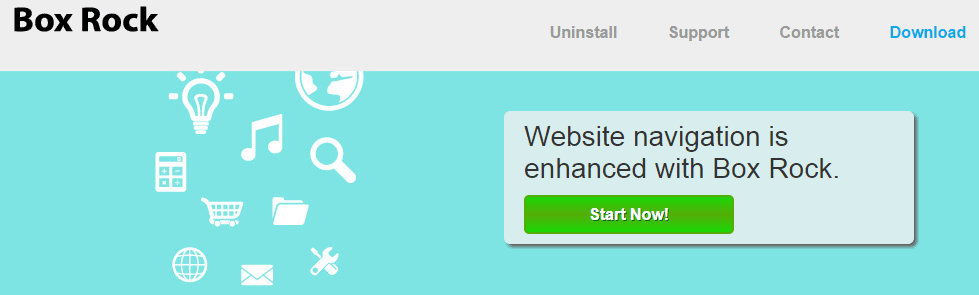Box Rock is an adware specially designed to display advertising when it’s installed on a computer. The ads are locally injected in the code of pages that you visit. They usually have the mention Box Rock ads or powered by Rox Box on many e-commerce sites but all the visited webpages can be affected, even if the search result page of Google:
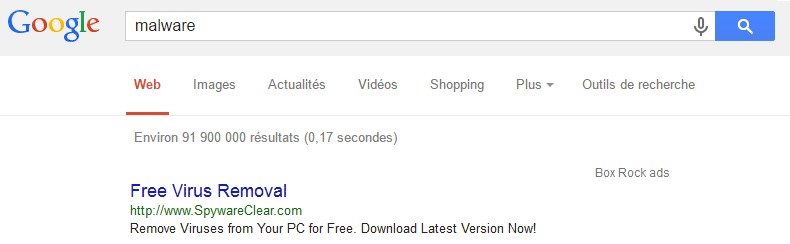
Box Rock has an official page (where it’s not possible to download this program) just to give the program a little more credibility and to view the terms of use that you have already accepted without your knowledge by installing this adware.
In general, Box Rock is installed by downloading freeware. It’s discreetly proposed via a check box that is hard to be seen if you don’t customize the installation of your programs. For this reason, it’s always better to go slowly when installing downloaded programs from the internet. Do not be tricked by false updates because your browser cannot know whether your software needs update or not.
For your information please know that Box Rock is considered as suspicious by 16 anti-viruses.Show the other 12 anti-virus detections

How to remove Box Rock ?
Remove Box Rock with AdwCleaner
AdwCleaner is a useful tool developed to remove undesired toolbars, browser hijackers, redirects and potentially unwanted programs (PUPs) in Internet Explorer, Firefox, Chrome or Opera. AdwCleaner will require no installation and can be ran in a instantaneous to scan your computer.
- Please download AdwCleaner by Xplode and save to your Desktop :
Download AdwCleaner - Double-click on AdwCleaner.exe to run the tool (Windows Vista/7/8 users : right-click and select Run As Administrator).
- Click on the Scan button.
- After the scan has finished, click on the Clean button..
- Press OK again to allow AdwCleaner to restart the computer and complete the removal process.
Remove Box Rock with Junkware Removal Tool
Junkware Removal Tool is a security utility that searches for and removes common adware, toolbars, and potentially unwanted programs (PUPs) from your computer. A common tactics among freeware publishers is to offer their products for free, but bundle them with PUPs in order to earn revenue. This tool will help you remove these types of programs.

- Download Junkware Removal Tool (Official link and direct-download) :
Download Junkware Removal Tool - Select JRT.exe with right mouse click and Run as Administrator
- If User Account Control asks you to allow JRT.exe to make changes to your computer, press Yes to continue..
- Close all your browsers, save any work and then press any key to continue.
- When Junkware Removal Tool is done scanning and removing malicious items from your computer a logfile will open.
Click here to go to our support page.