CutThePrice is the name of an adware also being considered as an unwanted program because it doesn’t make it clear for the user the huge amount of ads it will show once it’s installed.
Ads shown by CutThePrice can be seen literally everywhere, from the direct content of every visited website (taking the form of pop-ups, banners, underlined words…) to new tabs and windows being opened without warning nor motive for that matter, although sometimes they are opened just because you click something somewhere in your screen. These ads are usually seen tagged as Ads by CutThePrice or Powered by CutThePrice.
If you’ve been infected by CutThePrice nothing you do is a secret now for its authors, because it was developed in such a way that it’s easy for them to save sensible data about yourself such as your OS version, information about your browser, the websites you visit, which keyword you use in web searches, your IP address, your geographical setting, among others that help the task of identify you personally.
To avoid this kind of problem in the future, always make sure to customize any setup program started in your PC, specially those of free software. By doing this you’ll be able to deselect any optional features selected by default.
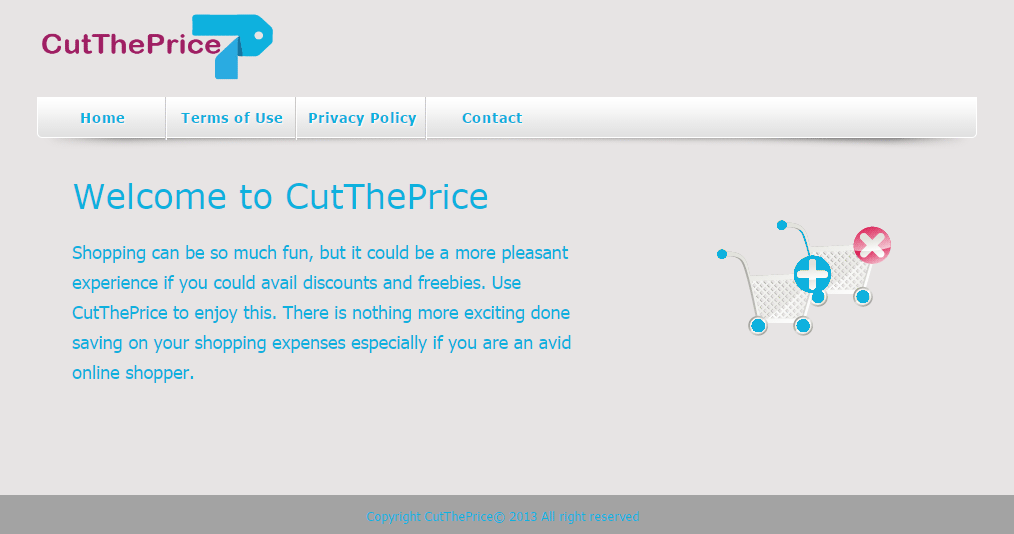
We can easily find some sort of official website for CutThePrice, however the adware is not available for download there, it only works as a way to publish their legal terms.
You should know that CutThePrice is considered as suspicious by 24 security software.
Show the other 20 anti-virus detections

How to remove CutThePrice ?
Remove CutThePrice with AdwCleaner
The AdwCleaner program will examine your computer and web browser for CutThePrice, browser plugins and registry keys, that may have been put in your system without your knowledge.
- You can download AdwCleaner utility from the below button :
Download AdwCleaner - Before starting AdwCleaner, close all open programs and internet browsers, then double-click on the file AdwCleaner.exe.
- If Windows prompts you as to whether or not you wish to run AdwCleaner, please allow it to run.
- When the AdwCleaner program will open, click on the Scan button.
- To remove malicious files that were detected in the previous step, please click on the Clean button.
- Please click on the OK button to allow AdwCleaner reboot your computer.
Remove CutThePrice with MalwareBytes Anti-Malware
Malwarebytes Anti-Malware dis a light-weight anti-malware program that is excellent at removing the latest detections.

- Download Malwarebytes Anti-Malware to your desktop.
Premium Version Free Version (without Real-time protection) - Install MalwareBytes Anti-Malware using the installation wizard.
- Once installed, Malwarebytes Anti-Malware will automatically start and you will see a message stating that you should update the program, and that a scan has never been run on your system. To start a system scan you can click on the Fix Now button.
- If an update is found, you will be prompted to download and install the latest version.
- Malwarebytes Anti-Malware will now start scanning your computer for CutThePrice.
- When the scan is complete, make sure that everything is set to Quarantine, and click Apply Actions.
- When removing the files, Malwarebytes Anti-Malware may require a reboot in order to remove some of them. If it displays a message stating that it needs to reboot your computer, please allow it to do so.
Click here to go to our support page.




