WordAnchor is the name give to an unwanted and malicious program delivered to you by downloading free software from certain download platforms. This distribution technique allows them to secure massive amounts of successful installs of a software that no one will install otherwise.
WordAnchor‘s goal is quite simple and straightforward: to show as many ads as possible whenever you’re online. To achieve this it wont’ be beating around the bush, it will directly modify the source code of any website you visit, specially those of e-commerce like Amazon. At the same time it acts like a spy, saving info about everything you do online.
These ads can be seen as pop-ups, banners or blue/green underlined words among the text of the visited websites. Usually we notice we have been infected with WordAnchor, when we start seeing over and over again ads tagged as WordAnchor Ads or Powered by WordAnchor.
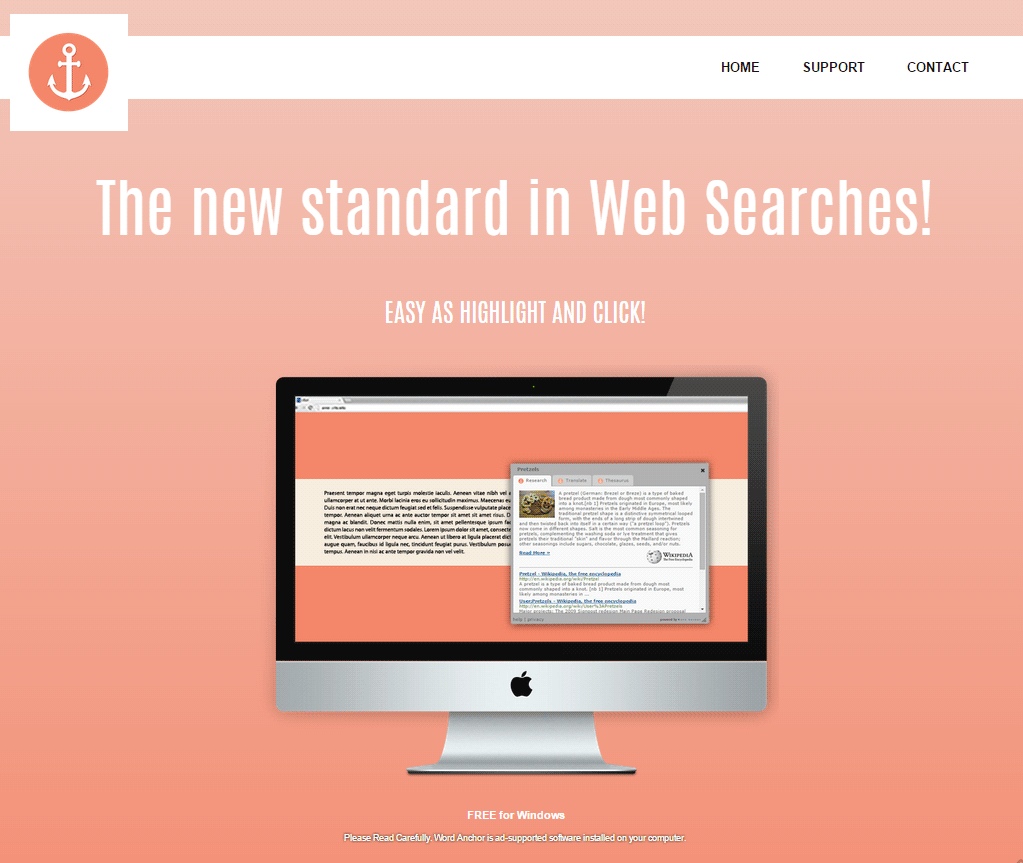
If you take a look at WordAnchor‘s official website, you’ll find that all terms and conditions of use are there, where some of the actions coming from this malicious software will be explained. Remember… you have given your full permission for every one of these actions by installing WordAnchor, the fact that you might have done it unintentionally makes no difference at all.
You should know that Word Anchor is considered as suspicious by 11 security software.
Show the other 7 anti-virus detections

How to remove WordAnchor ?
Remove WordAnchor with AdwCleaner
AdwCleaner is a useful tool designed to eliminate unwelcome toolbars, browser hijackers, redirects and potentially unwanted programs (PUPs) in Internet Explorer, Firefox, Chrome or Opera. AdwCleaner will require no installation and can be ran in a instantaneous to scan your computer.
- Please download AdwCleaner by Xplode and save to your Desktop :
Download AdwCleaner - Double-click on AdwCleaner.exe to run the tool (Windows Vista/7/8 users : right-click and select Run As Administrator).
- Click on the Scan button.
- After the scan has finished, click on the Clean button..
- Press OK again to allow AdwCleaner to restart the computer and complete the removal process.
Remove WordAnchor with MalwareBytes Anti-Malware
Malwarebytes Anti-Malware detects and removes malware like worms, Trojans, rootkits, rogues, spyware, and more. All you have to do is launch Malwarebytes Anti-Malware Free and run a scan. If you want even better protection, consider Malwarebytes Anti-Malware Premium and its instant real-time scanner that automatically prevents malware and websites from infecting your PC.

- Download MalwareBytes Anti-Malware :
Premium Version Free Version (without Real-time protection) - Install MalwareBytes Anti-Malware using the installation wizard.
- Once installed, Malwarebytes Anti-Malware will automatically start and you will see a message stating that you should update the program, and that a scan has never been run on your system. To start a system scan you can click on the Fix Now button.
- Malwarebytes Anti-Malware will now check for updates, and if there are any, you will need to click on the Update Now button.
- Once the program has loaded, select Scan now.
- When the scan is done, you will now be presented with a screen showing you the malware infections that Malwarebytes’ Anti-Malware has detected. To remove the malicious programs that Malwarebytes Anti-malware has found, click on the Quarantine All button, and then click on the Apply Now button.
- When removing the files, Malwarebytes Anti-Malware may require a reboot in order to remove some of them. If it displays a message stating that it needs to reboot your computer, please allow it to do so.
Click here to go to our support page.




