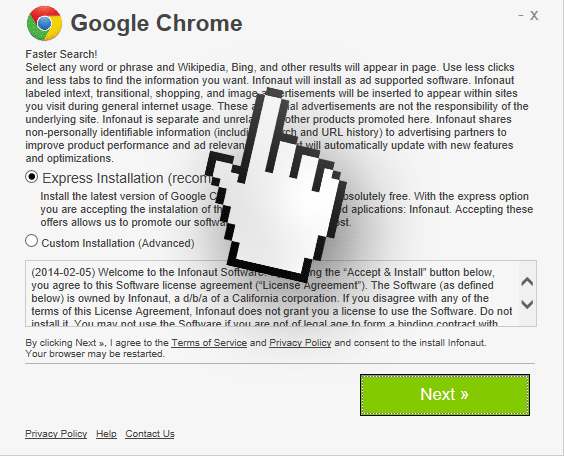Infonaut is an unwanted program that installs onto our computers with its own agenda, starting with showing huge amounts of publicity while at the same time it takes the liberty to spy on our every move online and extracts what are supposed to be “anonymous” cookies from our profiles so they can sell all that data to enterprises interested in following us online.
Here’s an example of an ad shown by Infonaut:
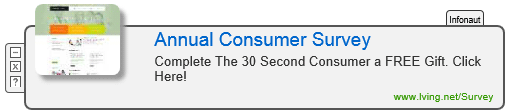
Frankly, it’s clear that people developing these kind of good for nothing software are not in the slightest concerned about respecting your privacy, confidentiality or even your right to feel safe online. All they care about is how easy they can make easy money through you. They make every effort to seduce download platforms to offer their programs by offering as much as 2€ per successful installation. No wonder Infonaut is found in several of these platforms, such as 01net, clubic and softonic…
For example, we can see below a setup program trying to install Infonaut in a discrete manner:
The best approach to avoid this is to be very careful whenever we download a free software, always prioritizing downloads from the official websites. We should also be very careful when browsing a streaming website or a torrent website, it’s common to see there attempts to make us download fake video players.
You should know that Infonaut is detected as a parasite by 12 security software.
Show the other 8 anti-virus detections
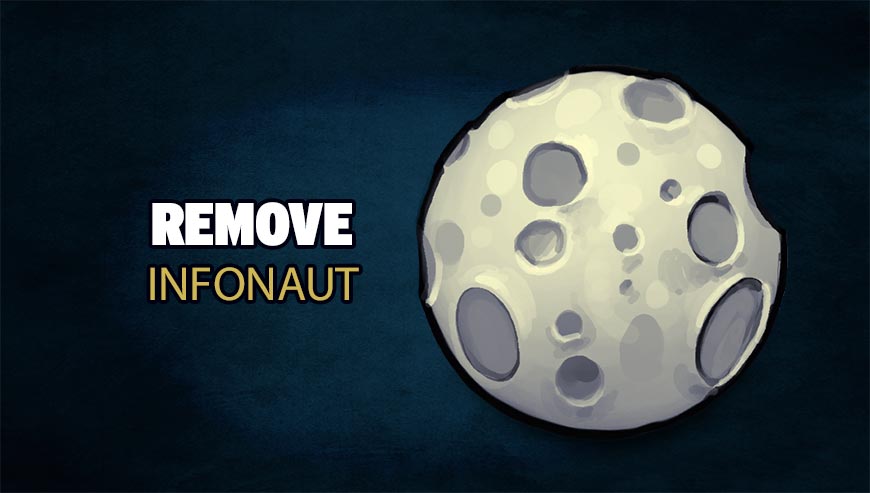
How to remove Infonaut ?
Remove Infonaut with AdwCleaner
The AdwCleaner tool will examine your pc and web browser for Infonaut, browser extensions and registry keys, that may have been put in your pc without your knowledge.
- You can download AdwCleaner utility from the below button :
Download AdwCleaner - Before starting AdwCleaner, close all open programs and internet browsers, then double-click on the file AdwCleaner.exe.
- If Windows prompts you as to whether or not you wish to run AdwCleaner, please allow it to run.
- When the AdwCleaner program will open, click on the Scan button.
- To remove malicious files that were detected in the previous step, please click on the Clean button.
- Please click on the OK button to allow AdwCleaner reboot your computer.
Remove Infonaut with ZHPCleaner
ZHPCleaner is a program that searches for and deletes Adware, Toolbars, Potentially Unwanted Programs (PUP), and browser Hijackers from your computer. By using ZHPCleaner you can easily remove many of these types of programs for a better user experience on your computer and while browsing the web.
- If Avast is installed on you computer you have to disable it during the process.
- You can download AdwCleaner utility from the below button :
Download ZHPCleaner - Select ZHPCleaner.exe with right mouse click and Run as Administrator.
- Accept the user agreement.
- Click on the Scanner button.
- After the scan has finished, click on the Repair button.
- Reboot your computer.
Remove Infonaut with HitmanPro
HitmanPro is a second opinion scanner designed to rescue computers that have become infected with viruses, spyware, Trojans, rootkits and other malware, despite continuous protection from up-to-date antivirus software.

- You can download HitmanPro from the below link:
Download HitmanPro - Double-click on the file named HitmanPro.exe (for 32-bit versions of Windows) or HitmanPro_x64.exe (for 64-bit versions of Windows).
- Click on the Next button, to install HitmanPro on your computer.
- HitmanPro will now begin to scan your computer for Infonaut malicious files.
- When it has finished it will display a list of all the malware that the program found as shown in the image below. Click on the Next button, to remove Infonaut virus.
Click here to go to our support page.