DiscountExt is a malicious broswer extension that pretends to be a very useful tool which will guide you to find the best offers and discounts online. Its reputation however is very different, it’s a program known for doing nothing more than to display huge amounts of ads that might also guide your browsing towards dangerous websites where you might end up downloading some other threat for your computer…usually some sort of Scareware.
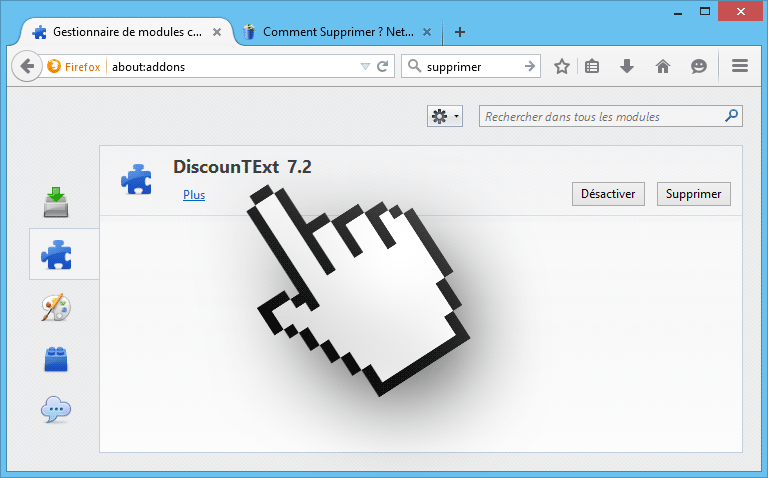
From the very first moment DiscountExt is installed in your computer, the ads campaign will begin. You can see below an example with a couple of ads coming from DiscountExt:
DiscountExt could also collect sensible data about you in order to sell it afterwards without you having the slightest idea about it. Of course, all this actions will also affect the performance of your computer and browser.
DiscountExt is offered as an optional tool with some random free software, this is how it achieves to be installed in our computers. Whenever you run an install program downloaded on the internet you must check thoroughly what’s being offered so you can reject any optional software you don’t want. With this simple step you will be able to avoid having unwanted programs being installed in your computer.

How to remove DiscountExt ?
Remove DiscountExt from your browser
- Open Chrome and go to the 3 stripes icon
 in top right corner.
in top right corner. - Select Settings and on the left side Extensions.
- Remove DiscountExt by clicking the trash can
icon.
- Restart Google Chrome.
- Open Firefox
- Click on the Big Orange Firefox button in top left corner, then select Add-ons
- Remove DiscountExt by clicking the Remove button.
- Restart Mozilla Firefox
- Open Internet Explorer
- Click on the Gear icon
 , then click on Manage Addons
, then click on Manage Addons - Go to the tabToolbars and Extensions
- Select and disable DiscountExt if you can’t find it or if you can't remove it, go to the next step.
- Restart Internet Explorer
Remove DiscountExt with AdwCleaner
The AdwCleaner tool will scan your system and web browser for DiscountExt, browser plugins and registry keys, that may have been installed on your pc without your permission.
- You can download AdwCleaner utility from the below button :
Download AdwCleaner - Before starting AdwCleaner, close all open programs and internet browsers, then double-click on the file AdwCleaner.exe.
- If Windows prompts you as to whether or not you wish to run AdwCleaner, please allow it to run.
- When the AdwCleaner program will open, click on the Scan button.
- To remove malicious files that were detected in the previous step, please click on the Clean button.
- Please click on the OK button to allow AdwCleaner reboot your computer.
Remove DiscountExt with MalwareBytes Anti-Malware
Malwarebytes Anti-Malware detects and removes malware like worms, Trojans, rootkits, rogues, spyware, and more. All you have to do is launch Malwarebytes Anti-Malware Free and run a scan. If you want even better protection, consider Malwarebytes Anti-Malware Premium and its instant real-time scanner that automatically prevents malware and websites from infecting your PC.

- Download MalwareBytes Anti-Malware :
Premium Version Free Version (without Real-time protection) - Install MalwareBytes Anti-Malware using the installation wizard.
- Once installed, Malwarebytes Anti-Malware will automatically start and you will see a message stating that you should update the program, and that a scan has never been run on your system. To start a system scan you can click on the Fix Now button.
- Malwarebytes Anti-Malware will now check for updates, and if there are any, you will need to click on the Update Now button.
- Once the program has loaded, select Scan now.
- When the scan is done, you will now be presented with a screen showing you the malware infections that Malwarebytes’ Anti-Malware has detected. To remove the malicious programs that Malwarebytes Anti-malware has found, click on the Quarantine All button, and then click on the Apply Now button.
- When removing the files, Malwarebytes Anti-Malware may require a reboot in order to remove some of them. If it displays a message stating that it needs to reboot your computer, please allow it to do so.
Click here to go to our support page.





