Price Clip is a PUP, Potentially Unwanted Program, that “sponsors” free software, meaning in gets itself installed along with this kind of software. Although is not as dangerous as a virus, it still is a threat because due to the huge amount of ads it shows, your computer might turn slow and unresponsive, and might experience some system errors, plus in the meantime Price Clip could be saving sensible information about yourself.
It’s quite common to see Price Clip, being offered in streaming websites, it’s kind of a favorite playground of this program because it can easy be installed along with the many “codecs” this websites force upon users. They tell you that before you can watch you favorite TV series or movie, you need to download some codec to play the video… of course this is nothing but lies.
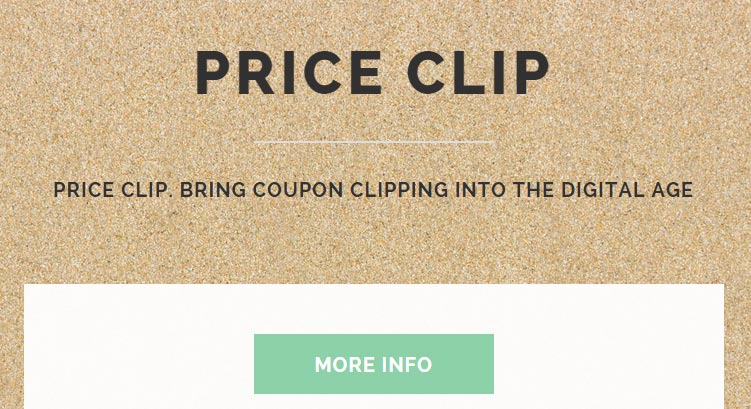
The best defense from unwanted programs like Price Clip is prevention. Read carefully and thoroughly the terms and conditions of everything you install on your computer, it doesn’t matter how popular the tool is, you should still read them. If an unwanted program is attached there is normally a mention to it, however small or hidden. Reject the installation of any optional software being offered. If the evil is already done, don’t worry we came up with a free guide to help you fix the problem. Bottom line: stay away from streaming websites and any codec/video player/optimization tool offered there.
For your information please know that Price Clip is considered as a parasite by 20 security software.
Show the other 16 anti-virus detections

How to remove Price Clip ?
Remove Price Clip with AdwCleaner
AdwCleaner is a useful tool designed to delete undesired toolbars, browser hijackers, redirects and potentially unwanted programs (PUPs) in Internet Explorer, Firefox, Chrome or Opera. AdwCleaner needs no installation and can be ran in a instantaneous to examine your pc.
- Please download AdwCleaner by Xplode and save to your Desktop :
Download AdwCleaner - Double-click on AdwCleaner.exe to run the tool (Windows Vista/7/8 users : right-click and select Run As Administrator).
- Click on the Scan button.
- After the scan has finished, click on the Clean button..
- Press OK again to allow AdwCleaner to restart the computer and complete the removal process.
Remove Price Clip with ZHPCleaner
ZHPCleaner is a program that searches for and deletes Adware, Toolbars, Potentially Unwanted Programs (PUP), and browser Hijackers from your computer. By using ZHPCleaner you can easily remove many of these types of programs for a better user experience on your computer and while browsing the web.
- If Avast is installed on you computer you have to disable it during the process.
- You can download AdwCleaner utility from the below button :
Download ZHPCleaner - Select ZHPCleaner.exe with right mouse click and Run as Administrator.
- Accept the user agreement.
- Click on the Scanner button.
- After the scan has finished, click on the Repair button.
- Reboot your computer.
Remove Price Clip with MalwareBytes Anti-Malware
Malwarebytes Anti-Malware is a light-weight anti-malware program that is excellent at removing the latest detections.

- Download Malwarebytes Anti-Malware to your desktop.
Premium Version Free Version (without Real-time protection) - Install MalwareBytes Anti-Malware using the installation wizard.
- Once installed, Malwarebytes Anti-Malware will automatically start and you will see a message stating that you should update the program, and that a scan has never been run on your system. To start a system scan you can click on the Fix Now button.
- If an update is found, you will be prompted to download and install the latest version.
- Malwarebytes Anti-Malware will now start scanning your computer for Price Clip.
- When the scan is complete, make sure that everything is set to Quarantine, and click Apply Actions.
- When removing the files, Malwarebytes Anti-Malware may require a reboot in order to remove some of them. If it displays a message stating that it needs to reboot your computer, please allow it to do so.
Click here to go to our support page.




