NanoSurfer is a potentially unwanted software. If you arrived on this page is certainly because you’re doing everything in your power to remove NanoSurfer. Remember that potentially unwanted software are not new, actually we find at least 10 new every week, just among the most effective in reproducing themselves. It has become quite a concern because they keep growing in number day by day due to the amount of download platforms willing to include them in their setup programs.
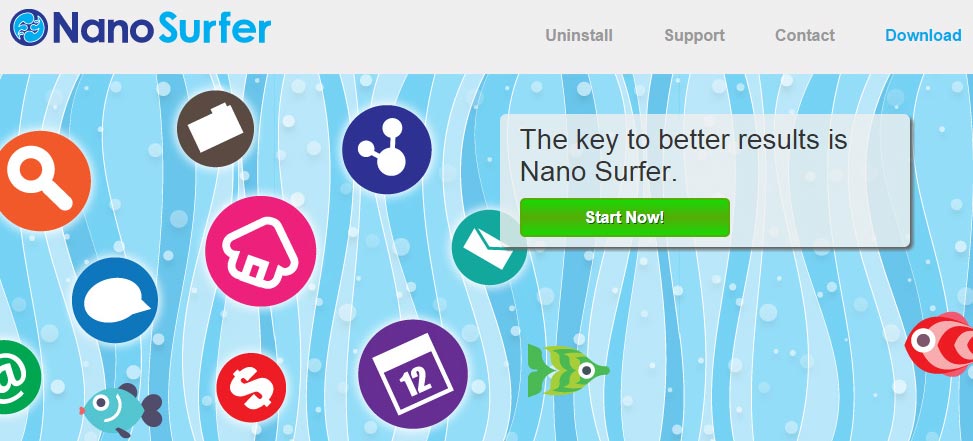
Adware like NanoSurfer is always included within the install process of free software, unless the user pays attention and de-select anything marked with tiny font. We can clearly see how softonic, sourceforge, download.com, 01net do this. All these sites go to lengths to hide the fact that they’re including an adware with every setup program. They will pretend to be within legal obligations but in reality they work hard to hide this kind of software. They take advantage of the average user to infect as much computers as possible and win money by it. With the tons of ads you’ll be submitted to, they will win money. NanoSurfer ads are easily identified with one of these texts: ad by NanoSurfer, NanoSurfer Ads, powered by Nanosurfer, etc…
As you can see it’s really important to be on your guard when downloading free software that might include some unwanted program like Nanosurfer, contrary to what happens with private software.
You should know that NanoSurfer is considered as suspicious by 16 anti-viruses.
Show the other 12 anti-virus detections

How to remove NanoSurfer ?
Remove NanoSurfer with CCleaner
- Download and install CCleaner by Piriform by clicking the button below.
Download CCleaner - Once the program is installed go to the Cleaner section and click the Analyze button. Once the scan is complete, click the Run Cleaner button.
- Then go to Tools > Startup and locate in each tab (starting with Windows, Internet Explorer) of suspicious statements which involve NanoSurfer or similar names. Whenever click Remove and Delete .
- Finally go to Tools > Uninstall , search for NanoSurfer from the list and click Remove if you find it.

Remove NanoSurfer with AdwCleaner
The AdwCleaner tool will scan your pc and internet browser for NanoSurfer, browser extensions and registry keys, that may have been installed on your system without your consent.
- You can download AdwCleaner utility from the below button :
Download AdwCleaner - Before starting AdwCleaner, close all open programs and internet browsers, then double-click on the file AdwCleaner.exe.
- If Windows prompts you as to whether or not you wish to run AdwCleaner, please allow it to run.
- When the AdwCleaner program will open, click on the Scan button.
- To remove malicious files that were detected in the previous step, please click on the Clean button.
- Please click on the OK button to allow AdwCleaner reboot your computer.
Remove NanoSurfer with MalwareBytes Anti-Malware
Malwarebytes Anti-Malware is a light-weight anti-malware program that is excellent at removing the latest detections.

- Download Malwarebytes Anti-Malware to your desktop.
Premium Version Free Version (without Real-time protection) - Install MalwareBytes Anti-Malware using the installation wizard.
- Once installed, Malwarebytes Anti-Malware will automatically start and you will see a message stating that you should update the program, and that a scan has never been run on your system. To start a system scan you can click on the Fix Now button.
- If an update is found, you will be prompted to download and install the latest version.
- Malwarebytes Anti-Malware will now start scanning your computer for NanoSurfer.
- When the scan is complete, make sure that everything is set to Quarantine, and click Apply Actions.
- When removing the files, Malwarebytes Anti-Malware may require a reboot in order to remove some of them. If it displays a message stating that it needs to reboot your computer, please allow it to do so.
Click here to go to our support page.




