QuickRef (Quick Ref) is an adware that identifies its publicity either with the text ad by QuickRef or powered by QuickRef. This publicity can be seen in Firefox, Chrome and Internet Explorer, QuickRef’s creator has taken every measure possible to make the adware compatible with the most popular browsers, in this way they can touch as many users as possible.
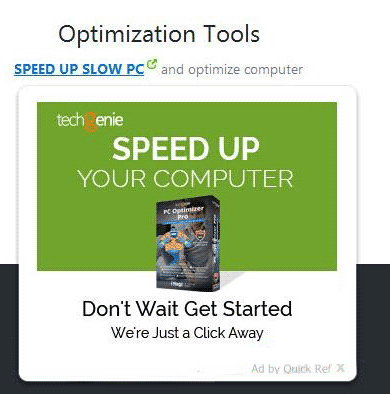
QuickRef’s official website presents the software as a tool that will allow you to search without leaving the website you’re seeing in any given moment. This so called capability is also seen in other adwares such as TermTutor or Wordproser. On a closer look we can actually see that this new adware is just a new version of those adwares.
It’s not by downloading it directly from this site how people get this infection. If you are on Windows and like to download unknown tools, you should be very careful. A lot of setup programs offer tool bars and other adwares like QuickRef, adwares that are very hard to remove afterwards. Even if we tend to be careful and check every preselected case, one little distraction is enough to find ourselves swimming in unwanted programs. The problem is that nowadays with some setup programs, to customize the install won’t help because unwanted software will be installed anyway.
For your information please know that Quick Ref is detected as suspicious by 29 security software.
Show the other 25 anti-virus detections

How to remove QuickRef ?
Remove QuickRef with AdwCleaner
AdwCleaner is a tool that research for and removes Adware, Toolbars, Potentially Unwanted Programs (PUP), and browser Hijackers from your system. If you use AdwCleaner you can easily delete many of these types of programs for a better user experience on your computer and while browsing websites.
- Download AdwCleaner (Official link and direct-download) :
Download AdwCleaner - Select AdwCleaner.exe with right mouse click and Run as Administrator.
- If User Account Control asks you to allow AdwCleaner.exe to make changes to your computer, press Yes to continue.
- Start scanning your computer for any malicious threats by selecting the Scan button, please wait.
- If AdwCleaner is done, it will display a list of malicious items detected, If you have nothing to uncheck, continue to the removal process and select the Clean button.
- Reboot your computer.
Remove QuickRef with ZHPCleaner
ZHPCleaner is a program that searches for and deletes Adware, Toolbars, Potentially Unwanted Programs (PUP), and browser Hijackers from your computer. By using ZHPCleaner you can easily remove many of these types of programs for a better user experience on your computer and while browsing the web.
- If Avast is installed on you computer you have to disable it during the process.
- You can download AdwCleaner utility from the below button :
Download ZHPCleaner - Select ZHPCleaner.exe with right mouse click and Run as Administrator.
- Accept the user agreement.
- Click on the Scanner button.
- After the scan has finished, click on the Repair button.
- Reboot your computer.
Remove QuickRef with MalwareBytes Anti-Malware
Malwarebytes Anti-Malware is an important security program for any computer user to have installed on their computer. It is light-weight, fast, and best of all, excellent at removing the latest infections like QuickRef.

- Download MalwareBytes Anti-Malware :
Premium Version Free Version (without Real-time protection) - Double-click mbam-setup-consumer.exe and follow the prompts to install the program.
- Once installed, Malwarebytes Anti-Malware will automatically start and you will see a message stating that you should update the program, and that a scan has never been run on your system. To start a system scan you can click on the Fix Now button.
- Malwarebytes Anti-Malware will now check for updates, and if there are any, you will need to click on the Update Now button.
- Malwarebytes Anti-Malware will now start scanning your computer for QuickRef.
- When the scan is done, you will now be presented with a screen showing you the malware infections that Malwarebytes’ Anti-Malware has detected. To remove the malicious programs that Malwarebytes Anti-malware has found, click on the Quarantine All button, and then click on the Apply Now button.
- Reboot your computer if prompted.
Remove QuickRef with HitmanPro
HitmanPro is an anti-virus program that describes itself as a second opinion scanner that should be used in conjunction with another anti-virus program that you may already have installed.

- You can download HitmanPro from the below link:
Download HitmanPro - Double-click on the file named HitmanPro.exe (for 32-bit versions of Windows) or HitmanPro_x64.exe (for 64-bit versions of Windows).
- Click on the Next button, to install HitmanPro on your computer.
- HitmanPro will now begin to scan your computer for QuickRef malicious files.
- When it has finished it will display a list of all the malware that the program found as shown in the image below. Click on the Next button, to remove QuickRef virus.
Click here to go to our support page.





