If advertisements accompanied with the mention of ads by Rad Raven or Powered by Rad Raven slide into all the sites you visit, it’s because an adware of the same name has been installed on your computer. It doesn’t take much for this parasitic program to find its way onto your PC. With Rad Raven, as is often the case with adware, a lapse in attention is enough to have your hard drive infected.
Discretely placed in the installation programs of certain sites like Softonic, Sourceforge, and zdnet, adwares like Rad Raven install automatically if you do not customize installations or do not deselect the installation of these useless programs. If Rad Raven says in can “enhance website navigation” on its official page, it is a lie because it will only post ads.
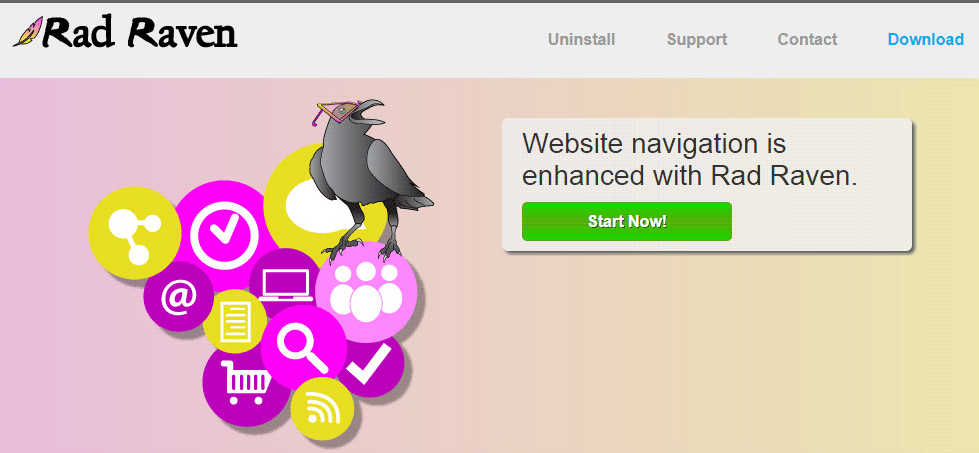
Furthermore, Rad Raven will save your IP address, sites you visit, and search queries to remote databases. This information will enable them to target ads and, without a doubt, resell it to third parties.
It’s not very far off from the behavior of a virus; even uninstalling it is often difficult. The creators of the program use any means to keep this type of program active on your computer as long as possible.

How to remove Rad Raven ?
Remove Rad Raven with CCleaner
- Download and install CCleaner by Piriform by clicking the button below.
Download CCleaner - Once the program is installed go to the Cleaner section and click the Analyze button. Once the scan is complete, click the Run Cleaner button.
- Then go to Tools > Startup and locate in each tab (starting with Windows, Internet Explorer) of suspicious statements which involve Rad Raven or similar names. Whenever click Remove and Delete .
- Finally go to Tools > Uninstall , search for Rad Raven from the list and click Remove if you find it.

Remove Rad Raven with AdwCleaner
The AdwCleaner program will examine your pc and internet browser for Rad Raven, browser plugins and registry keys, that may have been installed on your pc without your agreement.
- You can download AdwCleaner utility from the below button :
Download AdwCleaner - Before starting AdwCleaner, close all open programs and internet browsers, then double-click on the file AdwCleaner.exe.
- If Windows prompts you as to whether or not you wish to run AdwCleaner, please allow it to run.
- When the AdwCleaner program will open, click on the Scan button.
- To remove malicious files that were detected in the previous step, please click on the Clean button.
- Please click on the OK button to allow AdwCleaner reboot your computer.
Remove Rad Raven with MalwareBytes Anti-Malware
Malwarebytes Anti-Malware is a light-weight anti-malware program that is excellent at removing the latest detections.

- Download Malwarebytes Anti-Malware to your desktop.
Premium Version Free Version (without Real-time protection) - Install MalwareBytes Anti-Malware using the installation wizard.
- Once installed, Malwarebytes Anti-Malware will automatically start and you will see a message stating that you should update the program, and that a scan has never been run on your system. To start a system scan you can click on the Fix Now button.
- If an update is found, you will be prompted to download and install the latest version.
- Malwarebytes Anti-Malware will now start scanning your computer for Rad Raven.
- When the scan is complete, make sure that everything is set to Quarantine, and click Apply Actions.
- When removing the files, Malwarebytes Anti-Malware may require a reboot in order to remove some of them. If it displays a message stating that it needs to reboot your computer, please allow it to do so.
Click here to go to our support page.




