As a potentially unwanted program, ShoppStop is classified as adware. This program, during web browsing, displays advertising without user’s approval. In fact, ShoppStop, which starts really discreetly, is a navigation extension and can be adhered to your primary browser (whether it’s Google Chrome, Mozilla Firefox or Internet Explorer).
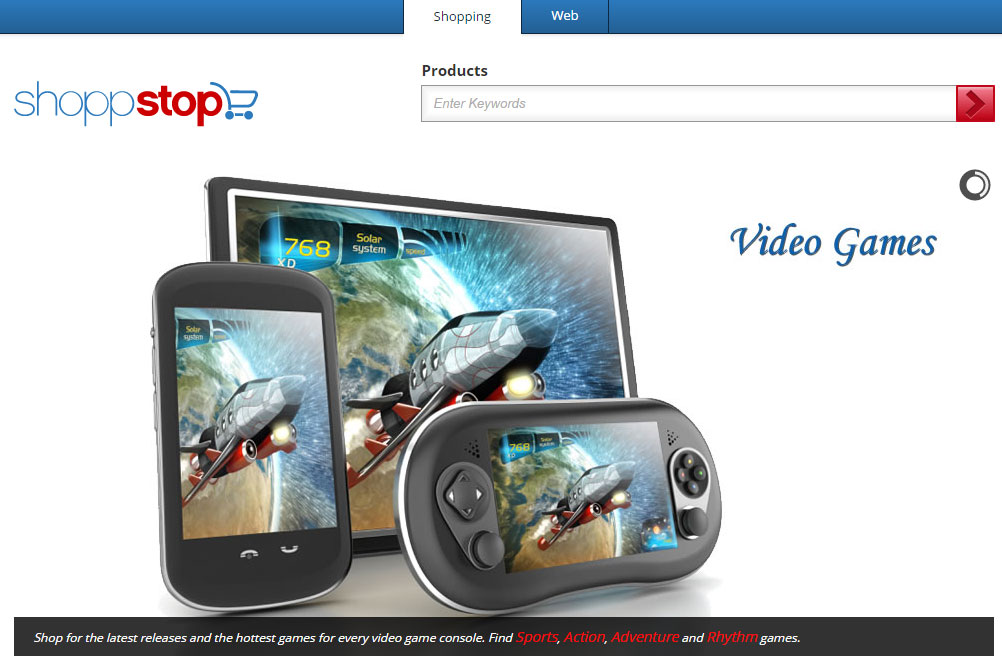
ShoppStop can penetrate the computer system via various downloads from non-recommendable sites. Those can be:
- File readers (PDF, video)
- False updates of plugins or software (Java, Flash)
- Crack of hack software
- Certain attached documents from scam emails
The user can allow inadvertently its installation when he’s not attentive during the installation process of free programs.
When ShoppStop is installed on you system, it can:
- Modify the browsing experience by slowing down the running of your various software and also by changing the settings of your primary browser
- Multiply the advertising display on sites that you visit
- Record your internet activity (browsing history, history of visited pages)
If you find out that ShoppStop is on your computer, you can remove it with the help of the following procedure:

How to remove ShoppStop ?
Remove ShoppStop from your browser
- Open Chrome and go to the 3 stripes icon
 in top right corner.
in top right corner. - Select Settings and on the left side Extensions.
- Remove ShoppStop by clicking the trash can
icon.
- Restart Google Chrome.
- Open Firefox
- Click on the Big Orange Firefox button in top left corner, then select Add-ons
- Remove ShoppStop by clicking the Remove button.
- Restart Mozilla Firefox
- Open Internet Explorer
- Click on the Gear icon
 , then click on Manage Addons
, then click on Manage Addons - Go to the tabToolbars and Extensions
- Select and disable ShoppStop if you can’t find it or if you can't remove it, go to the next step.
- Restart Internet Explorer
Remove ShoppStop with AdwCleaner
AdwCleaner is a useful tool developed to delete unwelcome toolbars, browser hijackers, redirects and potentially unwanted programs (PUPs) in Internet Explorer, Firefox, Chrome or Opera. AdwCleaner will require no installation and can be ran in a instant to examine your computer.
- Please download AdwCleaner by Xplode and save to your Desktop :
Download AdwCleaner - Double-click on AdwCleaner.exe to run the tool (Windows Vista/7/8 users : right-click and select Run As Administrator).
- Click on the Scan button.
- After the scan has finished, click on the Clean button..
- Press OK again to allow AdwCleaner to restart the computer and complete the removal process.
Remove completly ShoppStop with Junkware Removal Tool
Junkware Removal Tool (JRT) purges your system of PUPs (potentially unwanted programs) like ShoppStop almost as easily as they find their way into your system. JRT targets adware, toolbars, and other malicious, suspicious, and pernicious system parasites, removing not only the unwanted program but also any traces left behind in your registry and other places where debris accumulates.

- Download Junkware Removal Tool :
Download Junkware Removal Tool - Shut down your anti-virus, anti-spyware, and firewall software now to avoid potential conflicts.
- Run the tool by double-clicking it. If you are using Windows Vista or Windows 7, right-click it and select Run as administrator.
- The tool will open and start scanning your system.
- Please be patient as this can take a while to complete depending on your system's specifications.
- On completion, a log is saved to your desktop and will automatically open.
Click here to go to our support page.




