MediaStreaming (Media Streaming Agent) is a new version of the adware called Boxore that has been around for some time now. We’re not dealing with a threatening dangerous virus, but with an annoying advertising software that will show you useless ads all over every website you visit. MediaStreaming as Boxore has an Estonian origin, and has been seen present in many freeware installers. This is how most users end up installing MediaStreaming, almost no one really reads what install process say specially from programs found on the internet, even less people will customize them to reject all optional features; as a consequence many unwanted programs, spywares, adware and resources hoarders end up all around in Windows, as different files, services, processes, registry keys, etc…
MediaStreaming wont show ads exactly but video, games and music recommendations based on your own activity online. Of course all publicity these days do that, so you basically win nothing nor loose anything important by keeping this program.
You’ll find below a free guide to remove MediaStreaming from your computer. We recommend to follow it through, executing every single step presented, not just to remove MediaStreaming but any other adware that might have ended up in your computer without you noticing it yet.
You should know that MediaStreaming is considered as a parasite by 28 security software.
Show the other 24 anti-virus detections
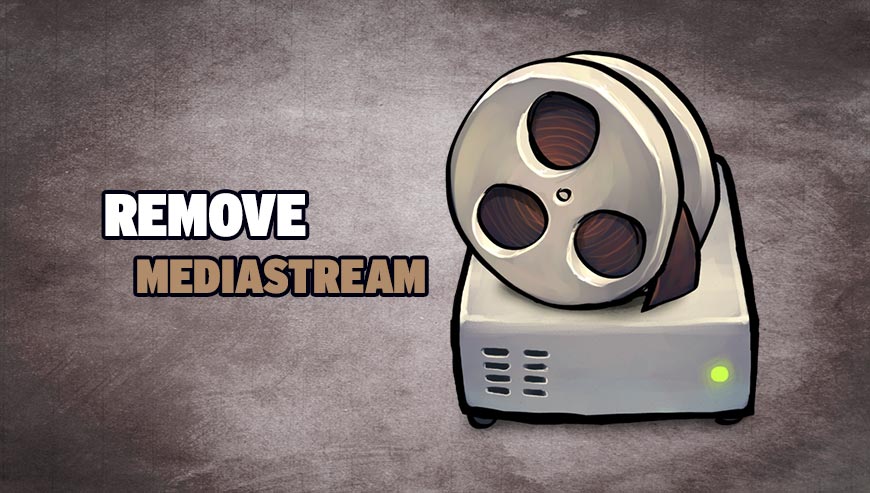
How to remove MediaStreaming ?
Remove MediaStreaming with MalwareBytes Anti-Malware
Malwarebytes Anti-Malware is an important security program for any computer user to have installed on their computer. It is light-weight, fast, and best of all, excellent at removing the latest infections like MediaStreaming.

- Download MalwareBytes Anti-Malware :
Premium Version Free Version (without Real-time protection) - Double-click mbam-setup-consumer.exe and follow the prompts to install the program.
- Once installed, Malwarebytes Anti-Malware will automatically start and you will see a message stating that you should update the program, and that a scan has never been run on your system. To start a system scan you can click on the Fix Now button.
- Malwarebytes Anti-Malware will now check for updates, and if there are any, you will need to click on the Update Now button.
- Malwarebytes Anti-Malware will now start scanning your computer for MediaStreaming.
- When the scan is done, you will now be presented with a screen showing you the malware infections that Malwarebytes’ Anti-Malware has detected. To remove the malicious programs that Malwarebytes Anti-malware has found, click on the Quarantine All button, and then click on the Apply Now button.
- Reboot your computer if prompted.
Remove MediaStreaming with AdwCleaner
The AdwCleaner tool will examine your computer and internet browser for MediaStreaming, browser plugins and registry keys, that may have been put in your pc without your permission.
- You can download AdwCleaner utility from the below button :
Download AdwCleaner - Before starting AdwCleaner, close all open programs and internet browsers, then double-click on the file AdwCleaner.exe.
- If Windows prompts you as to whether or not you wish to run AdwCleaner, please allow it to run.
- When the AdwCleaner program will open, click on the Scan button.
- To remove malicious files that were detected in the previous step, please click on the Clean button.
- Please click on the OK button to allow AdwCleaner reboot your computer.
Remove MediaStreaming with ZHPCleaner
ZHPCleaner is a program that searches for and deletes Adware, Toolbars, Potentially Unwanted Programs (PUP), and browser Hijackers from your computer. By using ZHPCleaner you can easily remove many of these types of programs for a better user experience on your computer and while browsing the web.
- If Avast is installed on you computer you have to disable it during the process.
- You can download AdwCleaner utility from the below button :
Download ZHPCleaner - Select ZHPCleaner.exe with right mouse click and Run as Administrator.
- Accept the user agreement.
- Click on the Scanner button.
- After the scan has finished, click on the Repair button.
- Reboot your computer.
Click here to go to our support page.




